S7Y08000 (8-Port 25GE SFP28 Optical Interface Card)
Version Mapping
Table 1 lists the mapping between the S7Y08000 card and software versions.
Card Overview
The S7Y08000 provides eight 25GE SFP28 optical ports for data access and switching by default.
The S7Y08000 can be installed in a rear card slot of the switch models listed in Table 2.

Functions
Function |
Description |
|---|---|
Basic function |
Provides eight 25GE SFP28 optical ports for data access and switching by default. |
Hot swapping |
Supported |
Service ports for stacking |
The service ports on the card can be used as stack ports. |
Indicators and Ports
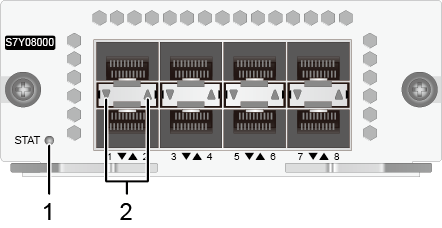
No. |
Indicator |
Color |
Description |
|---|---|---|---|
1 |
STAT |
Off |
The system software is not running. |
Green |
|
||
Red |
A fault that affects services has occurred. The fault cannot be rectified automatically and requires manual intervention. |
||
2 |
ACT/LINK |
Green |
|
Off |
No link is established on the port. |
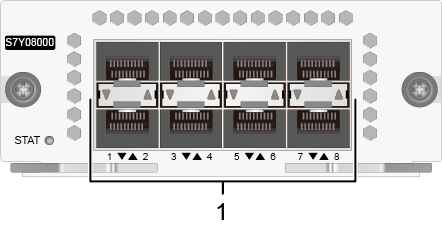
1. Eight 25GE SFP28 optical ports, supporting 25GE/10GE/GE. |
25GE SFP28 optical port
The S7Y08000 provides 25GE SFP28 optical ports to transmit and receive service data at 25 Gbit/s, 10 Gbit/s, or 1 Gbit/s. Table 5 lists the attributes of a 25GE SFP28 optical port.

- The 25GE SFP28 optical ports support 25GE optical modules, SFP28 copper cables (1 m, 3 m, and 5 m; SFP28 to SFP28), SFP28 AOC cables (3 m, 5 m, 7 m, and 10 m; SFP28 to SFP28), GE optical modules, GE copper modules, 10GE SFP+ optical modules, SFP+ copper cables (1 m, 3 m, 5 m, and 10 m; SFP+ to SFP+), and AOC cables (3 m and 10 m; SFP+ to SFP+).
- When a 25GE optical module or cable is connected to a 25GE SFP28 optical port, the port can automatically adjust its rate to 25 Gbit/s.
- When a 10GE optical module or cable is connected to a 25GE SFP28 optical port, the port can automatically adjust its rate to 10 Gbit/s.
Before installing a GE optical module or copper module on a 25GE SFP28 optical port, run the port mode ge command to configure the port to work at 1 Gbit/s.
Attribute |
Description |
|---|---|
Connector type |
LC/PC |
Optical port attributes |
Depend on the optical module. For details, see 25GE SFP28 Optical Modules, GE eSFP Optical Modules, GE-CWDM eSFP Optical Modules, GE-DWDM eSFP Optical Modules, GE SFP Copper Modules, 10GE SFP+ Optical Modules, and 10GE-CWDM SFP+ Optical Modules. |
Technical Specifications
Item |
Description |
|---|---|
Physical specifications |
|
Ordering Information
Ordering information is subject to updates with product version upgrades. The ordering information provided in this manual is for reference only. To obtain the latest ordering information, contact Huawei switch distributors or Huawei local office.
Table 7 provides the S7Y08000 ordering information.