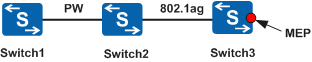cfm if-down trigger ccm-send-stop
Function
The cfm if-down trigger ccm-send-stop command triggers the MEP on an interface to stop sending CCMs when the interface goes Down.
The undo cfm if-down trigger ccm-send-stop command restores the default configuration.
By default, the MEP on an interface is not triggered to stop sending CCMs when the interface goes Down.
Usage Guidelines
Usage Scenario
As shown in Figure 1, in a VLAN stacking scenario with an inward-facing MEP configured, a VLL is configured between Switch1 and Switch2, 802.1ag detection is configured between Switch2 and Switch3, and the MEP on Switch3 is inward-facing. If the interface where the MEP resides goes Down, to prevent the MEP from continuing to send CCMs so that other services can detect the fault information detected by CC, run the cfm if-down trigger ccm-send-stop command in the interface view.
Prerequisites
Run the cfm enable command to enable CFM globally.