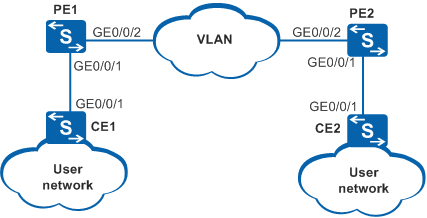Example for Configuring Two-way Frame Delay Measurement in a VLAN
Networking Requirements
As networks continue to rapidly develop and applications become more and more diversified, various value-added services such as IPTV, video conferencing and VOIP are becoming more widely used. Link connectivity and network performance determine QoS on bearer networks. Therefore, performance monitoring is especially important for service transmission.
In Figure 1, CFM is configured between CEs. To provide high-quality video services, carriers need to monitor the two-way delay over mobile bearer links in real time, while monitoring link connectivity. Monitoring the two-way delay over mobile bearer links allows the carriers to respond quickly to video service quality deterioration.
Configuration Roadmap
Configure on-demand two-way frame delay measurement for the end-to-end link between the CEs to periodically collect statistics about the delay in frame transmission.
Procedure
- Configure VLANs.
# Configure CE1.
<HUAWEI> system-view [HUAWEI] sysname CE1 [CE1] vlan 2 [CE1-vlan2] quit [CE1] interface gigabitethernet 0/0/1 [CE1-GigabitEthernet0/0/1] port link-type trunk [CE1-GigabitEthernet0/0/1] port trunk allow-pass vlan 2 [CE1-GigabitEthernet0/0/1] quit
# Configure CE2.
<HUAWEI> system-view [HUAWEI] sysname CE2 [CE2] vlan 2 [CE2-vlan2] quit [CE2] interface gigabitethernet 0/0/1 [CE2-GigabitEthernet0/0/1] port link-type trunk [CE2-GigabitEthernet0/0/1] port trunk allow-pass vlan 2 [CE2-GigabitEthernet0/0/1] quit
# Configure PE1.
<HUAWEI> system-view [HUAWEI] sysname PE1 [PE1] vlan 2 [PE1-vlan2] quit [PE1] interface gigabitethernet 0/0/1 [PE1-GigabitEthernet0/0/1] port link-type trunk [PE1-GigabitEthernet0/0/1] port trunk allow-pass vlan 2 [PE1-GigabitEthernet0/0/1] quit [PE1] interface gigabitethernet 0/0/2 [PE1-GigabitEthernet0/0/2] port link-type trunk [PE1-GigabitEthernet0/0/2] port trunk allow-pass vlan 2 [PE1-GigabitEthernet0/0/2] quit
# Configure PE2.
<HUAWEI> system-view [HUAWEI] sysname PE2 [PE2] vlan 2 [PE2-vlan2] quit [PE2] interface gigabitethernet 0/0/1 [PE2-GigabitEthernet0/0/1] port link-type trunk [PE2-GigabitEthernet0/0/1] port trunk allow-pass vlan 2 [PE2-GigabitEthernet0/0/1] quit [PE2] interface gigabitethernet 0/0/2 [PE2-GigabitEthernet0/0/2] port link-type trunk [PE2-GigabitEthernet0/0/2] port trunk allow-pass vlan 2 [PE2-GigabitEthernet0/0/2] quit
- Configure basic Ethernet CFM functions and specify the MEP type as outward.
Configure basic Ethernet CFM functions on each CE. Specify CFM version as IEEE Standard 802.1ag-2007, create an MD named md3 and an MA named ma3, and bind the MA to the VLAN.
# Configure CE1.
[CE1] cfm enable [CE1] cfm version standard [CE1] cfm md md3 [CE1-md-md3] ma ma3 [CE1-md-md3-ma-ma3] map vlan 2 [CE1-md-md3-ma-ma3] mep mep-id 3 interface gigabitethernet 0/0/1 outward [CE1-md-md3-ma-ma3] mep ccm-send mep-id 3 enable [CE1-md-md3-ma-ma3] remote-mep mep-id 4 [CE1-md-md3-ma-ma3] remote-mep ccm-receive mep-id 4 enable [CE1-md-md3-ma-ma3] quit [CE1-md-md3] quit
# Configure CE2.
[CE2] cfm enable [CE2] cfm version standard [CE2] cfm md md3 [CE2-md-md3] ma ma3 [CE2-md-md3-ma-ma3] map vlan 2 [CE2-md-md3-ma-ma3] mep mep-id 4 interface gigabitethernet 0/0/1 outward [CE2-md-md3-ma-ma3] mep ccm-send mep-id 4 enable [CE2-md-md3-ma-ma3] remote-mep mep-id 3 [CE2-md-md3-ma-ma3] remote-mep ccm-receive mep-id 3 enable [CE2-md-md3-ma-ma3] quit [CE2-md-md3] quit
- Verify the CFM configuration.
# Run the display cfm remote-mep command on CE1 and CE2. You can view MEP information.
[CE1] display cfm remote-mep The total number of RMEPs is : 1 The status of RMEPs : 1 up, 0 down, 0 disable -------------------------------------------------- MD Name : md3 Level : 0 MA Name : ma3 RMEP ID : 4 VLAN ID : 2 VSI Name : -- L2VC ID : -- MAC : 4c1f-cc6b-c208 CCM Receive : enabled Trigger-If-Down : disabled CFM Status : up Alarm Status : none Interface TLV : -- Connect Status : up
[CE2] display cfm remote-mep The total number of RMEPs is : 1 The status of RMEPs : 1 up, 0 down, 0 disable -------------------------------------------------- MD Name : md3 Level : 0 MA Name : ma3 RMEP ID : 3 VLAN ID : 2 VSI Name : -- L2VC ID : -- MAC : 0044-0141-5410 CCM Receive : enabled Trigger-If-Down : disabled CFM Status : up Alarm Status : none Interface TLV : -- Connect Status : up
- Configure CE2 to receive DMM frames.
# Configure CE2.
[CE2] cfm md md3 [CE2-md-md3] ma ma3 [CE2-md-md3-ma-ma3] delay-measure two-way receive mep 4 [CE2-md-md3-ma-ma3] quit [CE2-md-md3] quit
- Enable two-way frame delay measurement.
# Configure CE1.
[CE1] cfm md md3 [CE1-md-md3] ma ma3 [CE1-md-md3-ma-ma3] delay-measure two-way send mep 3 remote-mep 4 interval 1000 count 20 [CE1-md-md3-ma-ma3] quit [CE1-md-md3] quit
- Verify the configuration.
# After the configuration is complete, run the display y1731 statistic-type twoway-delay md md3 ma ma3 command. You can see the statistics about the two-way frame delay.
[CE1] display y1731 statistic-type twoway-delay md md3 ma ma3 Measurement Start Time : 2014-11-01 15:41:27 Latest two-way delay statistics: -------------------------------------------------------------------------------- Index Delay(usec) Delay variation(usec) -------------------------------------------------------------------------------- 1 442 - 2 417 25 3 435 18 4 579 144 5 429 150 6 428 1 7 432 4 8 437 5 9 439 2 10 435 4 11 585 150 12 443 142 13 441 2 14 510 69 15 456 54 16 445 11 17 435 10 18 435 0 19 451 16 20 601 150 -------------------------------------------------------------------------------- Average delay(usec) : 463 Average delay variation(usec) : 50 Maximum delay(usec) : 601 Maximum delay variation(usec) : 150 Minimum delay(usec) : 417 Minimum delay variation(usec) : 0
Configuration Files
CE1 configuration file
# sysname CE1 # vlan batch 2 # cfm enable # interface GigabitEthernet0/0/1 port link-type trunk port trunk allow-pass vlan 2 # cfm md md3 ma ma3 map vlan 2 mep mep-id 3 interface GigabitEthernet0/0/1 outward mep ccm-send mep-id 3 enable remote-mep mep-id 4 remote-mep ccm-receive mep-id 4 enable # return
CE2 configuration file
# sysname CE2 # vlan batch 2 # cfm enable # interface GigabitEthernet0/0/1 port link-type trunk port trunk allow-pass vlan 2 # cfm md md3 ma ma3 map vlan 2 mep mep-id 4 interface GigabitEthernet0/0/1 outward mep ccm-send mep-id 4 enable remote-mep mep-id 3 remote-mep ccm-receive mep-id 3 enable delay-measure two-way receive mep 4 # return
PE1 configuration file
# sysname PE1 # vlan batch 2 # interface GigabitEthernet0/0/1 port link-type trunk port trunk allow-pass vlan 2 # interface GigabitEthernet0/0/2 port link-type trunk port trunk allow-pass vlan 2 # return
PE2 configuration file
# sysname PE2 # vlan batch 2 # interface GigabitEthernet0/0/1 port link-type trunk port trunk allow-pass vlan 2 # interface GigabitEthernet0/0/2 port link-type trunk port trunk allow-pass vlan 2 # return