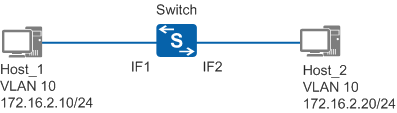Configuring Intra-VLAN Proxy ARP
Context
Users in the same VLAN cannot communicate with each other when port isolation is configured in the VLAN. Configure intra-VLAN proxy ARP on the interfaces associated with the VLAN to enable Layer 3 communication among users.
Figure 1 shows an example of a network running intra-VLAN proxy ARP. In the figure, Host_1 and Host_2 belong to the same VLAN, but port isolation is configured between IF1 and IF2 that connect the Switch to Host_1 and Host_2. Configure intra-VLAN proxy ARP on the Switch so that Host_1 and Host_2 can communicate with each other.