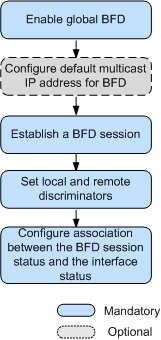Configuring Association Between the BFD Session and the Interface Status
Pre-configuration Tasks
Before associating the BFD session with interface status, connect interfaces properly.
Context
If a transmission device exists on a direct link, BFD detects a link fault faster than a link protocol on an interface. The link protocol status of a trunk or VLANIF interface depends on the link protocol status of member interfaces.
To help BFD rapidly report the detection result to the application, a BFD status attribute is added to the interface management module of each interface. This attribute indicates the status of the BFD session that is bound to the interface. The system obtains the interface status based on the link status, protocol status, and BFD status on the interface, and then reports the interface status to the application.
This function is only used on the single-hop BFD session that is bound to an outbound interface and uses the default multicast address.
Procedure
- Run system-view
The system view is displayed.
- Run bfd
BFD is enabled globally and the BFD view is displayed.
By default, BFD is disabled globally.
- (Optional) Run default-ip-address ip-address
The default multicast IP address for BFD is configured.
By default, BFD uses the multicast IP address 224.0.0.184.
If multiple BFD sessions exist on a path, for example, Layer 3 interfaces are connected through Layer 2 switching devices that support BFD, configure different default multicast IP addresses for the devices where different BFD sessions are established. In this manner, BFD packets can be correctly forwarded.
- Run quit
Return to the system view.
- Run bfd session-name bind peer-ip default-ip interface interface-type interface-number [ source-ip ip-address ]
A BFD session is created.
By default, no BFD binding for monitoring physical status of a link is configured.

When creating a multicast BFD session, ring protocols cannot be configured on the interface bound to the multicast BFD session. Otherwise, MAC address flapping may occur.
- Run discriminator local discr-value
The local discriminator of the BFD session is configured.
- Run discriminator remote discr-value
The remote discriminator of the BFD session is configured.

The local discriminator of the local system must be the same as the remote discriminator of the remote system; the remote discriminator of the local system must be the same as the local discriminator of the remote system. Otherwise, BFD sessions cannot be established. After the local discriminator and the remote discriminator are configured, you cannot modify them.
If a BFD session is bound to the default multicast address, the local discriminator and the remote discriminator must be different.
- Run process-interface-status [ reboot-no-impact ] [ protocol-down ]
The BFD session status is associated with the interface status.
By default, the BFD session status is not associated with the interface status. That is, the change of the BFD session status does not affect the interface status.
- (Optional) Run trigger if-down delay
The delay for the local device to instruct the interface protocol to go down after the device detects a BFD down event is set.
By default, the delay is 0 seconds.
This command takes effect on multicast BFD only in BFD non-authentication scenarios and is mutually exclusive with the authentication-mode command.
If the receiving-admindown trigger if-down command is run, the local device can instruct the interface protocol to go down immediately after receiving an admindown packet.
- (Optional) Run receiving-admindown trigger if-down
The local device is enabled to instruct the interface protocol to go down immediately after receiving an admindown packet.
By default, the local device is disabled from instructing the interface protocol to go down immediately after receiving an admindown packet.
- Run commit
The configuration is committed.

The BFD session does not report the BFD status to the bound interface immediately after the commit command is executed because the BFD session may not be set up or not Up. This prevents the BFD session from reporting an incorrect state to the interface. When the commit command is run and the BFD status changes, a BFD session reports the BFD status to the interface to trigger the interface status change.
If the process-interface-status command has been saved in the configuration file, the initial interface status must be Down after the device restarts; therefore, the BFD session reports a Down state to the interface.