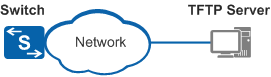Restoring the Configuration File
Networking Requirements
As shown in Figure 1, a user logs in to the device and finds that some incorrect configurations cause errors in the system. To restore the original configuration, the user transfers the backup configuration file from the TFTP server to the device and specifies this configuration file for next startup.
Configuration Roadmap
The configuration roadmap is as follows:
Restore the backup configuration file on the PC using TFTP.

Configuration file restoration using TFTP is simple, but there are security risks. In scenarios with high security requirements, configuration file restoration using FTPS, SFTP, or SCP is recommended. The following describes how to restore the configuration file backed up on a PC using TFTP.
Specify the restored configuration file for next startup.