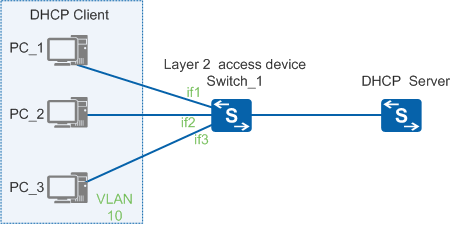Enabling DHCP Snooping
Context
DHCP snooping ensures security of the DHCP service. Before configuring DHCP snooping functions, you need to enable DHCP snooping.
You must enable DHCP snooping first in the system view, and then on an interface or in a VLAN.
Enable DHCP globally using the dhcp enable command before enabling DHCP snooping.
After DHCP snooping is globally enabled, enable DHCP snooping on the interfaces (such as if1, if2, and if3) connecting to users or, if there is a large number of user PCs in the same VLAN, enable DHCP snooping on the VLAN (such as VLAN 10) to which these interfaces belong.

DHCP snooping does not support the BOOTP protocol, which is used by diskless workstations. Therefore, DHCP snooping binding entries cannot be generated for diskless workstations. IPSG and DAI are implemented based on binding entries. For this reason, to use them on a diskless workstation, you must configure static binding entries by running the user-bind static command.
Perform the following steps on the Layer 2 access device or the first DHCP relay agent from the device.
Procedure
- Run system-view
The system view is displayed.
- Run dhcp snooping enable [ ipv4 | ipv6 ]
DHCP snooping is globally enabled.
By default, DHCP snooping is globally disabled on the device.

The dhcp snooping enable command in the system view is the prerequisite for DHCP snooping-related functions. After the undo dhcp snooping enable command is run, all DHCP snooping-related configurations of the device are deleted. After DHCP snooping is enabled again using the dhcp snooping enable command, all DHCP snooping-related configurations of the device are restored to the default configurations.
- (Optional) Run dhcp snooping over-vpls enable
DHCP snooping is enabled on the device on a VPLS network.
By default, DHCP snooping is disabled on the device on a VPLS network.

Only the S5720-HI, S5731-H, S5731S-H, S5732-H, S6730-H, S6730S-H, S5730-HI, and S6720-HI support this step.
DHCPv6 snooping does not support this command.
The device management interfaces do not support DHCP snooping on a VPLS network.
- Enable DHCP snooping in the system, BD, VLAN, or interface view.
- In the system view:
- In the VLAN view or interface view:
- In the BD view:
Run bridge-domain bd-id
The BD view is displayed.
Run dhcp snooping enable
DHCP snooping is enabled in the BD.
By default, DHCP snooping is disabled on a device.