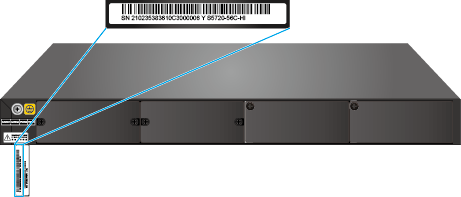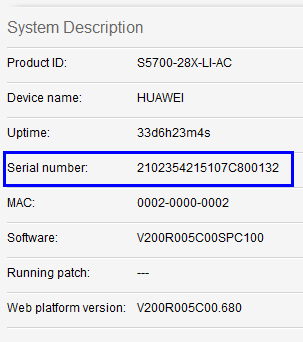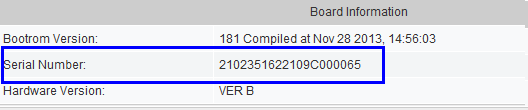How Can I View the Serial Number of a Device?
Method 1: Obtain the Equipment Serial Number by Using a Command
<HUAWEI> display elabel slot 0
/$[System Integration Version]
/$SystemIntegrationVersion=3.0
[Slot_0]
/$[Board Integration Version]
/$BoardIntegrationVersion=3.0
[Main_Board]
/$[ArchivesInfo Version]
/$ArchivesInfoVersion=3.0
[Board Properties]
BoardType=CX22EFGEA
BarCode=2102351820109C000451
Item=02351820
......

You can run the display device manufacture-info command to check the serial number obtained from the electronic label. Only V200R003 and later versions support this command.
Method 2: Obtain the Equipment Serial Number Through the Web System
When enabled on a device, the web system can be used to view the equipment serial number.
EasyOperation web system (supported only in V200R005 and later versions)
Log in to a device through the web system and click Monitor on the toolbar to view device information, including the equipment serial number, as shown in Figure 1.
Web system classical version (not supported in V200R011C10 and later versions)
Log in to a device through the web system and click Device Summary on the toolbar to view board information, including the equipment serial number, as shown in Figure 2.
Method 3: Obtain the Equipment Serial Number by Viewing the Serial Number Label
On the above models, the equipment serial number label is attached to the rear side of the device.

 The serial number label has a total of 20 characters, for example, 210235383610C3000006. The serial number shown in the figure is only used as an example. The serial number label location on the rear side of a device varies according to the device model.
The serial number label has a total of 20 characters, for example, 210235383610C3000006. The serial number shown in the figure is only used as an example. The serial number label location on the rear side of a device varies according to the device model.On the above models, the equipment serial number label is attached to the front side of the device.
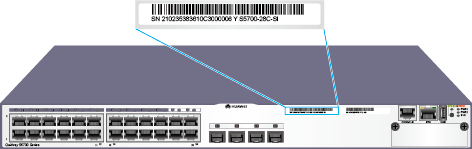
On the above models, the equipment serial number label is attached to the top of the device, on the corner closest to the left of the interface side.
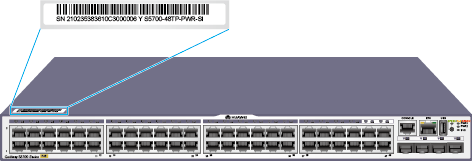
On the above models, there is a removable equipment serial number label in the middle of the rear side of the device.
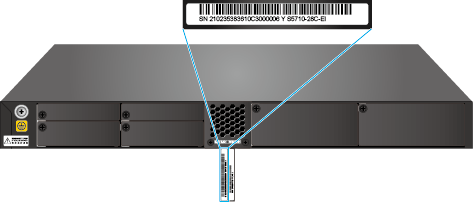
On the above models, there is a removable equipment serial number label in the middle of the left part on the rear side of the device.

On the above models, there is a removable equipment serial number label at the lower left of the rear panel.