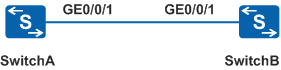Example for Configuring ALS
Networking Requirements
As shown in Figure 1, GigabitEthernet0/0/1 on SwitchA connects to GigabitEthernet0/0/1 on SwitchB through optical fibers.
When a link fails, the laser on the optical module is required to automatically stop sending pulses and recover pulse sending after the link is recovered.
Procedure
- Configure ALS on the interface and the restart mode of
the laser.
# Enable ALS on GigabitEthernet0/0/1 of SwitchA and set the restart mode of the laser to automatic restart. By default, a laser works in automatic restart mode.
<HUAWEI> system-view [HUAWEI] sysname SwitchA [SwitchA] interface gigabitethernet 0/0/1 [SwitchA-GigabitEthernet0/0/1] als enable [SwitchA-GigabitEthernet0/0/1] undo als restart mode manual [SwitchA-GigabitEthernet0/0/1] return
# Enable ALS on GigabitEthernet0/0/1 of SwitchB and set the restart mode of the laser to automatic restart. By default, a laser works in automatic restart mode.
<HUAWEI> system-view [HUAWEI] sysname SwitchB [SwitchB] interface gigabitethernet 0/0/1 [SwitchB-GigabitEthernet0/0/1] als enable [SwitchB-GigabitEthernet0/0/1] undo als restart mode manual [SwitchB-GigabitEthernet0/0/1] return
- Verify the configuration.
# Check ALS configurations on interfaces of SwitchA and SwitchB.
<SwitchA> display als configuration interface gigabitethernet 0/0/1 ------------------------------------------------------------------------------- Interface ALS Laser Restart Interval(s) Width(s) Status Status Mode ------------------------------------------------------------------------------- GigabitEthernet0/0/1 Enable On Auto 100 2 -------------------------------------------------------------------------------
<SwitchB> display als configuration interface gigabitethernet 0/0/1 ------------------------------------------------------------------------------- Interface ALS Laser Restart Interval(s) Width(s) Status Status Mode ------------------------------------------------------------------------------- GigabitEthernet0/0/1 Enable On Auto 100 2 -------------------------------------------------------------------------------