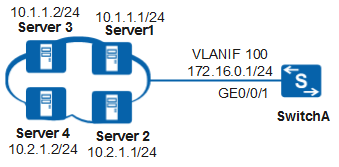Example for Outputting Logs to a Log Host
Networking Requirements
As shown in Figure 1, SwitchA connects to four log hosts. Log hosts are required to have reliability and receive logs of different types so that the network administrator can monitor logs generated by different modules on SwitchA.
Configuration Roadmap
The configuration roadmap is as follows:
Enable the information center.
Configure SwitchA to send logs of notification generated by the ARP module to Server1, and specify Server3 as the backup of Server1. Configure SwitchA to send logs of warning generated by the AAA module to Server2, and specify Server4 as the backup of Server2.
Configure the log host on the server so that the network administrator can receive logs generated by SwitchA on the log host.
Procedure
- Enable the information center.
<HUAWEI> system-view [HUAWEI] sysname SwitchA [SwitchA] info-center enable
- Configure a channel and a rule for outputting logs to a
log host.
# Name a channel.
[SwitchA] info-center channel 6 name loghost1 [SwitchA] info-center channel 7 name loghost2
# Configure a channel for outputting logs to a log host.
[SwitchA] info-center loghost 10.1.1.1 channel loghost1 [SwitchA] info-center loghost 10.1.1.2 channel loghost1 [SwitchA] info-center loghost 10.2.1.1 channel loghost2 [SwitchA] info-center loghost 10.2.1.2 channel loghost2
# Configure a rule for outputting logs to a log host.
[SwitchA] info-center source arp channel loghost1 log level notification [SwitchA] info-center source aaa channel loghost2 log level warning
- Configure an IP address for the interface that sends log
information.
[SwitchA] vlan 100 [SwitchA-vlan100] quit [SwitchA] interface gigabitethernet 0/0/1 [SwitchA-GigabitEthernet0/0/1] port link-type hybrid [SwitchA-GigabitEthernet0/0/1] port hybrid pvid vlan 100 [SwitchA-GigabitEthernet0/0/1] port hybrid untagged vlan 100 [SwitchA-GigabitEthernet0/0/1] quit [SwitchA] interface vlanif100 [SwitchA-Vlanif100] ip address 172.16.0.1 255.255.255.0 [SwitchA-Vlanif100] return
- Configure the log host on the server.
The Switch can generate many logs, which may exceed the limited storage space of the Switch. To address this problem, configure a log server to store all the logs.
The log host can run the Unix or Linux operating system or run third-party log software. For details about the configuration procedure, see the relevant documentation.
- Verify the configuration.
# View the configuration of the log host.
<SwitchA> display info-center Information Center:enabled Log host: 10.1.1.1, channel number 6, channel name loghost1, language English , host facility local7 10.1.1.2, channel number 6, channel name loghost1, language English , host facility local7 10.2.1.1, channel number 7, channel name loghost2, language English , host facility local7 10.2.1.2, channel number 7, channel name loghost2, language English , host facility local7 Console: channel number : 0, channel name : console Monitor: channel number : 1, channel name : monitor SNMP Agent: channel number : 5, channel name : snmpagent Log buffer: enabled,max buffer size 1024, current buffer size 512, current messages 26, channel number : 4, channel name : logbuffer dropped messages 0, overwritten messages 0 Trap buffer: enabled,max buffer size 1024, current buffer size 256, current messages 11, channel number:3, channel name:trapbuffer dropped messages 0, overwritten messages 0 logfile: channel number : 9, channel name : channel9, language : English Information timestamp setting: log - date, trap - date, debug - date millisecond Sent messages = 273456, Received messages = 284845 IO Reg messages = 2 IO Sent messages = 11389
Configuration Files
SwitchA configuration file
# sysname SwitchA # info-center channel 6 name loghost1 info-center channel 7 name loghost2 info-center source ARP channel 6 log level notification info-center source AAA channel 7 log level warning info-center loghost 10.1.1.1 channel 6 info-center loghost 10.1.1.2 channel 6 info-center loghost 10.2.1.1 channel 7 info-center loghost 10.2.1.2 channel 7 # vlan batch 100 # interface Vlanif100 ip address 172.16.0.1 255.255.255.0 # interface GigabitEthernet0/0/1 port link-type hybrid port hybrid pvid vlan 100 port hybrid untagged vlan 100 # return