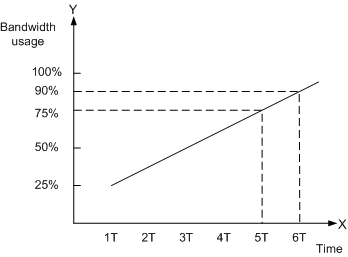Configuring the Log and Alarm Threshold for Inbound and Outbound Bandwidth Usage
Context
Monitoring bandwidth usage helps you know current load on a device. If the bandwidth usage exceeds a threshold, bandwidth resources are insufficient and the device capacity needs to be expanded. For example, if the bandwidth usage exceeds 95%, an alarm is generated, indicating that bandwidth resources are almost exhausted. As a result, some services may be interrupted before device capacity expansion.
You can configure two thresholds: low threshold (log threshold) and high threshold (alarm threshold). The system generates a log when the bandwidth usage exceeds the low threshold and generates an alarm when the bandwidth usage exceeds the high threshold. This configuration ensures that you can expand the device capacity in advance to avoid service interruptions caused by bandwidth exhaustion.
- From 1T to 4T, the interface bandwidth usage is lower than the log threshold 75%. The system does not display any message.
- At 5T, the interface bandwidth usage reaches 75%. The system generates a log to ask you whether to expand the device capacity.
- If you do not expand the device capacity, the interface bandwidth usage reaches 80% at 6T. The system generates an alarm, indicating that the bandwidth is almost exhausted and reminding you to take proper operations.
Procedure
- Run system-view
The system view is displayed.
- Run interface interface-type interface-number
The interface view is displayed.
- Run log-threshold { input-rate | output-rate } bandwidth-in-use [ resume-rate resume-threshold ]
The log threshold for inbound and outbound bandwidth usage is configured for the interface.
The default log threshold for inbound and outbound bandwidth usage on an interface is 80%.
- Run trap-threshold { input-rate | output-rate } bandwidth-in-use [ resume-rate resume-threshold ]
The alarm threshold for inbound and outbound bandwidth usage is configured for the interface.
The default alarm threshold for inbound and outbound bandwidth usage on an interface is 80%.

To prevent logs and alarms from being frequently generated and cleared, set a large difference between the values of bandwidth-in-use and resume-threshold.