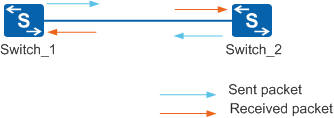Configuring iPCA to Implement Packet Loss Measurement on a Direct Link
Context
After packet loss measurement is configured for a direct link, iPCA collects statistics on lost packets over the link between two directly connected devices, as shown in Figure 1.
Perform the following operations on both the directly connected devices.
Procedure
- Run the system-view command to enter the system view.
- Run the iplpm loss-measure color-flag { tos-bit tos-bit | flags-bit0 } command to configure
the color bit used in device-level packet loss measurement.
By default, bit 0 in the Flags field is used as the color bit in device-level packet loss measurement (device and direct link).

The color bits on the two devices of a direct link must be the same.
When both network-level and device-level packet loss measurements are enabled on a device, the color bits must be differentiated.
- Run the interface interface-type interface-name command to enter the view of a connected interface.
- Run the iplpm link loss-measure interval interval command to configure the measurement interval.
By default, the measurement interval is 10 seconds.
- (Optional) Run the iplpm link authentication-mode hmac-sha256 key-id key-id [ cipher ] password command to configure the authentication mode and password for packet loss measurement on the direct link.
By default, no authentication mode or password is configured for packet loss measurement on the direct link.
- (Optional) Run the iplpm link loss-measure alarm enable command to enable the alarm and clear alarm of packet loss ratio.
By default, the alarm and clear alarm of packet loss ratio on the direct link are disabled. That is, no alarm is generated for packet loss. After the alarm function is enabled, the packet loss alarm threshold is 5%, and clear alarm threshold is 1%.
- Run the iplpm link loss-measure enable command to enable packet loss measurement for the direct link.
By default, packet loss measurement is disabled for a direct link.
Checking the Configuration
Run the display iplpm configuration brief command to check the brief configuration of device-level packet loss measurement on a device.
Run the display iplpm loss-measure statistics interface interface-type interface-number [ forward | backward ] command to check the packet loss measurement result on a specified interface on the direct link.
Run the display iplpm loss-measure statistics history-record interface interface-type interface-number command to check the historical records of packet loss measurement results on a specified interface on the direct link.