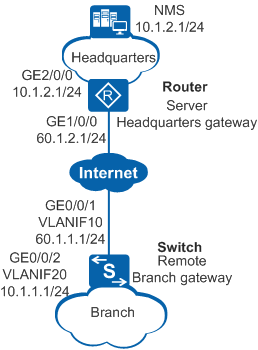Example for Configuring an IPSec Tunnel Using an Efficient VPN Policy in Network-Plus Mode
Networking Requirements
As shown in Figure 1, Switch (remote branch gateway) and Router (headquarters gateway) communicate through the Internet. The headquarters and branch networks are planned uniformly.
The enterprise requires that traffic between headquarters and branch networks be securely transmitted and the headquarters gateway manage the branch gateway with simplified configuration in centralized manner through a network management system (NMS). An Efficient VPN policy in network-plus mode can be used to establish an IPSec tunnel to protect traffic. This method facilitates IPSec tunnel establishment and maintenance.
In network-plus mode, Switch requests an IP address from Router to establish an IPSec tunnel, and requests the DNS domain name, DNS server IP addresses, and WINS server IP addresses for the branch subnet. The obtained IP address is used for the headquarters to perform ping and Telnet operations for the branch.

Huawei S series switches can only function as the remote end of an Efficient VPN. In this configuration example, an AR3200 series router serves as the Efficient VPN server, and the configurations of the AR3260 V200R008 are used for reference. On a live network, select a proper Efficient VPN server based on site requirements and complete the configurations on it according to the product manual.
VLANIF10 on the branch gateway obtains an IP address through DHCP. In this example, we assume that the obtained IP address is 60.1.1.1.
Configuration Roadmap
The configuration roadmap is as follows:
Configure IP addresses and static routes for interfaces on Switch and Router so that routes between Switch and Router are reachable.
Configure an Efficient VPN policy in network-plus mode on Switch. Switch as the initiator establishes an IPSec tunnel with Router.
On Router, configure the resources to be allocated, including the IP address, DNS domain name, DNS server IP addresses, and WINS server IP addresses.
Configure Router as the responder to use an IPSec policy template to establish an IPSec tunnel with Switch.
Procedure
- Configure IP addresses and static routes for interfaces.
# Assign an IP address to an interface on Switch.
<HUAWEI> system-view [HUAWEI] sysname Switch [Switch] vlan batch 10 20 [Switch] interface gigabitethernet 0/0/1 [Switch-GigabitEthernet0/0/1] port link-type trunk [Switch-GigabitEthernet0/0/1] port trunk allow-pass vlan 10 [Switch-GigabitEthernet0/0/1] quit [Switch] interface gigabitethernet 0/0/2 [Switch-GigabitEthernet0/0/2] port link-type trunk [Switch-GigabitEthernet0/0/2] port trunk allow-pass vlan 20 [Switch-GigabitEthernet0/0/2] quit [Switch] interface vlanif 10 [Switch-Vlanif10] ip address dhcp-alloc [Switch-Vlanif10] quit [Switch] interface vlanif 20 [Switch-Vlanif20] ip address 10.1.1.1 255.255.255.0 [Switch-Vlanif20] quit
# Configure a static route to the peer on Switch. This example assumes that the next hop address in the route to Router is 60.1.1.2.
[Switch] ip route-static 0.0.0.0 0.0.0.0 60.1.1.2# Assign an IP address to an interface on Router.
<HUAWEI> system-view [HUAWEI] sysname Router [Router] interface gigabitethernet 1/0/0 [Router-GigabitEthernet1/0/0] ip address 60.1.2.1 255.255.255.0 [Router-GigabitEthernet1/0/0] quit [Router] interface gigabitethernet 2/0/0 [Router-GigabitEthernet2/0/0] ip address 10.1.2.1 255.255.255.0 [Router-GigabitEthernet2/0/0] quit
# Configure a static route to the peer on Router. This example assumes that the next hop address in the route to Switch is 60.1.2.2.
[Router] ip route-static 60.1.1.0 255.255.255.0 60.1.2.2 [Router] ip route-static 10.1.1.0 255.255.255.0 60.1.2.2 [Router] ip route-static 100.1.1.0 255.255.255.0 60.1.2.2
- Configure an Efficient VPN policy in network-plus mode on Switch. Switch as the initiator establishes an IPSec tunnel with Router.
# Configure an ACL.
[Switch] acl number 3001 [Switch-acl-adv-3001] rule 1 permit ip source 100.1.1.0 0.0.0.255 destination 10.1.2.0 0.0.0.255 [Switch-acl-adv-3001] rule 5 permit ip source 60.1.1.0 0.0.0.255 destination 10.1.2.0 0.0.0.255 [Switch-acl-adv-3001] quit
# Configure an Efficient VPN policy in network-plus mode and specify the ACL, remote address, and pre-shared key.
[Switch] ipsec efficient-vpn evpn mode network-plus [Switch-ipsec-efficient-vpn-evpn] security acl 3001 [Switch-ipsec-efficient-vpn-evpn] dh group14 [Switch-ipsec-efficient-vpn-evpn] remote-address 60.1.2.1 v1 [Switch-ipsec-efficient-vpn-evpn] pre-shared-key cipher Huawei@1234 [Switch-ipsec-efficient-vpn-evpn] quit
# Apply the Efficient VPN policy to the interface.
[Switch] interface vlanif 10 [Switch-Vlanif10] ipsec efficient-vpn evpn [Switch-Vlanif10] quit
- Configure Router as the responder to use an IPSec policy template to establish an IPSec tunnel with Switch.
# Configure the resources to be allocated, including the IP address, DNS domain name, DNS server IP addresses, and WINS server IP addresses.
[Router] ip pool po1 [Router-ip-pool-po1] network 100.1.1.0 mask 255.255.255.128 [Router-ip-pool-po1] gateway-list 100.1.1.1 [Router-ip-pool-po1] quit [Router] aaa [Router-aaa] service-scheme schemetest [Router-aaa-service-schemetest] ip-pool po1 [Router-aaa-service-schemetest] dns-name mydomain.com.cn [Router-aaa-service-schemetest] dns 2.2.2.2 [Router-aaa-service-schemetest] dns 2.2.2.3 secondary [Router-aaa-service-schemetest] wins 3.3.3.2 [Router-aaa-service-schemetest] wins 3.3.3.3 secondary [Router-aaa-service-schemetest] quit [Router-aaa] quit
# Configure an IKE proposal and an IKE peer.
[Router] ike proposal 5 [Router-ike-proposal-5] dh group14 [Router-ike-proposal-5] encryption-algorithm aes-256 [Router-ike-proposal-5] authentication-algorithm sha2-256 [Router-ike-proposal-5] quit [Router] ike peer rut3 [Router-ike-peer-rut3] undo version 2 [Router-ike-peer-rut3] exchange-mode aggressive [Router-ike-peer-rut3] pre-shared-key cipher Huawei@1234 [Router-ike-peer-rut3] ike-proposal 5 [Router-ike-peer-rut3] service-scheme schemetest [Router-ike-peer-rut3] quit
# Configure an IPSec proposal and establish an IPSec policy using an IPSec policy template.
[Router] ipsec proposal tran1 [Router-ipsec-proposal-tran1] esp authentication-algorithm sha2-256 [Router-ipsec-proposal-tran1] esp encryption-algorithm aes 128 [Router-ipsec-proposal-tran1] quit [Router] ipsec policy-template use1 10 [Router-ipsec-policy-templet-use1-10] ike-peer rut3 [Router-ipsec-policy-templet-use1-10] proposal tran1 [Router-ipsec-policy-templet-use1-10] quit [Router] ipsec policy policy1 10 isakmp template use1
# Apply the IPSec policy to an interface.
[Router] interface gigabitethernet 1/0/0 [Router-GigabitEthernet1/0/0] ipsec policy policy1
- Verify the configuration.
# After the configurations are complete, run the display ipsec packet statistics command to view packet statistics when you ping the IP address of the branch gateway from the headquarters gateway.
# Run the display ike sa command on Switch and Router to view the IKE SA configuration. The display on Switch is used as an example.
[Switch] display ike sa Conn-ID Peer VPN Flag(s) Phase RemoteType RemoteID ------------------------------------------------------------------------------ 26 60.1.2.1 0 RD|ST v1:2 IP 60.1.2.1 25 60.1.2.1 0 RD|ST v1:1 IP 60.1.2.1 Number of IKE SA : 2 ------------------------------------------------------------------------------ Flag Description: RD--READY ST--STAYALIVE RL--REPLACED FD--FADING TO--TIMEOUT HRT--HEARTBEAT LKG--LAST KNOWN GOOD SEQ NO. BCK--BACKED UP M--ACTIVE S--STANDBY A--ALONE NEG--NEGOTIATING
Configuration Files
Configuration file of Switch
# sysname Switch # vlan batch 10 20 # acl number 3001 rule 1 permit ip source 100.1.1.0 0.0.0.255 destination 10.1.2.0 0.0.0.255 rule 5 permit ip source 60.1.1.0 0.0.0.255 destination 10.1.2.0 0.0.0.255 # ipsec efficient-vpn evpn mode network-plus remote-address 60.1.2.1 v1 pre-shared-key cipher %^%#`[OXA]:r)798<)(J~%z-#<3+XezdN'h<O$IZvadN%^%# security acl 3001 dh group14 # interface Vlanif10 ip address dhcp-alloc ipsec efficient-vpn evpn # interface Vlanif20 ip address 10.1.1.1 255.255.255.0 # interface GigabitEthernet0/0/1 port link-type trunk port trunk allow-pass vlan 10 # interface GigabitEthernet0/0/2 port link-type trunk port trunk allow-pass vlan 20 # ip route-static 0.0.0.0 0.0.0.0 60.1.1.2 # returnConfiguration file of Router
# sysname Router # ipsec proposal tran1 esp authentication-algorithm sha2-256 esp encryption-algorithm aes 128 # ike proposal 5 encryption-algorithm aes-256 dh group14 authentication-algorithm sha2-256 authentication-method pre-share # ike peer rut3 undo version 2 exchange-mode aggressive pre-shared-key cipher %^%#0Y:SO]e%1MLLlY2v\bk~S]LxLau_yPzpUr>C%TO3%^%# ike-proposal 5 service-scheme schemetest # ipsec policy-template use1 10 ike-peer rut3 proposal tran1 # ipsec policy policy1 10 isakmp template use1 # ip pool po1 gateway-list 100.1.1.1 network 100.1.1.0 mask 255.255.255.128 # aaa service-scheme schemetest dns 2.2.2.2 dns 2.2.2.3 secondary ip-pool po1 wins 3.3.3.2 wins 3.3.3.3 secondary dns-name mydomain.com.cn # interface GigabitEthernet1/0/0 ip address 60.1.2.1 255.255.255.0 ipsec policy policy1 # interface GigabitEthernet2/0/0 ip address 10.1.2.1 255.255.255.0 # ip route-static 10.1.1.0 255.255.255.0 60.1.2.2 ip route-static 60.1.1.0 255.255.255.0 60.1.2.2 ip route-static 100.1.1.0 255.255.255.0 60.1.2.2 # return