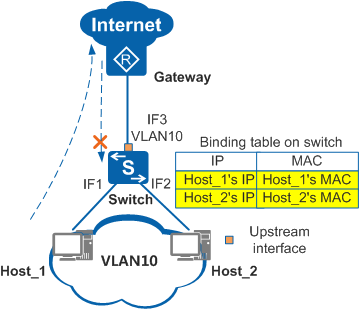Services Are Abnormal Because the Upstream Interface Is Not Configured as a Trusted Interface
Fault Description
After IPSG is enabled in a VLAN, the hosts in the VLAN cannot access the Internet. Services on the hosts are abnormal.
Procedure
- Check whether the upstream interface belongs to the VLAN with IPSG enabled.
If the upstream interface belongs to the VLAN, configure this interface as a trusted interface; otherwise, the return packets are discarded because they do not match the binding entries. As a result, user services are interrupted.
In Figure 1, Host_1 and Host_2 belong to VLAN 10. IF3 allows the packets of VLAN 10 to pass. The static binding entries are configured on the switch for Host_1 and Host_2, and IPSG is enabled in VLAN 10. The hosts can communicate with each other, but cannot access the Internet. Host_1 is used as an example here to describe the fault symptom:- Host_1 sends a packet to the Internet. When the packet reaches IF1 of the switch, the switch detects that the packet matches a binding entry, and forwards it.
- A packet is sent from the Internet to Host_1. When the packet reaches IF3, which belongs to VLAN 10, the switch detects that the packet does not match any binding entry, and discards the packet.
- Perform the following operations:
- Run the system-view command to enter the system view.
- Run the dhcp enable command to enable DHCP globally.
- Run the dhcp snooping enable command to enable DHCP snooping globally.
- Run the interface interface-type interface-number command to enter the IF3 interface view.
- Run the dhcp snooping trusted command to configure IF3 as a trusted interface.