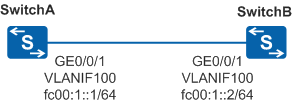Example for Configuring IPv6 Addresses for Interfaces
Networking Requirements
In Figure 1, GE0/0/1 of SwitchA connects to GE0/0/1 of SwitchB. The two interfaces correspond to their VLANIF interfaces (VLANIF 100). You need to configure IPv6 addresses for the VLANIF interfaces and check the Layer 3 interconnection between the interfaces.
IPv6 addresses for the VLANIF interfaces are fc00:1::1/64 and fc00:1::2/64.
Configuration Roadmap
The configuration roadmap is as follows:
Enable the IPv6 forwarding function on SwitchA and SwitchB.
Configure IPv6 addresses for the interfaces.
Procedure
- Enable the IPv6 forwarding function on switches.
# Configure SwitchA.
<HUAWEI> system-view [HUAWEI] sysname SwitchA [SwitchA] ipv6
# Configure SwitchB.
<HUAWEI> system-view [HUAWEI] sysname SwitchB [SwitchB] ipv6
- Configure IPv6 addresses for the interfaces.
# Configure SwitchA.
[SwitchA] vlan 100 [SwitchA-vlan100] quit [SwitchA] interface gigabitethernet 0/0/1 [SwitchA-GigabitEthernet0/0/1] port link-type hybrid [SwitchA-GigabitEthernet0/0/1] port hybrid pvid vlan 100 [SwitchA-GigabitEthernet0/0/1] port hybrid untagged vlan 100 [SwitchA-GigabitEthernet0/0/1] quit [SwitchA] interface vlanif 100 [SwitchA-Vlanif100] ipv6 enable [SwitchA-Vlanif100] ipv6 address fc00:1::1/64 [SwitchA-Vlanif100] quit
# Configure SwitchB.
[SwitchB] vlan 100 [SwitchB-vlan100] quit [SwitchB] interface gigabitethernet 0/0/1 [SwitchB-GigabitEthernet0/0/1] port link-type hybrid [SwitchB-GigabitEthernet0/0/1] port hybrid pvid vlan 100 [SwitchB-GigabitEthernet0/0/1] port hybrid untagged vlan 100 [SwitchB-GigabitEthernet0/0/1] quit [SwitchB] interface vlanif 100 [SwitchB-Vlanif100] ipv6 enable [SwitchB-Vlanif100] ipv6 address fc00:1::2/64 [SwitchB-Vlanif100] quit
- Verify the configuration.
# Check interface information on SwitchA.
[SwitchA] display ipv6 interface vlanif 100 Vlanif100 current state : UP IPv6 protocol current state : UP IPv6 is enabled, link-local address is FE80::218:20FF:FE00:83 Global unicast address(es): FC00:1::1, subnet is FC00:1::/64 Joined group address(es): FF02::1:FF00:1 FF02::1:FF00:83 FF02::2 FF02::1 MTU is 1500 bytes ND DAD is enabled, number of DAD attempts: 1 ND reachable time is 30000 milliseconds ND retransmit interval is 1000 milliseconds ND stale time is 1200 seconds# Check interface information on SwitchB.
[SwitchB] display ipv6 interface vlanif 100 Vlanif100 current state : UP IPv6 protocol current state : UP IPv6 is enabled, link-local address is FE80::2E0:FCFF:FE33:11 Global unicast address(es): FC00:1::2, subnet is FC00:1::/64 Joined group address(es): FF02::1:FF00:2 FF02::1:FF33:11 FF02::2 FF02::1 MTU is 1500 bytes ND DAD is enabled, number of DAD attempts: 1 ND reachable time is 30000 milliseconds ND retransmit interval is 1000 milliseconds ND stale time is 1200 seconds# Ping the IPv6 address of SwitchB from SwitchA.
[SwitchA] ping ipv6 FC00:1::2 PING FC00:1::2 : 56 data bytes, press CTRL_C to break Reply from FC00:1::2 bytes=56 Sequence=1 hop limit=64 time = 12 ms Reply from FC00:1::2 bytes=56 Sequence=2 hop limit=64 time = 3 ms Reply from FC00:1::2 bytes=56 Sequence=3 hop limit=64 time = 3 ms Reply from FC00:1::2 bytes=56 Sequence=4 hop limit=64 time = 3 ms Reply from FC00:1::2 bytes=56 Sequence=5 hop limit=64 time = 3 ms --- FC00:1::2 ping statistics --- 5 packet(s) transmitted 5 packet(s) received 0.00% packet loss round-trip min/avg/max = 3/4/12 ms
Configuration File
SwitchA configuration file
# sysname SwitchA # ipv6 # vlan batch 100 # interface Vlanif100 ipv6 enable ipv6 address FC00:1::1/64 # interface GigabitEthernet0/0/1 port link-type hybrid port hybrid pvid vlan 100 port hybrid untagged vlan 100 # return
SwitchB configuration file
# sysname SwitchB # ipv6 # vlan batch 100 # interface Vlanif100 ipv6 enable ipv6 address FC00:1::2/64 # interface GigabitEthernet0/0/1 port link-type hybrid port hybrid pvid vlan 100 port hybrid untagged vlan 100 # return