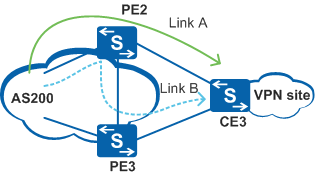Configuring IP+VPNv4 Hybrid FRR
Context
Hybrid FRR is used in CE dual-homing scenarios. If the next hop of the route from a PE to a CE is unreachable, hybrid FRR can quickly switch the route to the backup link. The traffic is then forwarded to the backup PE over a VPN tunnel and finally sent to the destination through IP forwarding on the private network.
IP+VPNv4 hybrid FRR can be configured in CE dual-homing scenarios to quickly switch traffic to the backup PE when the next hop of the route from a PE to a CE is unreachable.
As shown in Figure 1, IP+VPNv4 hybrid FRR is configured on PE2. Link A between PE2 and CE3 is the primary link, and Link B along PE2, PE3, and CE3 is the backup link. When PE2 detects that Link A is unreachable, it immediately switches VPN traffic to Link B and then performs other operations to trigger VPN route convergence. This minimizes impact of the link failure on VPN services.
The device supports two ways to implement IP+VPNv4 hybrid FRR, which are applicable to different networking environments and configured differently:
-
IP FRR: used when a routing protocol other than BGP is running between PE and CE devices.
-
BGP auto FRR: used when only BGP is running between PE and CE devices.
Perform the following configuration on PE devices to which a CE is dual homed.