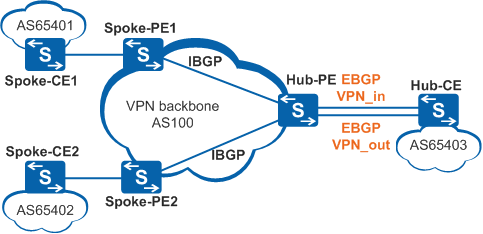Configuring Route Exchange Between the PE and CE
Context
The Hub-PEs and Hub-CEs can use IGP or EBGP to exchange routing information. When they use EBGP, you must configure the Hub-PEs to allow repeated local AS number.
Procedure
- Configure EBGP between the Hub-PE and Hub-CE.
For detailed configuration, see Configuring a Routing Protocol Between PE and CE.
In this way, EBGP, IGP, or static routes can be adopted between the Spoke-PE and the Spoke-CE.
To set up the EBGP peer between the Hub-PE and the Hub-CE and between the Spoke-PE and Spoke-CE, perform the following steps on the Hub-PE:
- Configure IGP between the Hub-PE and Hub-CE.
For detailed configuration, see Configuring a Routing Protocol Between PE and CE.
Only IGP or static routes can be used between the Spoke-PE and Spoke-CE. BGP can cause route flapping between them.
- Configure static routes between the Hub-PE and Hub-CE.
For detailed configuration, see Configuring a Routing Protocol Between PE and CE.
In this way, EBGP, IGP, or static routes can be adopted between the Spoke-PE and the Spoke-CE.
If the Hub-CE uses the default route to access the Hub-PE, to advertise the default route to all the Spoke-PEs, perform the following steps on the Hub-PE: