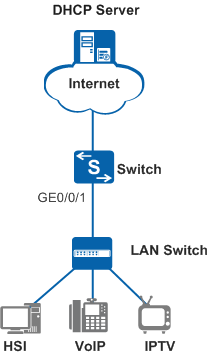Example for Configuring the Voice VLAN Capability of LLDP to Provide VoIP Service
Networking Requirements
Data flows of the HSI, VoIP, and IPTV services are transmitted over a network. Users require high-quality VoIP service. Therefore, voice data flows must be transmitted with a high priority. If voice devices connected to a switch support LLDP, you can configure the voice VLAN capability of LLDP on the switch to provide the VoIP service. The switch then uses LLDP to assign a VLAN ID to the voice devices.
As shown in Figure 1, after the voice VLAN capability of LLDP is configured on the Switch, the voice device can use LLDP to learn its VLAN ID.
Configuration Roadmap
- Create VLANs, and then configure the link type and default VLAN for the interface connected to the voice device. Use VLAN 10 as the default VLAN of GE0/0/1 to forward data flows of the HSI and IPTV services, and use VLAN 20 as the voice VLAN for LLDP to forward VoIP voice flows.
- Enable LLDP globally.
- Configure the voice VLAN capability of LLDP.
Procedure
- Configure VLANs and the interface connected to the voice device on the Switch.
# Create VLAN 10 and VLAN 20.
<HUAWEI> system-view [HUAWEI] sysname Switch [Switch] vlan batch 10 20
# Configure the link type and default VLAN of the interface connected to the voice device.
[Switch] interface gigabitethernet 0/0/1 [Switch-GigabitEthernet0/0/1] port link-type hybrid [Switch-GigabitEthernet0/0/1] port hybrid pvid vlan 10 [Switch-GigabitEthernet0/0/1] port hybrid untagged vlan 10 [Switch-GigabitEthernet0/0/1] quit
- Enable LLDP.
[Switch] lldp enable - Configure the voice VLAN capability of LLDP.
[Switch] interface gigabitethernet 0/0/1 [Switch-GigabitEthernet0/0/1] port hybrid tagged vlan 20 [Switch-GigabitEthernet0/0/1] lldp tlv-enable med-tlv network-policy voice-vlan vlan 20 [Switch-GigabitEthernet0/0/1] quit [Switch] quit
- Verify the configurations.
# Run the display lldp local command to check the configuration of the LLDP's voice VLAN capability.
<Switch> display lldp local System information -------------------------------------------------------------------------- Chassis type :MAC address Chassis ID :00e0-11fc-1710 System name :Switch System description :Huawei Switch S5720-56C-HI-AC Huawei Versatile Routing Platform Software VRP (R) software, Version 5.170 (S5720 V200R019C10) Copyright (C) 2000-2019 HUAWEI TECH Co., Ltd. System capabilities supported :bridge router System capabilities enabled :bridge router LLDP Up time :2019-02-28 11:53:20 MED system information -------------------------------------------------------------------------- Device class :Network Connectivity (MED inventory information of master board) HardwareRev :VER.B FirmwareRev :NA SoftwareRev :Version 5.170 V200R019C10 SerialNum :NA Manufacturer name :HUAWEI TECH CO., LTD Model name :NA Asset tracking identifier :NA System configuration -------------------------------------------------------------------------- LLDP Status :enabled (default is enabled) LLDP Message Tx Interval :30 (default is 30s) LLDP Message Tx Hold Multiplier :4 (default is 4) LLDP Refresh Delay :2 (default is 2s) LLDP Tx Delay :2 (default is 2s) LLDP Notification Interval :5 (default is 5s) LLDP Notification Enable :enabled (default is enabled) Management Address :IP:10.10.10.1 MAC:000b-09e6-3da1 Remote Table Statistics: -------------------------------------------------------------------------- Remote Table Last Change Time :0 days, 0 hours, 4 minutes, 15 seconds Remote Neighbors Added :5 Remote Neighbors Deleted :0 Remote Neighbors Dropped :0 Remote Neighbors Aged :0 Total Neighbors :5 Port information: -------------------------------------------------------------------------- Interface GigabitEthernet0/0/1: LLDP Enable Status :enabled (default is enabled) Total Neighbors :1 Port ID subtype :Interface name Port ID :GigabitEthernet0/0/1 Port description :GigabitEthernet0/0/1 Port and protocol VLAN ID(PPVID) :0 Port and protocol VLAN supported :No Port and protocol VLAN enabled :No Port VLAN ID(PVID) :10 VLAN name of VLAN 1:VLAN 0001 Protocol identity :STP RSTP/MSTP LACP EthOAM CFM Auto-negotiation supported :Yes Auto-negotiation enabled :Yes OperMau :speed(1000)/duplex(Full) Power port class :PD PSE power supported :No PSE power enabled :No PSE pairs control ability:No Power pairs :Unknown Port power classification:Unknown Link aggregation supported:Yes Link aggregation enabled :No Aggregation port ID :0 Maximum frame Size :1526 EEE support :Yes Transmit Tw :36 Receive Tw :36 Fallback Receive Tw :36 Echo Transmit Tw :36 Echo Receive Tw :36 MED port information Media policy type :Voice Unknown Policy :Defined VLAN tagged :Yes Media policy VlanID :20 Media policy L2 priority :5 Media policy Dscp :46 Power Type :Unknown PoE PSE power source :Unknown Port PSE Priority :Unknown Port Available power value:0.2(w) ---- More ----