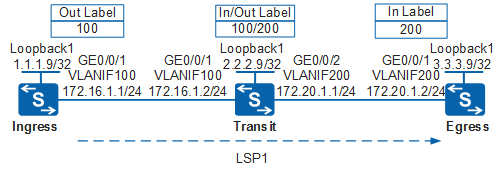Establishing a Static LSP
Context
Static LSPs and static Constraint-based Routed LSPs (CR-LSPs) share the same label space (16-1023). Note that the value of the outgoing label of the previous node is equal to the value of the incoming label of the next node.
Perform the following operations on the ingress, transit, and egress nodes of the static LSP. Figure 1 shows planned labels.