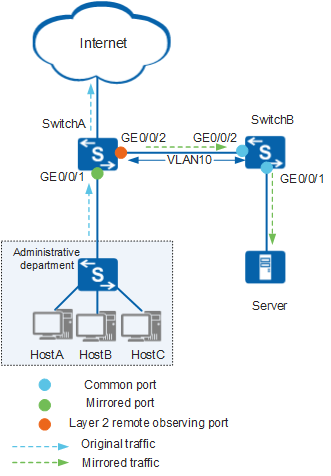Example for Configuring Layer 2 Remote Port Mirroring
Networking Requirements
In Figure 1, the administrative department of a company accesses the Internet through SwitchA, and the monitoring device (Server) is connected to SwitchA through SwitchB.
Internet-bound traffic from the administrative department needs to be remotely monitored by the Server.
Configuration Roadmap
- Configure GE0/0/2 of SwitchA as a Layer 2 remote observing port to forward mirrored packets to the specified VLAN.
- Configure GE0/0/1 of SwitchA as a mirrored port to copy Internet-bound traffic from the administrative department and send the traffic to the Layer 2 remote observing port.
- Create a VLAN on SwitchB, disable MAC address learning in this VLAN, and add ports to the VLAN to forward the mirrored packets sent from the observing port to the Server.
Procedure
- Configure an observing port on SwitchA.
# Configure GE0/0/2 of SwitchA as a Layer 2 remote observing port and configure VLAN 10 as the Layer 2 remote mirroring VLAN.
<HUAWEI> system-view [HUAWEI] sysname SwitchA [SwitchA] observe-port 1 interface gigabitethernet 0/0/2 vlan 10
# Disable the observing port from forwarding data packets.[SwitchA] observe-port 1 forwarding disable
- Configure a mirrored port on SwitchA.
# Configure GE0/0/1 of SwitchA as a mirrored port to copy the packets received by the mirrored port and send them to the Layer 2 remote observing port.
[SwitchA] interface gigabitethernet 0/0/1 [SwitchA-GigabitEthernet0/0/1] port-mirroring to observe-port 1 inbound [SwitchA-GigabitEthernet0/0/1] return
- Create a VLAN on SwitchB and add ports to
the VLAN.
# Create VLAN 10 on SwitchB, disable MAC address learning in VLAN 10, and add GE0/0/1 and GE0/0/2 to VLAN 10.

VLAN 10 is used for forwarding only mirrored packets. If VLAN 10 already exists and has learned MAC address entries, run the undo mac-address vlan vlan-id command in the system view to delete all MAC address entries in VLAN 10.
<HUAWEI> system-view [HUAWEI] sysname SwitchB [SwitchB] vlan 10 [SwitchB-vlan10] mac-address learning disable [SwitchB-vlan10] quit [SwitchB] interface gigabitethernet 0/0/1 [SwitchB-GigabitEthernet0/0/1] port link-type access [SwitchB-GigabitEthernet0/0/1] port default vlan 10 [SwitchB-GigabitEthernet0/0/1] quit [SwitchB] interface gigabitethernet 0/0/2 [SwitchB-GigabitEthernet0/0/2] port link-type trunk [SwitchB-GigabitEthernet0/0/2] port trunk allow-pass vlan 10 [SwitchB-GigabitEthernet0/0/2] return
- Verify the configuration.
# Check the observing port configuration.
<SwitchA> display observe-port ---------------------------------------------------------------------- Index : 1 Untag-packet : No Forwarding : No Interface : GigabitEthernet0/0/2 Vlan : 10 ----------------------------------------------------------------------
# Check the mirrored port configuration.
<SwitchA> display port-mirroring ---------------------------------------------------------------------- Observe-port 1 : GigabitEthernet0/0/2 ---------------------------------------------------------------------- Port-mirror: ---------------------------------------------------------------------- Mirror-port Direction Observe-port ---------------------------------------------------------------------- 1 GigabitEthernet0/0/1 Inbound Observe-port 1 ----------------------------------------------------------------------