Example for Configuring Remote MAC Swap Loopback
Networking Requirements
GE0/0/1 on SwitchB connects to an Ethernet network. A remote MAC swap loopback test needs to be performed to test connectivity and performance of the Ethernet network. The remote MAC swap loopback test does not check performance of SwitchB.
Figure 1 Networking diagram of a remote MAC swap loopback test
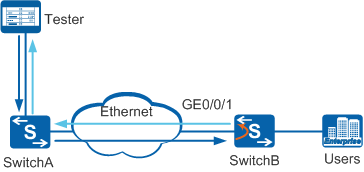
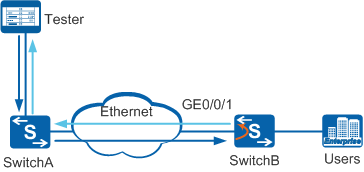
Configuration Roadmap
The configuration roadmap is as follows:
- Create a VLAN and add GE0/0/1 to the VLAN.
- Configure remote MAC swap loopback on SwitchB.
- Enable the MAC swap loopback function on SwitchB to detect network connectivity and network quality.
Procedure
- Create VLAN 100 on SwitchB, configure GE0/0/1 as a trunk interface, and add GE0/0/1 to VLAN 100.
<HUAWEI> system-view [HUAWEI] sysname SwitchB [SwitchB] vlan batch 100 [SwitchB] interface gigabitethernet 0/0/1 [SwitchB-GigabitEthernet0/0/1] port link-type trunk [SwitchB-GigabitEthernet0/0/1] port trunk allow-pass vlan 100
- Configure remote MAC swap loopback on GE0/0/1 of SwitchB and enable the MAC swap loopback function.
[SwitchB-GigabitEthernet0/0/1] loopback remote swap-mac source-mac 0018-2000-0085 dest-mac 018-2000-0070 vlan 100 timeout 80 [SwitchB-GigabitEthernet0/0/1] loopback swap-mac start [SwitchB-GigabitEthernet0/0/1] quit
- Verify the configuration.
# After completing the configuration, run the display loopback swap-mac information command to verify the configuration. If the configuration is correct, send IP packets from the tester to analyze network performance.
[SwitchB] display loopback swap-mac information Loopback type : remote Loopback state : running Loopback test time(s) : 80 Loopback interface : GigabitEthernet0/0/1 Loopback output interface : GigabitEthernet0/0/1 Loopback source MAC : 0018-2000-0085 Loopback destination MAC : 0018-2000-0070 Loopback vlan : 100 Loopback inner vlan : 0 Loopback packets : 0