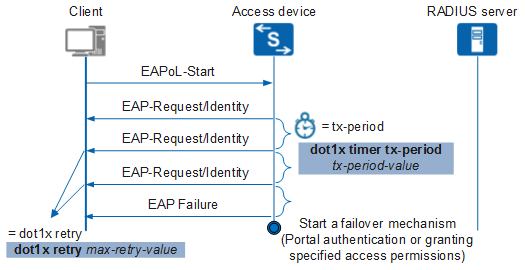Configuring the Interval for Sending 802.1X Authentication Requests
Context
The device starts the tx-period timer (specifying
the interval for sending 802.1X authentication requests) in either
of the following situations:
- When a client initiates authentication, the device sends a unicast Request/Identity packet to the client and starts the tx-period timer. If the client does not respond within the period set by the timer, the device retransmits the authentication request.
- To authenticate the 802.1X clients that cannot initiate authentication, the device periodically sends multicast Request/Identity packets through the 802.1X-enabled interface to the clients at the interval set by the tx-period timer.
In Figure 1, the device sends an authentication failure packet to the client after the EAP-Request/Identity packet times out. Generally, if the client fails to be authenticated, the device starts a backup mechanism (Portal authentication or granting specified access permission), so that the client can continue to access the network. If MAC address bypass authentication is disabled, the value of the timeout timer for EAP-Request/Identity packets is calculated as follows:
Timer value = (max-retry-value + 1) x tx-period-value

If MAC address bypass authentication is enabled, the value of the timeout timer for EAP-Request/Identity packets is configured using the dot1x timer mac-bypass-delay delay-time-value command.
Timer value = delay-time-value