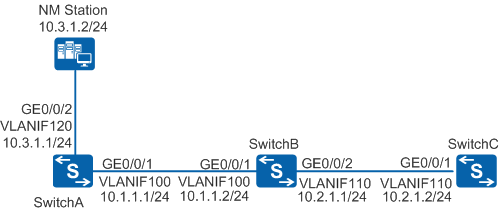Example for Sending Trap Massages to the NMS When the Transmission Delay Threshold Is Exceeded
Networking Requirements
A Jitter test needs to be performed to configure a transmission delay threshold and enable the trap function as shown in Figure 1. After the jitter test is complete, SwitchA sends a trap message to the NMS when the RTT of the test packet exceeds the configured two-way transmission threshold. According to the traps received by the NMS, network administrators can easily locate the fault.
Configuration Roadmap
The configuration roadmap is as follows:
Configure SwitchC as the NQA server and configure the host IP address and port number.
Configure SwitchA as the NQA client, configure a threshold for the NQA alarm, and enable the trap function.
- Create a jitter test instance on SwitchA.
Procedure
- Configure an IP address for each interface and ensure reachable routes between switches, as shown in Figure 1.
# Configure SwitchA.
<HUAWEI> system-view [HUAWEI] sysname SwitchA [SwitchA] vlan 100 [SwitchA-vlan100] quit [SwitchA] interface gigabitethernet 0/0/1 [SwitchA-GigabitEthernet0/0/1] port link-type hybrid [SwitchA-GigabitEthernet0/0/1] port hybrid pvid vlan 100 [SwitchA-GigabitEthernet0/0/1] port hybrid untagged vlan 100 [SwitchA-GigabitEthernet0/0/1] quit [SwitchA] interface vlanif 100 [SwitchA-Vlanif100] ip address 10.1.1.1 24 [SwitchA-Vlanif100] quit [SwitchA] vlan 120 [SwitchA-vlan120] quit [SwitchA] interface gigabitethernet 0/0/2 [SwitchA-GigabitEthernet0/0/2] port link-type hybrid [SwitchA-GigabitEthernet0/0/2] port hybrid pvid vlan 120 [SwitchA-GigabitEthernet0/0/2] port hybrid untagged vlan 120 [SwitchA-GigabitEthernet0/0/2] quit [SwitchA] interface vlanif 120 [SwitchA-Vlanif120] ip address 10.3.1.1 24 [SwitchA-Vlanif120] quit [SwitchA] ip route-static 10.2.1.0 255.255.255.0 10.1.1.2
# Configure SwitchB.
<HUAWEI> system-view [HUAWEI] sysname SwitchB [SwitchB] vlan 100 [SwitchB-vlan100] quit [SwitchB] vlan 110 [SwitchB-vlan110] quit [SwitchB] interface gigabitethernet 0/0/1 [SwitchB-GigabitEthernet0/0/1] port link-type hybrid [SwitchB-GigabitEthernet0/0/1] port hybrid pvid vlan 100 [SwitchB-GigabitEthernet0/0/1] port hybrid untagged vlan 100 [SwitchB-GigabitEthernet0/0/1] quit [SwitchB] interface vlanif 100 [SwitchB-Vlanif100] ip address 10.1.1.2 24 [SwitchB-Vlanif100] quit [SwitchB] interface gigabitethernet 0/0/2 [SwitchB-GigabitEthernet0/0/2] port link-type hybrid [SwitchB-GigabitEthernet0/0/2] port hybrid pvid vlan 110 [SwitchB-GigabitEthernet0/0/2] port hybrid untagged vlan 110 [SwitchB-GigabitEthernet0/0/2] quit [SwitchB] interface vlanif 110 [SwitchB-Vlanif110] ip address 10.2.1.1 24 [SwitchB-Vlanif110] quit
# Configure SwitchC.
<HUAWEI> system-view [HUAWEI] sysname SwitchC [SwitchC] vlan 110 [SwitchC-vlan110] quit [SwitchC] interface gigabitethernet 0/0/1 [SwitchC-GigabitEthernet0/0/1] port link-type hybrid [SwitchC-GigabitEthernet0/0/1] port hybrid pvid vlan 110 [SwitchC-GigabitEthernet0/0/1] port hybrid untagged vlan 110 [SwitchC-GigabitEthernet0/0/1] quit [SwitchC] interface vlanif 110 [SwitchC-Vlanif110] ip address 10.2.1.2 24 [SwitchC-Vlanif110] quit [SwitchC] ip route-static 10.1.1.0 255.255.255.0 10.2.1.1
- Configure the IP address and port number for monitoring UDP services on SwitchC.
[SwitchC] nqa-server udpecho 10.2.1.2 9000 - Create a jitter test instance on SwitchA.
[SwitchA] nqa test-instance admin jitter [SwitchA-nqa-admin-jitter] test-type jitter [SwitchA-nqa-admin-jitter] destination-address ipv4 10.2.1.2 [SwitchA-nqa-admin-jitter] destination-port 9000
- Set a threshold on SwitchA.
# Configure the RTD threshold on SwitchA.
[SwitchA-nqa-admin-jitter] threshold rtd 20 - Enable the trap function on SwitchA.
[SwitchA-nqa-admin-jitter] send-trap rtd[SwitchA-nqa-admin-jitter] quit - Configure traps to be sent to the NMS.
[SwitchA] snmp-agent sys-info version v2c [SwitchA] snmp-agent community write admin123 [SwitchA] snmp-agent target-host trap address udp-domain 10.3.1.2 params securityname switchA [SwitchA] snmp-agent trap enable
- Start the test instance.
[SwitchA] nqa test-instance admin jitter[SwitchA-nqa-admin-jitter] start now[SwitchA-nqa-admin-jitter] quit - Check the configuration.
# Check NQA test results on SwitchA.
[SwitchA] display nqa results test-instance admin jitter NQA entry(admin, jitter) :testflag is inactive ,testtype is jitter 1 . Test 1 result The test is finished SendProbe:60 ResponseProbe:60 Completion:success RTD OverThresholds number:0 Min/Max/Avg/Sum RTT:1/80/6/331 RTT Square Sum:9341 NumOfRTT:60 Drop operation number:0 Operation sequence errors number:0 RTT Stats errors number:0 System busy operation number:0 Operation timeout number:0 Min Positive SD:10 Min Positive DS:10 Max Positive SD:40 Max Positive DS:40 Positive SD Number:10 Positive DS Number:6 Positive SD Sum:130 Positive DS Sum:100 Positive SD Square Sum:2500 Positive DS Square Sum:2400 Min Negative SD:10 Min Negative DS:10 Max Negative SD:40 Max Negative DS:30 Negative SD Number:9 Negative DS Number:7 Negative SD Sum:130 Negative DS Sum:100 Negative SD Square Sum:2700 Negative DS Square Sum:1800 Min Delay SD:0 Min Delay DS:0 Avg Delay SD:2 Avg Delay DS:2 Max Delay SD:40 Max Delay DS:39 Packet Loss SD:0 Packet Loss DS:0 Packet Loss Unknown:0 Average of Jitter:14 Average of Jitter SD:13 Average of Jitter DS:15 Jitter out value:2.5940387 Jitter in value:2.1560009 NumberOfOWD:60 OWD SD Sum:145 OWD DS Sum:126 TimeStamp unit: ms Packet Rewrite Number: 0 Packet Rewrite Ratio: 0% Packet Disorder Number: 0 Packet Disorder Ratio: 0% Fragment-disorder Number: 0 Fragment-disorder Ratio: 0%# Check whether traps are generated in the trap buffer. (At the same time, the NMS also receives the traps.)
<SwitchA> display trapbufferTrapping buffer configuration and contents : enabled Allowed max buffer size : 1024 Actual buffer size : 256 Channel number : 3 , Channel name : trapbuffer Dropped messages : 0 Overwritten messages : 3363 Current messages : 256 #Nov 15 2012 16:57:21+06:00 SwitchA NQA/4/RTDTHRESHOLD:OID 1.3.6.1.4.1.2011.5.25.111.6.16 NQA entry RTD over threshold. (OwnerIndex=admin, TestName=jitter)
Configuration Files
SwitchA configuration file
# sysname SwitchA # vlan batch 100 120 # interface Vlanif100 ip address 10.1.1.1 255.255.255.0 # interface Vlanif120 ip address 10.3.1.1 255.255.255.0 # interface GigabitEthernet0/0/1 port link-type hybrid port hybrid pvid vlan 100 port hybrid untagged vlan 100 # interface GigabitEthernet0/0/2 port link-type hybrid port hybrid pvid vlan 120 port hybrid untagged vlan 120 # ip route-static 10.2.1.0 255.255.255.0 10.1.1.2 # snmp-agent snmp-agent local-engineid 800007DB0300E009877890 snmp-agent community write cipher %^%#BuDX98e.>CF6_w@~U.TW&(2J*r`dw94l@E)TkK%%Zz>5(|/KEJ>]a+Qe&E-S}R/00tDR:8fy,}2LATeI%^%# snmp-agent sys-info version v2c v3 snmp-agent target-host trap address udp-domain 10.3.1.2 params securityname cipher %^%#.VYh22r_VPzZ5m2azPQDYh^9:]r~oIFBl[#Aq95*%^%# snmp-agent trap enable # nqa test-instance admin jitter test-type jitter destination-address ipv4 10.2.1.2 destination-port 9000 threshold rtd 20 send-trap rtd # return
SwitchB configuration file
# sysname SwitchB # vlan batch 100 110 # interface Vlanif100 ip address 10.1.1.2 255.255.255.0 # interface Vlanif110 ip address 10.2.1.1 255.255.255.0 # interface GigabitEthernet0/0/1 port link-type hybrid port hybrid pvid vlan 100 port hybrid untagged vlan 100 # interface GigabitEthernet0/0/2 port link-type hybrid port hybrid pvid vlan 110 port hybrid untagged vlan 110 # return
SwitchC configuration file
# sysname SwitchC # vlan batch 110 # interface Vlanif110 ip address 10.2.1.2 255.255.255.0 # interface GigabitEthernet0/0/1 port link-type hybrid port hybrid pvid vlan 110 port hybrid untagged vlan 110 # nqa-server udpecho 10.2.1.2 9000 # ip route-static 10.1.1.0 255.255.255.0 10.2.1.1 # return