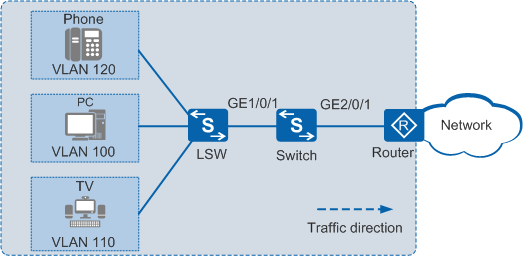Example for Configuring Rate Limiting Based on VLAN IDs
Overview
In addition to an ACL, a traffic classifier in MQC defines many Layer 2 and Layer 3 matching rules such as the VLAN ID, 802.1p priority, DSCP priority, source MAC address, and destination MAC address. You can configure different traffic classifiers on the device to identify packets and configure actions for them such as rate limiting, statistics, or mirroring.
In this example, traffic classifiers are configured based on VLAN IDs and different CIR values are configured so that the device allocates different bandwidth to service flows.
Configuration Notes
For applicable product models and versions, see Applicable Product Models and Versions.

For details about software mappings, visit Hardware Query Tool and search for the desired product model.
Networking Requirements
In Figure 1, the Switch connects to the router through GE2/0/1, and the enterprise connects to the Internet through the Switch and router.
Voice, video, and data services are transmitted in VLAN 120, VLAN 110, and VLAN 100 respectively.
Traffic policing needs to be configured on the Switch to police packets of different services so that traffic is limited within a proper range, guaranteeing bandwidth of each service.
Voice, video, and data services have QoS requirements in descending order of priority. The Switch needs to re-mark DSCP priorities in different service packets so that the downstream router processes them based on priorities, ensuring QoS of different services.
Table 1 describes the QoS requirements.
Configuration Roadmap
- Create a VLAN and configure interfaces so that the enterprise can access the Internet through the Switch.
- Configure traffic classifiers on the Switch to classify packets based on VLAN IDs.
- Configure traffic behaviors on the Switch to limit the rate of packets and re-mark DSCP priorities of packets.
- Configure a traffic policy on the Switch, bind traffic behaviors and traffic classifiers, and apply the traffic policy to the interface on the Switch connected to the LSW.
Procedure
- Create VLANs and configure interfaces.
# Create VLAN 100, VLAN 110, and VLAN 120 on the Switch.
<HUAWEI> system-view [HUAWEI] sysname Switch [Switch] vlan batch 100 110 120
# Configure GE1/0/1 and GE2/0/1 as trunk interfaces and add them to VLAN 100, VLAN 110, and VLAN 120.
[Switch] interface gigabitethernet 1/0/1 [Switch-GigabitEthernet1/0/1] port link-type trunk [Switch-GigabitEthernet1/0/1] port trunk allow-pass vlan 100 110 120 [Switch-GigabitEthernet1/0/1] quit [Switch] interface gigabitethernet 2/0/1 [Switch-GigabitEthernet2/0/1] port link-type trunk [Switch-GigabitEthernet2/0/1] port trunk allow-pass vlan 100 110 120 [Switch-GigabitEthernet2/0/1] quit
- Configure traffic classifiers.
# Configure traffic classifiers c1, c2, and c3 on the Switch to classify different service flows based on VLAN IDs.
[Switch] traffic classifier c1 operator and [Switch-classifier-c1] if-match vlan-id 120 //Configure a matching rule to match packets with VLAN 120. [Switch-classifier-c1] quit [Switch] traffic classifier c2 operator and [Switch-classifier-c2] if-match vlan-id 110 //Configure a matching rule to match packets with VLAN 110. [Switch-classifier-c2] quit [Switch] traffic classifier c3 operator and [Switch-classifier-c3] if-match vlan-id 100 //Configure a matching rule to match packets with VLAN 100. [Switch-classifier-c3] quit
- Configure traffic behaviors.
# Configure traffic behaviors b1, b2, and b3 on the Switch to police service flows and re-mark priorities of the service flows, and configure traffic statistics.
[Switch] traffic behavior b1 [Switch-behavior-b1] car cir 2000 pir 10000 green pass //Set the CIR of packets with VLAN 120 to 2000 kbit/s. [Switch-behavior-b1] remark dscp 46 //Configure the device to re-mark DSCP priorities of packets from VLAN 120 with 46. [Switch-behavior-b1] statistic enable //Enable traffic statistics. [Switch-behavior-b1] quit [Switch] traffic behavior b2 [Switch-behavior-b2] car cir 4000 pir 10000 green pass [Switch-behavior-b2] remark dscp 30 [Switch-behavior-b2] statistic enable [Switch-behavior-b2] quit [Switch] traffic behavior b3 [Switch-behavior-b3] car cir 4000 pir 10000 green pass [Switch-behavior-b3] remark dscp 14 [Switch-behavior-b3] statistic enable [Switch-behavior-b3] quit
- Configure a traffic policy and apply the traffic policy
to an interface.
# Create a traffic policy p1 on the Switch, bind the traffic classifiers and traffic behaviors to the traffic policy, and apply the traffic policy to GE1/0/1 in the inbound direction to police packets and re-mark the packet priorities.
[Switch] traffic policy p1 [Switch-trafficpolicy-p1] classifier c1 behavior b1 [Switch-trafficpolicy-p1] classifier c2 behavior b2 [Switch-trafficpolicy-p1] classifier c3 behavior b3 [Switch-trafficpolicy-p1] quit [Switch] interface gigabitethernet 1/0/1 [Switch-GigabitEthernet1/0/1] traffic-policy p1 inbound [Switch-GigabitEthernet1/0/1] quit
- Verify the configuration.
# Check the traffic classifier configuration.
[Switch] display traffic classifier user-defined User Defined Classifier Information: Classifier: c2 Precedence: 10 Operator: AND Rule(s) : if-match vlan-id 110 Classifier: c3 Precedence: 15 Operator: AND Rule(s) : if-match vlan-id 100 Classifier: c1 Precedence: 5 Operator: AND Rule(s) : if-match vlan-id 120 Total classifier number is 3
# Check the configuration of the traffic policy p1.
[Switch] display traffic policy user-defined p1 User Defined Traffic Policy Information: Policy: p1 Classifier: c2 Operator: AND Behavior: b2 Permit Committed Access Rate: CIR 4000 (Kbps), PIR 10000 (Kbps), CBS 500000 (byte), PBS 1250000 (byte) Color Mode: color Blind Conform Action: pass Yellow Action: pass Exceed Action: discard Remark: Remark DSCP af33 Statistic: enable Classifier: c3 Operator: AND Behavior: b3 Permit Committed Access Rate: CIR 4000 (Kbps), PIR 10000 (Kbps), CBS 500000 (byte), PBS 1250000 (byte) Color Mode: color Blind Conform Action: pass Yellow Action: pass Exceed Action: discard Remark: Remark DSCP af13 Statistic: enable Classifier: c1 Operator: AND Behavior: b1 Permit Committed Access Rate: CIR 2000 (Kbps), PIR 10000 (Kbps), CBS 250000 (byte), PBS 1250000 (byte) Color Mode: color Blind Conform Action: pass Yellow Action: pass Exceed Action: discard Remark: Remark DSCP ef Statistic: enable
# Check information about the traffic policy that is applied to the interface. Voice packets on GE1/0/1 are used as an example. When the rate of the packets is larger than 10000 kbit/s, packet loss occurs. The rate of voice packets is limited within 10000 kbit/s.
[Switch] display traffic policy statistics interface gigabitethernet 1/0/1 inbound verbose classifier-base class c1 Interface: GigabitEthernet1/0/1 Traffic policy inbound: p1 Rule number: 3 Current status: success Statistics interval: 300 --------------------------------------------------------------------- Board : 1 --------------------------------------------------------------------- Matched | Packets: 49,491 | Bytes: - | Rate(pps): 0 | Rate(bps): - --------------------------------------------------------------------- Passed | Packets: 40,971 | Bytes: - | Rate(pps): 0 | Rate(bps): - --------------------------------------------------------------------- Dropped | Packets: 8,520 | Bytes: - | Rate(pps): 0 | Rate(bps): - --------------------------------------------------------------------- Filter | Packets: 0 | Bytes: - --------------------------------------------------------------------- Car | Packets: 8,520 | Bytes: - ---------------------------------------------------------------------
Configuration Files
Switch configuration file
#
sysname Switch
#
vlan batch 100 110 120
#
traffic classifier c1 operator and precedence 5
if-match vlan-id 120
traffic classifier c2 operator and precedence 10
if-match vlan-id 110
traffic classifier c3 operator and precedence 15
if-match vlan-id 100
#
traffic behavior b1
permit
car cir 2000 pir 10000 cbs 250000 pbs 1250000 mode color-blind green pass yellow pass red discard
remark dscp ef
statistic enable
traffic behavior b2
permit
car cir 4000 pir 10000 cbs 500000 pbs 1250000 mode color-blind green pass yellow pass red discard
remark dscp af33
statistic enable
traffic behavior b3
permit
car cir 4000 pir 10000 cbs 500000 pbs 1250000 mode color-blind green pass yellow pass red discard
remark dscp af13
statistic enable
#
traffic policy p1 match-order config
classifier c1 behavior b1
classifier c2 behavior b2
classifier c3 behavior b3
#
interface GigabitEthernet1/0/1
port link-type trunk
port trunk allow-pass vlan 100 110 120
traffic-policy p1 inbound
#
interface GigabitEthernet2/0/1
port link-type trunk
port trunk allow-pass vlan 100 110 120
#
return
Applicable Product Models and Versions
Product |
Product Model |
Software Version |
|---|---|---|
S2700 |
S2752EI |
V100R006C05 |
S2710-SI |
V100R006C05 |
|
S2720-EI |
V200R006C10, V200R009C00, V200R010C00, V200R011C10, V200R012C00, V200R013C00, V200R019C00, V200R019C10 |
|
S2750-EI |
V200R003C00, V200R005C00SPC300, V200R006C00, V200R007C00, V200R008C00, V200R009C00, V200R010C00, V200R011C00, V200R011C10, V200R012C00 |
|
S3700 |
S3700-SI, S3700-EI |
V100R006C05 |
S3700-HI |
V200R001C00 |
|
S5700 |
S5700-LI |
V200R001C00, V200R002C00, V200R003(C00&C02&C10), V200R005C00SPC300, V200R006C00, V200R007C00, V200R008C00, V200R009C00, V200R010C00, V200R011C00, V200R011C10, V200R012C00 |
S5700S-LI |
V200R001C00, V200R002C00, V200R003C00, V200R005C00SPC300, V200R006C00, V200R007C00, V200R008C00, V200R009C00, V200R010C00, V200R011C00, V200R011C10, V200R012C00 |
|
S5700-SI |
V200R001C00, V200R002C00, V200R003C00, V200R005C00 |
|
S5700-EI |
V200R001(C00&C01), V200R002C00, V200R003C00, V200R005(C00&C01&C02&C03) |
|
S5700-HI |
V200R001(C00&C01), V200R002C00, V200R003C00, V200R005(C00SPC500&C01&C02) |
|
S5710-C-LI |
V200R001C00 |
|
S5710-X-LI |
V200R008C00, V200R009C00, V200R010C00, V200R011C00, V200R011C10, V200R012C00 |
|
S5710-EI |
V200R001C00, V200R002C00, V200R003C00, V200R005(C00&C02) |
|
S5710-HI |
V200R003C00, V200R005(C00&C02&C03) |
|
S5720-LI, S5720S-LI |
V200R010C00, V200R011C00, V200R011C10, V200R012(C00&C20), V200R013C00, V200R019C00, V200R019C10 |
|
S5720-SI, S5720S-SI |
V200R008C00, V200R009C00, V200R010C00, V200R011C00, V200R011C10, V200R012C00, V200R013C00, V200R019C00, V200R019C10 |
|
S5720I-SI |
V200R012C00, V200R013C00, V200R019C00, V200R019C10 |
|
S5720-EI |
V200R007C00, V200R008C00, V200R009C00, V200R010C00, V200R011C00, V200R011C10, V200R012C00, V200R013C00, V200R019C00, V200R019C10 |
|
S5720-HI |
V200R006C00, V200R007(C00&C10), V200R008C00, V200R009C00, V200R010C00, V200R011C00, V200R011C10, V200R012C00, V200R013C00, V200R019C00, V200R019C10 |
|
S5730-HI |
V200R012C00, V200R013C00, V200R019C00, V200R019C10 |
|
S5730-SI |
V200R011C10, V200R012C00, V200R013C00, V200R019C00, V200R019C10 |
|
S5730S-EI |
V200R011C10, V200R012C00, V200R013C00, V200R019C00, V200R019C10 |
|
S5731-H |
V200R013C02, V200R019C00, V200R019C10 |
|
S5731-S, S5731S-S |
V200R019C00, V200R019C10 |
|
S5731S-H |
V200R019C00, V200R019C10 |
|
S5732-H |
V200R019C00, V200R019C10 |
|
S5735-L, S5735S-L |
V200R019C00, V200R019C10 |
|
S5735S-L-M |
V200R019C00, V200R019C10 |
|
S5735-S, S5735S-S |
V200R019C00, V200R019C10 |
|
S5700 |
S5735-S-I |
V200R019C10 |
S6700 |
S6700-EI |
V200R001(C00&C01), V200R002C00, V200R003C00, V200R005(C00&C01&C02) |
S6720-LI, S6720S-LI |
V200R011C00, V200R011C10, V200R012C00, V200R013C00, V200R019C00, V200R019C10 |
|
S6720-SI, S6720S-SI |
V200R011C00, V200R011C10, V200R012C00, V200R013C00, V200R019C00, V200R019C10 |
|
S6720-EI |
V200R008C00, V200R009C00, V200R010C00, V200R011C00, V200R011C10, V200R012C00, V200R013C00, V200R019C00, V200R019C10 |
|
S6720S-EI |
V200R009C00, V200R010C00, V200R011C00, V200R011C10, V200R012C00, V200R013C00, V200R019C00, V200R019C10 |
|
S6720-HI |
V200R012C00, V200R013C00, V200R019C00, V200R019C10 |
|
S6730-H |
V200R013C02, V200R019C00, V200R019C10 |
|
S6730-S, S6730S-S |
V200R019C00, V200R019C10 |
|
S6730S-H |
V200R019C10 |
|
S7700 |
S7703, S7706, S7712 |
V200R001(C00&C01), V200R002C00, V200R003C00, V200R005C00, V200R006C00, V200R007C00, V200R008C00, V200R009C00, V200R010C00, V200R011C10, V200R012C00, V200R013C00, V200R013C02, V200R019C00, V200R019C10 |
S7703 PoE |
V200R013C00, V200R019C00, V200R019C10 |
|
S7706 PoE |
V200R013C00, V200R019C00, V200R019C10 |
|
S9700 |
S9703, S9706, S9712 |
V200R001(C00&C01), V200R002C00, V200R003C00, V200R005C00, V200R006C00, V200R007(C00&C10), V200R008C00, V200R009C00, V200R010C00, V200R011C10, V200R012C00, V200R013C00 |