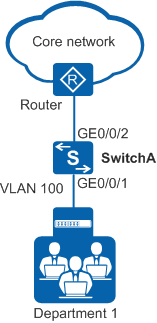Example for Configuring Priority Mapping (S5735-L, S5735S-L, S5735S-L-M, S5735-S, S5735-S-I, and S5735S-S)
Networking Requirements
As shown in Figure 1, GE0/0/2 on SwitchA connects to the router. Department 1 can access the network through SwitchA and the router. Department 1 belongs to VLAN 100.
Department 1 requires better QoS guarantee. The 802.1p priority of packets from department 1 is 0. In the default DiffServ domain, 802.1p priority 0 of the incoming VLAN packets needs to be mapped to PHB AF4. By default, the 802.1p priority of outgoing VLAN packets with the PHB of AF4 is 4. Therefore, when leaving SwitchA, the 802.1p priority of packets sent from department 1 is 4.
Configuration Roadmap
- Create a VLAN and add interfaces to the VLAN so that department 1 can connect to the network through SwitchA.
- In the default DiffServ domain, map 802.1p priorities to PHBs. The switch supports only the default DiffServ domain. Therefore, you do not need to create a DiffServ domain or bind a DiffServ domain to an interface.
Procedure
- Create a VLAN and add interfaces to the VLAN.
# Create VLAN 100.
<HUAWEI> system-view [HUAWEI] sysname SwitchA [SwitchA] vlan batch 100
# Configure GE0/0/1 and GE0/0/2 as trunk interfaces and add them to VLAN 100.
[SwitchA] interface gigabitethernet 0/0/1 [SwitchA-GigabitEthernet0/0/1] port link-type trunk [SwitchA-GigabitEthernet0/0/1] port trunk allow-pass vlan 100 [SwitchA-GigabitEthernet0/0/1] quit [SwitchA] interface gigabitethernet 0/0/2 [SwitchA-GigabitEthernet0/0/2] port link-type trunk [SwitchA-GigabitEthernet0/0/2] port trunk allow-pass vlan 100 [SwitchA-GigabitEthernet0/0/2] quit
- Configure the default DiffServ domain.
# In the default DiffServ domain on SwitchA, map 802.1p priority 0 of incoming VLAN packets to PHB AF4.
[SwitchA] diffserv domain default [SwitchA-dsdomain-default] 8021p-inbound 0 phb af4 [SwitchA-dsdomain-default] quit
By default, the 802.1p priority of outgoing VLAN packets with the PHB of AF4 is 4. Therefore, when leaving SwitchA, the 802.1p priority of packets from department 1 is 4.
Configuration Files
SwitchA configuration file
# sysname SwitchA # vlan batch 100 # diffserv domain default 8021p-inbound 0 phb af4 # interface GigabitEthernet0/0/1 port link-type trunk port trunk allow-pass vlan 100 # interface GigabitEthernet0/0/2 port link-type trunk port trunk allow-pass vlan 100 # return
Relevant Information
Technology Forum
QoS Issues - Issue 3 QoS Implementation - Simple Traffic Classification and Re-marking