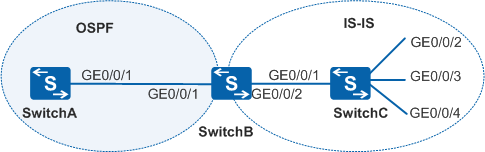Example for Applying a Routing Policy for Importing Routes
Networking Requirements
In Figure 1, SwitchB exchanges routing information with SwitchA through OSPF, and with SwitchC through IS-IS. A user wants SwitchB to import IS-IS routes into the OSPF network. The user also wants the route to 172.17.1.0/24 on the OSPF network to have a low preference and the route to 172.17.2.0/24 to have a tag, making it easy to reference by a routing policy.
Device |
Interface |
VLANIF Interface |
IP Address |
SwitchA |
GE0/0/1 |
VLANIF10 |
192.168.1.1/24 |
SwitchB |
GE0/0/1 |
VLANIF10 |
192.168.1.2/24 |
SwitchB |
GE0/0/2 |
VLANIF20 |
192.168.2.2/24 |
SwitchC |
GE0/0/1 |
VLANIF20 |
192.168.2.1/24 |
SwitchC |
GE0/0/2 |
VLANIF30 |
172.17.1.1/24 |
SwitchC |
GE0/0/3 |
VLANIF40 |
172.17.2.1/24 |
SwitchC |
GE0/0/4 |
VLANIF50 |
172.17.3.1/24 |
Configuration Roadmap
The configuration roadmap is as follows:
Configure a routing policy on SwitchB, set the cost of the route to 172.17.1.0/24 to 100, and apply the routing policy when OSPF imports IS-IS routes. The routing policy allows the route to 172.17.1.0/24 to have a low preference.
Configure a routing policy on SwitchB, set the tag of the route to 172.17.2.0/24 to 20, and apply the routing policy when OSPF imports IS-IS routes. This allows the tag of the route to 172.17.2.0/24 to take effect, making it easy to reference by a routing policy.
Procedure
- Add interfaces to VLANs.
# Configure SwitchA. Ensure that the configurations of SwitchB, and SwitchC are the same as the configuration of SwitchA.
<HUAWEI> system-view [HUAWEI] sysname SwitchA [SwitchA] vlan batch 10 [SwitchA] interface gigabitethernet 0/0/1 [SwitchA-GigabitEthernet0/0/1] port link-type trunk [SwitchA-GigabitEthernet0/0/1] port trunk allow-pass vlan 10 [SwitchA-GigabitEthernet0/0/1] quit
- Assign IP addresses to VLANIF interfaces.
# Configure SwitchA. Ensure that the configurations of SwitchB, and SwitchC are the same as the configuration of SwitchA.
[SwitchA] interface vlanif 10 [SwitchA-Vlanif10] ip address 192.168.1.1 24 [SwitchA-Vlanif10] quit
- Configure IS-IS.
# Configure SwitchC.
[SwitchC] isis [SwitchC-isis-1] is-level level-2 [SwitchC-isis-1] network-entity 10.0000.0000.0001.00 [SwitchC-isis-1] quit [SwitchC] interface vlanif 20 [SwitchC-Vlanif20] isis enable [SwitchC-Vlanif20] quit [SwitchC] interface vlanif 30 [SwitchC-Vlanif30] isis enable [SwitchC-Vlanif30] quit [SwitchC] interface vlanif 40 [SwitchC-Vlanif40] isis enable [SwitchC-Vlanif40] quit [SwitchC] interface vlanif 50 [SwitchC-Vlanif50] isis enable [SwitchC-Vlanif50] quit
# Configure SwitchB.
[SwitchB] isis [SwitchB-isis-1] is-level level-2 [SwitchB-isis-1] network-entity 10.0000.0000.0002.00 [SwitchB-isis-1] quit [SwitchB] interface vlanif 20 [SwitchB-Vlanif20] isis enable [SwitchB-Vlanif20] quit
- Configure OSPF and import routes.
# Configure SwitchA and enable OSPF.
[SwitchA] ospf [SwitchA-ospf-1] area 0 [SwitchA-ospf-1-area-0.0.0.0] network 192.168.1.0 0.0.0.255 [SwitchA-ospf-1-area-0.0.0.0] quit [SwitchA-ospf-1] quit
# Configure SwitchB, enable OSPF, and import IS-IS routes.
[SwitchB] ospf [SwitchB-ospf-1] area 0 [SwitchB-ospf-1-area-0.0.0.0] network 192.168.1.0 0.0.0.255 [SwitchB-ospf-1-area-0.0.0.0] quit [SwitchB-ospf-1] import-route isis 1 [SwitchB-ospf-1] quit
# Check the OSPF routing table on SwitchA. You can see the imported routes.
[SwitchA] display ospf routing OSPF Process 1 with Router ID 192.168.1.1 Routing Tables Routing for Network Destination Cost Type NextHop AdvRouter Area 192.168.1.0/24 1 Transit 192.168.1.1 192.168.1.1 0.0.0.0 Routing for ASEs Destination Cost Type Tag NextHop AdvRouter 172.17.1.0/24 1 Type2 1 192.168.1.2 192.168.1.2 172.17.2.0/24 1 Type2 1 192.168.1.2 192.168.1.2 172.17.3.0/24 1 Type2 1 192.168.1.2 192.168.1.2 192.168.2.0/24 1 Type2 1 192.168.1.2 192.168.1.2 Total Nets: 5 Intra Area: 1 Inter Area: 0 ASE: 4 NSSA: 0 - Set the filtering list.
# Configure ACL 2002 to match 172.17.2.0/24.
[SwitchB] acl number 2002 [SwitchB-acl-basic-2002] rule permit source 172.17.2.0 0.0.0.255 [SwitchB-acl-basic-2002] quit
# Configure an IP prefix list named prefix-a to match 172.17.1.0/24.
[SwitchB] ip ip-prefix prefix-a index 10 permit 172.17.1.0 24 - Configure a routing policy.
[SwitchB] route-policy isis2ospf permit node 10 [SwitchB-route-policy] if-match ip-prefix prefix-a [SwitchB-route-policy] apply cost 100 [SwitchB-route-policy] quit [SwitchB] route-policy isis2ospf permit node 20 [SwitchB-route-policy] if-match acl 2002 [SwitchB-route-policy] apply tag 20 [SwitchB-route-policy] quit [SwitchB] route-policy isis2ospf permit node 30 [SwitchB-route-policy] quit
- Apply the routing policy when routes are imported.
# Configure SwitchB and apply the routing policy when routes are imported.
[SwitchB] ospf [SwitchB-ospf-1] import-route isis 1 route-policy isis2ospf [SwitchB-ospf-1] quit
# Check the OSPF routing table on SwitchA. You can see that the cost of the route to 172.17.1.0/24 is 100; the tag of the route to 172.17.2.0/24 is 20; other route attributes remain unchanged.
[SwitchA] display ospf routing OSPF Process 1 with Router ID 192.168.1.1 Routing Tables Routing for Network Destination Cost Type NextHop AdvRouter Area 192.168.1.0/24 1 Transit 192.168.1.1 192.168.1.1 0.0.0.0 Routing for ASEs Destination Cost Type Tag NextHop AdvRouter 172.17.1.0/24 100 Type2 1 192.168.1.2 192.168.1.2 172.17.2.0/24 1 Type2 20 192.168.1.2 192.168.1.2 172.17.3.0/24 1 Type2 1 192.168.1.2 192.168.1.2 192.168.2.0/24 1 Type2 1 192.168.1.2 192.168.1.2 Total Nets: 5 Intra Area: 1 Inter Area: 0 ASE: 4 NSSA: 0
Configuration Files
Configuration file of SwitchA
# sysname SwitchA # vlan batch 10 # interface Vlanif10 ip address 192.168.1.1 255.255.255.0 # interface GigabitEthernet0/0/1 port link-type trunk port trunk allow-pass vlan 10 # ospf 1 area 0.0.0.0 network 192.168.1.0 0.0.0.255 # return
Configuration file of SwitchB
# sysname SwitchB # vlan batch 10 20 # acl number 2002 rule 5 permit source 172.17.2.0 0.0.0.255 # isis 1 is-level level-2 network-entity 10.0000.0000.0002.00 # interface Vlanif10 ip address 192.168.1.2 255.255.255.0 # interface Vlanif20 ip address 192.168.2.2 255.255.255.0 isis enable 1 # interface GigabitEthernet0/0/1 port link-type trunk port trunk allow-pass vlan 10 # interface GigabitEthernet0/0/2 port link-type trunk port trunk allow-pass vlan 20 # ospf 1 import-route isis 1 route-policy isis2ospf area 0.0.0.0 network 192.168.1.0 0.0.0.255 # route-policy isis2ospf permit node 10 if-match ip-prefix prefix-a apply cost 100 # route-policy isis2ospf permit node 20 if-match acl 2002 apply tag 20 # route-policy isis2ospf permit node 30 # ip ip-prefix prefix-a index 10 permit 172.17.1.0 24 # return
Configuration file of SwitchC
# sysname SwitchC # vlan batch 20 30 40 50 # isis 1 is-level level-2 network-entity 10.0000.0000.0001.00 # interface Vlanif20 ip address 192.168.2.1 255.255.255.0 isis enable 1 # interface Vlanif30 ip address 172.17.1.1 255.255.255.0 isis enable 1 # interface Vlanif40 ip address 172.17.2.1 255.255.255.0 isis enable 1 # interface Vlanif50 ip address 172.17.3.1 255.255.255.0 isis enable 1 # interface GigabitEthernet0/0/1 port link-type trunk port trunk allow-pass vlan 20 # interface GigabitEthernet0/0/2 port link-type trunk port trunk allow-pass vlan 30 # interface GigabitEthernet0/0/3 port link-type trunk port trunk allow-pass vlan 40 # interface GigabitEthernet0/0/4 port link-type trunk port trunk allow-pass vlan 50 # return