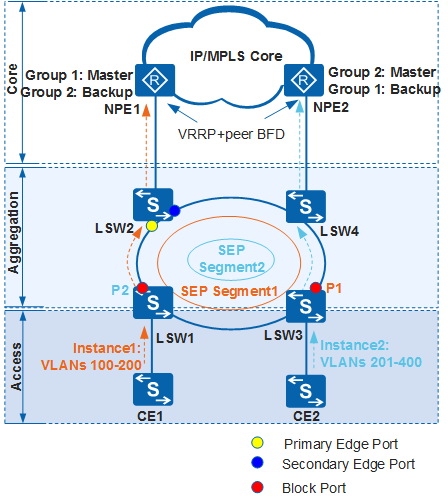Configuring SEP Multi-Instance
Applicable Environment
In typical SEP networking, a physical ring can be configured with only one SEP segment in which only one interface can be blocked. If an interface in a complete SEP segment is blocked, all service data is transmitted only along the path where the primary edge interface is located. The path where the secondary edge interface is located remains idle, wasting bandwidth.
SEP multi-instance is used to improve bandwidth efficiency and implement traffic load balancing and link backup. In Figure 1, multiple instances are deployed in the SEP segment, and protected instances are mapped to different VLANs. Data traffic for different VLANs can be transmitted along different paths.

Currently, SEP multi-instance allows two SEP segments to be configured on a physical ring. Different blocked interfaces and priorities need to be configured for the two SEP segments.
Pre-configuration Tasks
Before configuring SEP multi-instance, complete the following tasks:
- Configure basic SEP functions.
- Specify an interface to block.
Procedure
- Run system-view
The system view is displayed.
- Run stp region-configuration
The MST region view is displayed.
- Run instance instance-id vlan { vlan-id [ to vlan-id ] } &<1-10>
Mappings between protected instances and VLANs are configured.
The value of instance-id specified in this command must be the same as that of instance-id specified in the protected-instance command.
Before you switch a VLAN from one SEP segment to another segment, shut down the blocked port. If you do not shut down the blocked port, a routing loop may occur after the VLAN switchover.

To configure the mapping between the protected instance and MUX VLAN, you are advised to configure the principal VLAN, and subordinate group VLANs and subordinate separate VLANs of the MUX VLAN in the same protected instance. Otherwise, loops may occur.
- Run active region-configuration
Mappings between protected instances and VLANs are activated.
After mappings between protected instances and VLANs take effect, topology changes of a SEP segment affect only corresponding VLANs. This ensures reliable service data transmission.