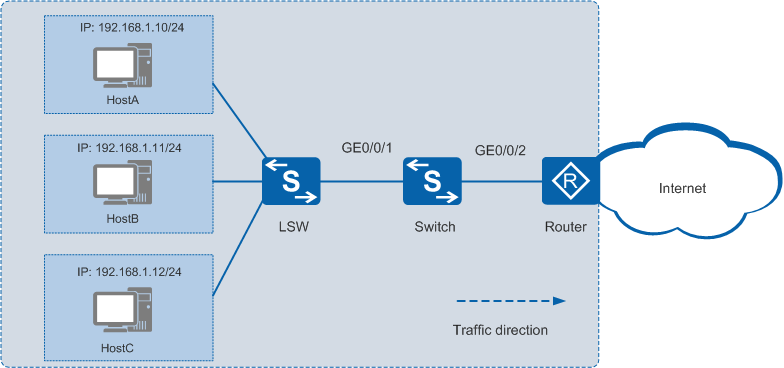Example for Configuring Rate Limiting in a Specified Time Range
Networking Requirements
As shown in Figure 1, users connect to the Internet devices through GE0/0/2 of the switch.
During work hours from 08:30 to 18:00, the rate of traffic sent to the external network cannot exceed 4 Mbit/s.
Configuration Roadmap
A time-range-based traffic policy can be used to implement rate limiting. The configuration roadmap is as follows:
- Configure interfaces to enable the users to connect to the Internet through the Switch.
- Configure a time range, which will be applied to an ACL.
- Configure an ACL to match traffic passing through the Switch in the specified time range.
- Configure an ACL to match HTTP traffic for accessing the Internet in the specified time range.
- Configure a traffic policy to limit the rate of packets matching the ACL.
- Apply the traffic policy to the inbound direction of GE0/0/1.
Procedure
- Create VLANs and configure interfaces.
# Create VLAN 10 on the Switch.
<HUAWEI> system-view [HUAWEI] sysname Switch [Switch] vlan 10 [Switch-vlan10] quit
# Configure GE0/0/1 and GE0/0/2 on the Switch as trunk interfaces and add them to VLAN 10.
[Switch] interface gigabitethernet 0/0/1 [Switch-GigabitEthernet0/0/1] port link-type trunk [Switch-GigabitEthernet0/0/1] port trunk allow-pass vlan 10 [Switch-GigabitEthernet0/0/1] quit [Switch] interface gigabitethernet 0/0/2 [Switch-GigabitEthernet0/0/2] port link-type trunk [Switch-GigabitEthernet0/0/2] port trunk allow-pass vlan 10 [Switch-GigabitEthernet0/0/2] quit

Configure the interface of the LSW connected to the Switch as a trunk interface and add it to VLAN 10.
# Create VLANIF 10 and assign IP address 192.168.1.1/24 to it.
[Switch] interface vlanif 10 [Switch-Vlanif10] ip address 192.168.1.1 24 [Switch-Vlanif10] quit

Configure IP address 192.168.1.2/24 for the router interface connected to the Switch.
- Create a time range working_time that defines work hours from 08:30 to 18:00.
[Switch] time-range working_time 08:30 to 18:00 working-day - Configure ACL 2001 and define two rules to rate-limit traffic from 192.168.1.11 and 192.168.1.12 during work hours.
[Switch] acl number 2001 [Switch-acl-basic-2001] rule permit source 192.168.1.11 0 time-range working_time [Switch-acl-basic-2001] rule permit source 192.168.1.12 0 time-range working_time [Switch-acl-basic-2001] quit
- Configure ACL 3000 and define one rule to rate-limit HTTP traffic (port 80) from the source IP address 192.168.1.10 to the Internet during work hours.
[Switch] acl number 3000 [Switch-acl-adv-3000] rule permit tcp destination-port eq 80 source 192.168.1.10 0 time-range working_time [Switch-acl-adv-3000] quit
- Apply ACL 2001 to a traffic classifier.
[Switch] traffic classifier c1 operator or [Switch-classifier-c1] if-match acl 2001 [Switch-classifier-c1] if-match acl 3000 [Switch-classifier-c1] quit
- Configure a traffic behavior and set the rate limit to 4 Mbit/s.
[Switch] traffic behavior b1 [Switch-behavior-b1] car cir 4096 [Switch-behavior-b1] quit
- Configure a traffic policy and apply the traffic policy on GE0/0/1 in the inbound direction.
[Switch] traffic policy p1 [Switch-trafficpolicy-p1] classifier c1 behavior b1 [Switch-trafficpolicy-p1] quit [Switch] interface gigabitethernet 0/0/1 [Switch-GigabitEthernet0/0/1] traffic-policy p1 inbound [Switch-GigabitEthernet0/0/1] quit
- Verify the configuration.
# View the traffic classifier configuration.
[Switch] display traffic classifier user-defined c1 User Defined Classifier Information: Classifier: c1 Operator: OR Rule(s) : if-match acl 2001 if-match acl 3000# View the traffic policy configuration.
[Switch] display traffic policy user-defined p1 User Defined Traffic Policy Information: Policy: p1 Classifier: c1 Operator: OR Behavior: b1 Committed Access Rate: CIR 4096 (Kbps), CBS 512000 (Byte) PIR 4096 (Kbps), PBS 512000 (Byte) Green Action : pass Yellow Action : pass Red Action : discard
Configuration Files
Switch configuration file
# sysname Switch # vlan batch 10 # time-range working_time 08:30 to 18:00 working-day # acl number 2001 rule 5 permit source 192.168.1.11 0 time-range working_time rule 10 permit source 192.168.1.12 0 time-range working_time # acl number 3000 rule 5 permit tcp source 192.168.1.10 0 destination-port eq www time-range working_time # traffic classifier c1 operator or if-match acl 2001 if-match acl 3000 # traffic behavior b1 car cir 4096 pir 4096 cbs 512000 pbs 512000 green pass yellow pass red discard # traffic policy p1 match-order config classifier c1 behavior b1 # interface Vlanif10 ip address 192.168.1.1 255.255.255.0 # interface GigabitEthernet0/0/1 port link-type trunk port trunk allow-pass vlan 10 traffic-policy p1 inbound # interface GigabitEthernet0/0/2 port link-type trunk port trunk allow-pass vlan 10 # return