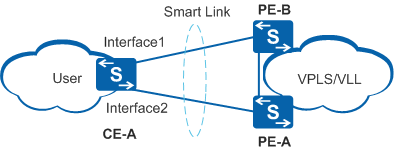Configuring Smart Link to Notify the VPLS/VLL Module of Link Switching Events
Pre-configuration Tasks
When Smart Link is used on a VPLS/VLL network, you can configure Smart Link to notify the VPLS/VLL module of link switching events so that the VPLS/VLL module can rapidly detect link switching events to minimize data packet loss.

Only the S5720-EI, S5720-HI, S5730-HI, S5731-H, S5731-S, S5731S-H, S5731S-S, S5732-H, S6720-EI, S6720-HI, S6720S-EI, S6730-H, S6730S-H, S6730-S, and S6730S-S support this function.
Before configuring Smart Link to notify the VPLS/VLL module of link switching events, configure basic functions of Smart Link.
Context
In Figure 1, CE-A is dual-homed to the VPLS/VLL network through VLANIF interfaces or Dot1q termination sub-interfaces of the PEs. You can associate Smart Link with VPLS/VLL on the corresponding physical interfaces of PEs. The interfaces can then notify the VPLS/VLL module after receiving a Flush packet. After receiving the notification, the VPLS/VLL module clears the MAC addresses in the VSI/VLL bound to the VLANIF interface and sends messages to remote devices, prompting them to update MAC address entries.

You can associate Smart Link with VPLS/VLL only when CE-A is connected to the VPLS/VLL network through VLANIF interfaces or Dot1q sub-interfaces of the PEs.
Procedure
- Run system-view
The system view is displayed.
- Run interface interface-type interface-number
The interface view is displayed.
- Run smart-link { vpls-notify | vll-notify } enable
The interface is enabled to notify the VPLS/VLL module after receiving a Flush packet.
By default, an interface does not notify the VPLS/VLL module after receiving a Flush packet.