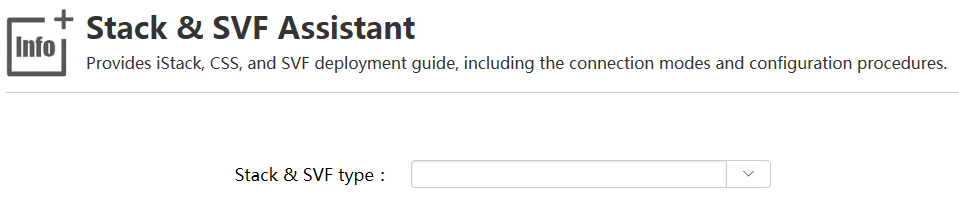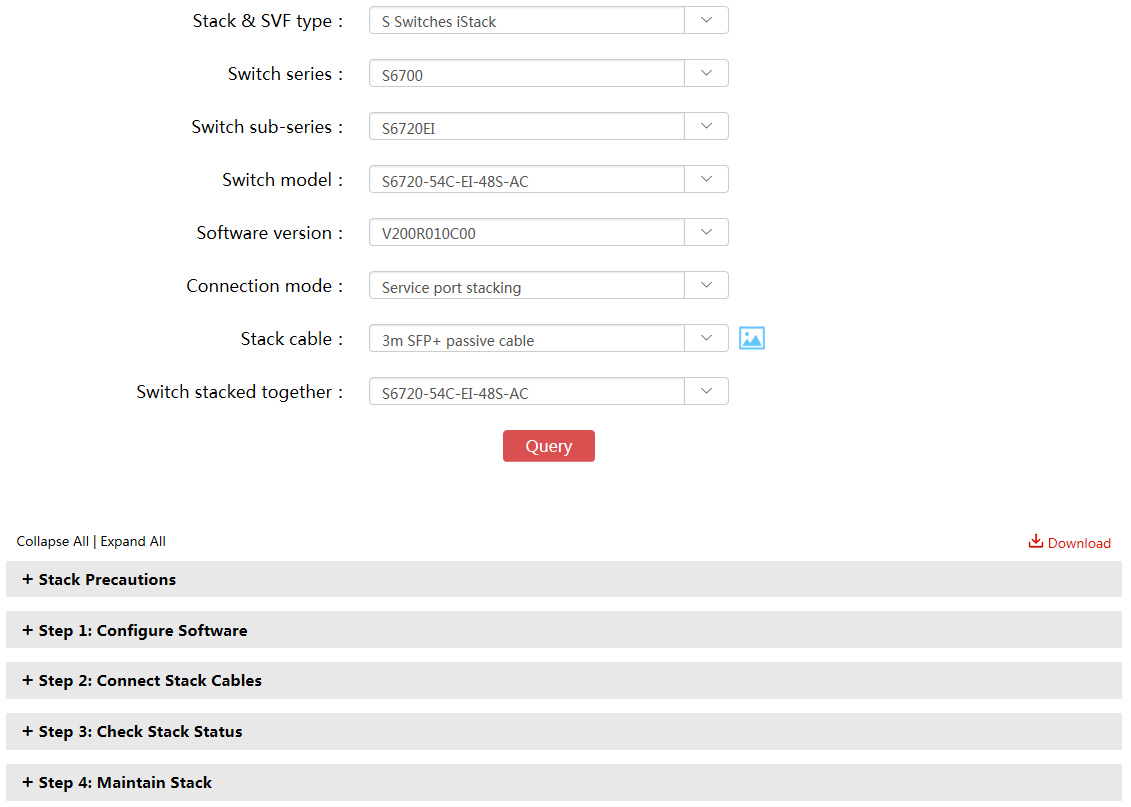Using the Stack Assistant Tool to Quickly Obtain Information
Starting from Stack & SVF type, select S Switches iStack > Switch series > Switch sub-series > Switch model > Software version > Connection mode > Stack cable > Switch stacked together in sequence.
Click
 behind Stack cable to view the images of cables.
behind Stack cable to view the images of cables.
To check whether a switch supports service port stacking using dedicated stack cables, perform the following operations: Select Service port stacking, and then check whether you can select 0.5 m and 1.5 m SFP+ dedicated stack cable or 0.5 m and 1.5 m SFP+ dedicated stack cable (supported from V200R011C10) as stack cables. If so, switches of this model support service port stacking using dedicated stack cables.
Click Query after finishing the selection. The stack precautions, connection rules, and software configuration are displayed. Set up a stack according to the information.