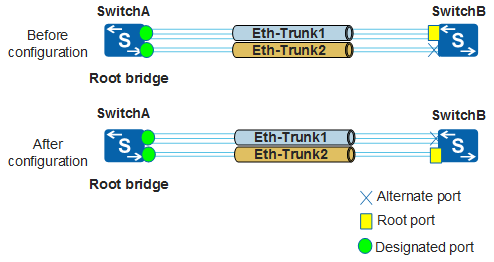Configuring the Maximum Number of Connections in an Eth-Trunk that Affects STP/RSTP Calculation
Context
Path costs affect spanning tree calculation and changing path costs triggers spanning tree recalculation. The path cost of a port is affected by its bandwidth, so you can change the port bandwidth to affect spanning tree calculation.
- Eth-Trunk 1 has higher bandwidth than Eth-Trunk 2. After STP calculation, Eth-Trunk 1 on SwitchB is selected as the root port and Eth-Trunk 2 is selected as the alternate port.
- If the maximum number of connections affecting bandwidth of Eth-Trunk 1 is set to 1, the path cost of Eth-Trunk 1 is larger than the path cost of Eth-Trunk 2. Therefore, the two devices perform spanning tree recalculation. Then Eth-Trunk 1 on SwitchB becomes the alternate port and Eth-Trunk 2 becomes the root port.
The maximum number of connections affects only the path cost of an Eth-Trunk interface participating in spanning tree calculation, and does not affect the actual bandwidth of the Eth-Trunk link. The actual bandwidth for an Eth-Trunk link depends on the number of active member interfaces in the Eth-Trunk.
Procedure
- Run system-view
The system view is displayed.
- Run interface eth-trunk trunk-id
The Eth-Trunk interface view is displayed.
- Run max bandwidth-affected-linknumber link-number
The maximum number of connections affecting the Eth-Trunk bandwidth is set.
By default, the maximum number of connections affecting the bandwidth of an Eth-Trunk is 8.