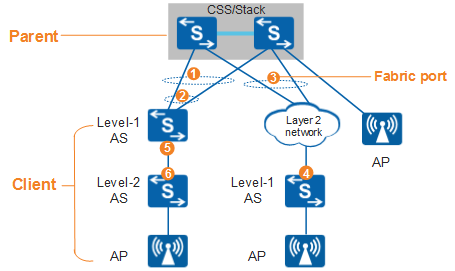SVF Roles
In Figure 1, an SVF system consists of the parent and client, which are connected through fabric ports. For the roles in an SVF system, see Table 1.
Role |
Definition |
|---|---|
Parent |
A parent is a device that manages and configures an SVF system. |
Client |
Including wired access devices (ASs) and wireless access devices (APs). ASs are classified into level-1 and level-2 ASs.
|
Fabric-port |
A fabric port is a logical port that connects the parent and a level-1 AS or connects a level-1 AS and a level-2 AS. One or more member ports can be added to a fabric port, and one fabric port can connect to only one AS. Ports 1 through 6 in the Figure 1 are fabric ports. |
An SVF system is a virtual system, in which the parent configures and manages all member devices. The parent is managed and maintained as a common device. For example, you can log in to the parent through the console port or management port and perform a software upgrade. ASs are managed and maintained using commands on the parent. For example, you can log in to ASs through console ports of ASs, restart ASs, upgrade ASs, load and delete patches for ASs, and replace ASs. But the alarms reported by AS service modules cannot be notified to the network management system (NMS) through the parent.

- Service ports on fixed switches include uplink and downlink ports. For details about uplink and downlink ports, see the "Naming Conventions" section in the Hardware Description - Chassis.
- Only uplink ports can be used as member ports of a fabric port. To use downlink ports as member ports of a fabric port, run the uni-mng up-direction fabric-port member interface interface-type interface-number [ to interface-number ] command to set these downlink ports as uplink ports.