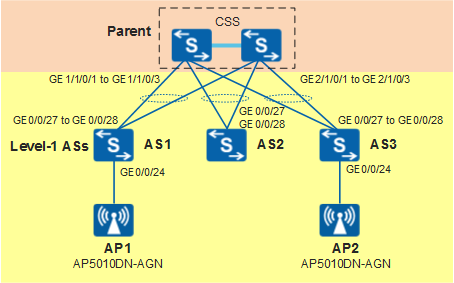Example for Configuring SVF to Deploy a Wired and Wireless Converged Campus Network Access Layer (S12700 as the Parent)
Networking Requirements
A new campus network has a large number of wired and wireless access devices. The widely distributed access devices complicate management and configuration of the access layer. Unified management and configuration of wired and wireless access devices are required to reduce the management cost.
As shown in Figure 1, two aggregation switches set up a CSS and function as the parent to connect to multiple ASs and APs.
In this example, the S12700 functions as the parent, the S5720-28P-PWR-LI functions as an AS, and the AP5010DN-AGN functions as an AP.
Configuration Roadmap
Configure wired access devices to enable ASs to connect to the SVF system successfully.
Configure the ports that connect ASs to APs to enable wireless access devices to connect to the SVF system successfully.

- X series cards must be installed on the parent.
- If APs connect to a non-X series card, you must add the non-X series card and X series card of the parent to the same WLAN work group. By default, all interface cards automatically join the default WLAN work group named default.
- When an AS connects to APs, all member ports of the Eth-Trunk bound to the fabric port that connects the parent to the AS must be ports on X series cards or ports on non-X series cards. Otherwise, APs cannot go online. In this example, cards connecting AS 1 and AS 3 must all be X series cards or non-X series cards.
Configuration Files
SVF system configuration file
# vlan batch 11 # stp mode rstp stp instance 0 priority 28672 # lldp enable # dhcp enable # interface Vlanif11 ip address 192.168.11.1 255.255.255.0 dhcp select interface dhcp server option 43 ip-address 192.168.11.1 # interface Eth-Trunk1 port link-type hybrid port hybrid tagged vlan 1 11 stp root-protection stp edged-port disable mode lacp loop-detection disable mad relay # interface Eth-Trunk2 port link-type hybrid port hybrid tagged vlan 1 11 stp root-protection stp edged-port disable mode lacp loop-detection disable mad relay # interface Eth-Trunk3 port link-type hybrid port hybrid tagged vlan 1 11 stp root-protection stp edged-port disable mode lacp loop-detection disable mad relay # interface GigabitEthernet1/1/0/1 eth-trunk 1 # interface GigabitEthernet1/1/0/2 eth-trunk 2 # interface GigabitEthernet1/1/0/3 eth-trunk 3 # interface GigabitEthernet2/1/0/1 eth-trunk 1 # interface GigabitEthernet2/1/0/2 eth-trunk 2 # interface GigabitEthernet2/1/0/3 eth-trunk 3 # capwap source interface vlanif11 # wlan wlan ap lldp enable ap auth-mode no-auth ap-group name default ap-id 1 type-id 30 ap-mac 00e0-0001-0005 ap-sn 2102355547W0E3000316 ap-name ap-1 ap-id 2 type-id 30 ap-mac 00e0-0001-0006 ap-sn 2102355547W0E1232287 ap-name ap-2 # as-auth whitelist mac-address 00e0-0001-0011 whitelist mac-address 00e0-0001-0022 whitelist mac-address 00e0-0001-0033 # uni-mng as name as1 model S5720-28P-PWR-LI-AC mac-address 00e0-0001-0011 as name as2 model S5720-28P-PWR-LI-AC mac-address 00e0-0001-0022 as name as3 model S5720-28P-PWR-LI-AC mac-address 00e0-0001-0033 interface fabric-port 1 port member-group interface Eth-Trunk 1 interface fabric-port 2 port member-group interface Eth-Trunk 2 interface fabric-port 3 port member-group interface Eth-Trunk 3 port-group connect-ap name ap as name as1 interface GigabitEthernet 0/0/24 as name as3 interface GigabitEthernet 0/0/24 # return