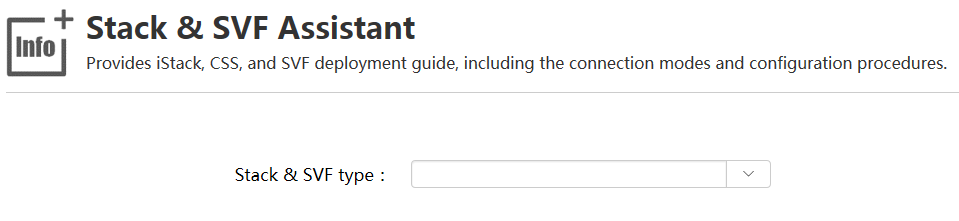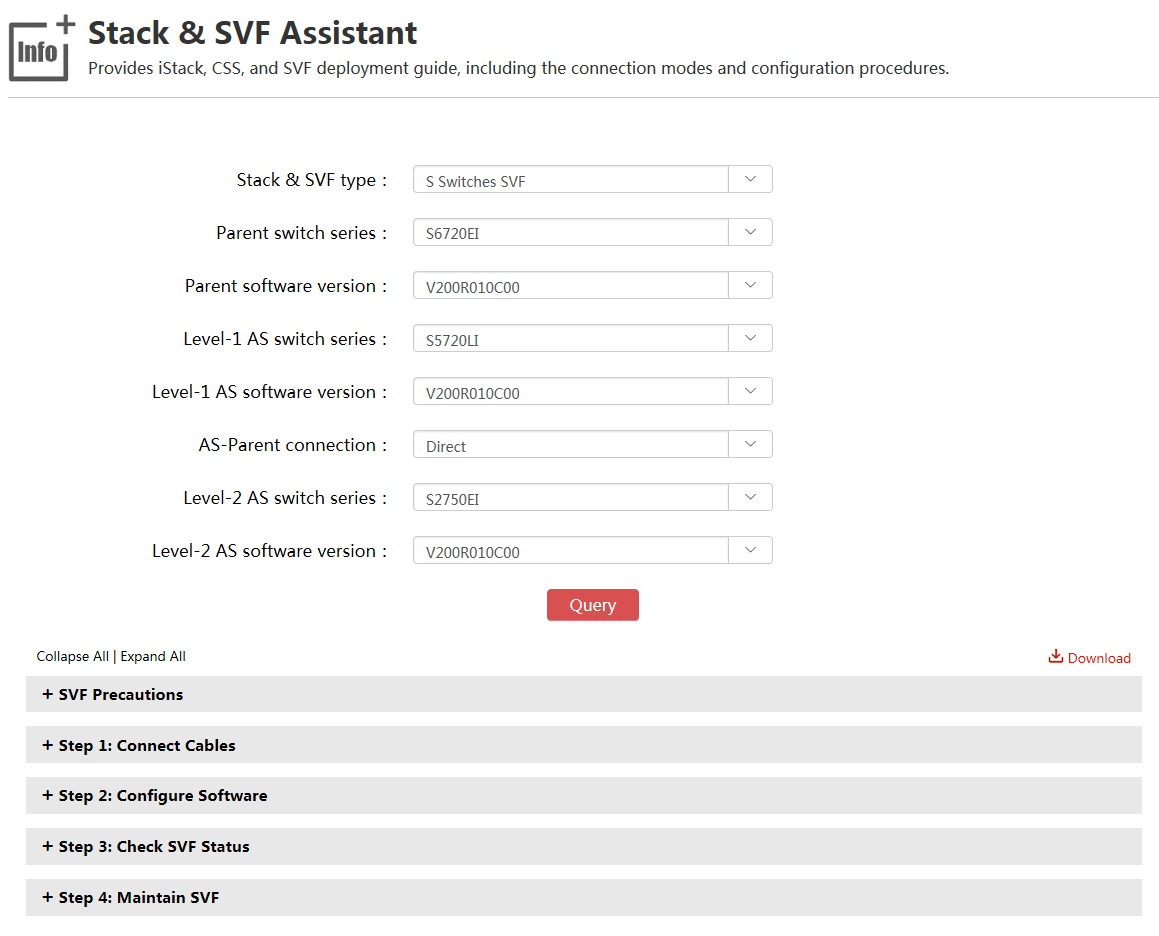Using the SVF Assistant Tool to Quickly Obtain Information
Figure 2 describes how to use this tool:
Starting from Stack & SVF type, select S Switches SVF > Parent switch series > Parent switch sub-series > Parent software version > Level-1 AS switch series > Level-1 AS software version > AS-Parent connection > Level-2 AS switch series > Level-2 AS software version > AP Software version.

If you select Across a Layer 2 Network for AS-Parent connection, Level-2 AS and AP cannot be selected.
Click Query after finishing the selection. The SVF precautions, connection rules, and software configuration are displayed. Set up an SVF system according to the information.