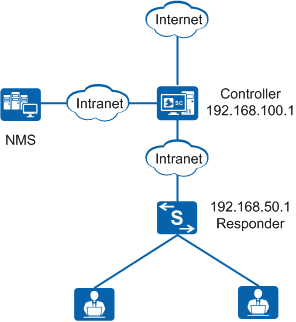Example for Configuring TWAMP Light to Measure Network Performance
Networking Requirements
On the IP network shown in Figure 1, a Huawei S series switch functions as an access device and also a Responder in the TWAMP Light structure. The Controller supports the TWAMP Light Controller function. A TWAMP Light measurement session is established between the Controller and Responder and reports the measurement result to the NMS.
Configuration Roadmap
- Configure an IP address and a routing protocol for each interface so that all devices can communicate at the network layer.
- Configure the TWAMP Light Responder.
- Configure the TWAMP Light Controller.

The Controller can start measurement only after a measurement session is established on the Responder. Therefore, you are advised to configure the Responder and then the Controller.
Procedure
- Configure an IP address and a routing protocol for each interface so that all devices can communicate at the network layer. The configuration details are not mentioned here.
- Configure the TWAMP Light Responder.
<HUAWEI> system-view [HUAWEI] sysname Responder [Responder] nqa twamp-light [Responder-twamp-light] responder [Responder-twamp-light-responder] test-session 1 local-ip 192.168.50.1 remote-ip 192.168.100.1 local-port 2010 remote-port 2001 [Responder-twamp-light-responder] return <Responder>
- Check the configuration of TWAMP Light Responder.
<Responder> display twamp-light responder test-session 1 Session ID : 1 Local IP : 192.168.50.1 Local Port : 2010 Remote IP : 192.168.100.1 Remote Port : 2001 Mode : unauthenticated VPN Instance : Description : -
- Configure the TWAMP Light Controller and start the measurement
session.
Look up the document of the TWAMP Light Controller to configure the Controller. Start the measurement session.