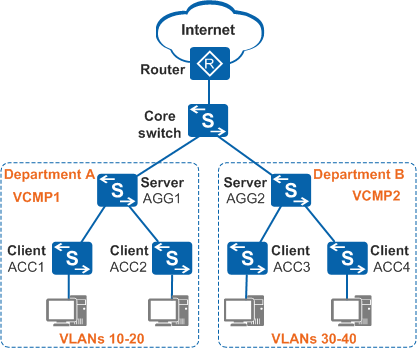Application Scenarios for VCMP
As the enterprise network scale increases, more switches are deployed, and VLAN information on the switches needs to be synchronized to ensure correct data forwarding. Repeated operations such as VLAN creation and deletion on the switches are time-consuming and error-prone.
To solve this problem, deploy VCMP on the enterprise network, determine a VCMP domain according to the management scope, and select the aggregation or core switch as the VCMP server. The network administrator only needs to create or delete VLANs, or change VLAN names or descriptions on the aggregation or core switch. Then VLAN information is synchronized on access switches in the same VCMP domain. VCMP implements centralized management and reduces the configuration and maintenance workload. When no authentication password is configured in a VCMP domain and a non-configured switch is added to the VCMP domain, the VCMP server notifies other switches in the VCMP domain of synchronizing VLAN information. This implements plug-and-play.
As shown in Figure 1, departments A and B of an enterprise belong to different Layer 2 networks. The departments are large and a lot of VLANs need to be configured and maintained. To facilitate VLAN configuration and maintenance, deploy VCMP domains VCMP1 and VCMP2 for departments A and B respectively, and configure AGG1 as the VCMP server in VCMP1, ACC1 and ACC2 as VCMP clients in VCMP1, AGG2 as the VCMP server in VCMP2, and ACC3 and ACC4 as VCMP clients in VCMP2. The network administrator simply needs to create or delete VLANs or change VLAN names or descriptions on AGG1 and AGG2. ACC1 to ACC4 synchronize VLAN information with AGG1 and AGG2 respectively. This implements centralized VLAN configuration and management.

VCMP packets can be only transmitted on trunk and hybrid interfaces. When deploying VCMP, you need to deploy LNP to dynamically negotiate the link type, which simplifies use configurations. For details about LNP, see LNP.