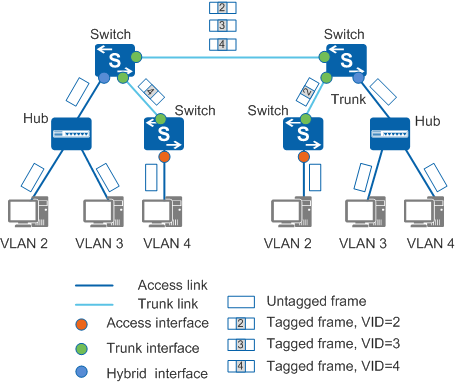Interface Types
All frames processed on a switch carry VLAN tags, but some devices connected to a switch cannot process tagged frames. To enable communication between the switch and these devices, the switch interfaces must be able to identify whether an Ethernet frame is tagged, and then decide whether to add VLAN tags to or remove VLAN tags from the frames. Hosts in the same VLAN may be connected to different switches, in which case the VLAN spans multiple switches. To enable communication between these hosts, interfaces between switches must be able to identify and send frames of multiple VLANs.
Huawei network devices can be configured with four types of interfaces: access, trunk interface, hybrid interface, and QinQ interface. The four interface types process frames differently and therefore the interface that should be configured depends on what the interface connects to (for example, whether it connects to a host or another switch). Figure 1 shows the access interface, trunk interface, and hybrid interface.
The following describes each type of interface in more detail:
Access interface
An access interface often connects to a user terminal such as a user host or server that cannot identify VLAN tags, or is used when VLANs do not need to be differentiated. In most cases, access interfaces can only receive and send untagged frames, and can add only a unique VLAN tag to untagged frames. The default VLAN must be configured so that access interfaces can add a VLAN tag to data frames. The access interface is then added to the default VLAN. If the VLAN ID (VID) and default port VLAN ID (PVID) are the same in tagged frames, access interfaces can receive and process the tagged frames. If a user connects a switch to a user-side interface without permission, the user-side interface may receive tagged frames. To prevent unauthorized access from such users, you can configure the user-side interface to discard tagged frames.
Trunk interface
A trunk interface often connects to a switch, a router, an AP, or a voice terminal that can receive and send both tagged and untagged frames. It allows tagged frames from multiple VLANs and untagged frames from only one VLAN to pass through.
Hybrid interface
A hybrid interface can connect to a user terminal (such as a user host or server) or network device (such as a hub or an unmanaged switch) that cannot identify VLAN tags, and also can connect to a switch, a router, an AP, or a voice terminal that can receive and send both tagged and untagged frames. It allows tagged frames from multiple VLANs to pass through. Whether frames sent out from a hybrid interface are tagged or untagged depends on the VLAN configuration.
Hybrid and trunk interfaces can be interchanged in some scenarios, but only hybrid interfaces can be used in other scenarios. For example, in the selective QinQ scenario, before packets from multiple VLANs provided by a service provider enter a user network, the outer VLAN tags must be removed. The trunk interface cannot be used here because the trunk interface allows only untagged packets from the default VLAN of the interface. For details about selective QinQ scenario, see Configuring Selective QinQ in "VLAN Mapping Configuration".
QinQ interface
An 802.1Q-in-802.1Q (QinQ) interface often connects a private network to a public network. It can add an additional 802.1Q tag to a tagged frame. QinQ supports up to 4094 x 4094 VLANs, offering sufficient VLANs required by networks. The outer tag is often called the public tag and identifies the VLAN ID of the public network, whereas the inner tag is often called the private tag and identifies the VLAN ID of the private network. A QinQ interface is also called a Dot1q-tunnel interface.
For details about the QinQ interface, see QinQ Fundamentals.
There are two main types of Ethernet links: access links (transmit untagged frames) and trunk links (transmit tagged frames). The two link types differ in the number of VLANs they can carry traffic for: an access link can carry traffic for only one VLAN, and therefore usually connects a switch to a user terminal, such as a host, a server, or an unmanaged switch; a trunk link can carry traffic for multiple VLANs, and as such usually connects a switch to another switch or a router.