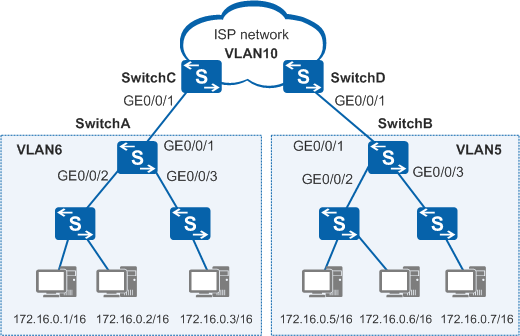Communication Failure After VLAN Mapping Configuration
Symptom
In Figure 1, users in VLAN 6 need to communicate with users in VLAN 5 over an ISP network. The carrier assigns VLAN 10 as the S-VLAN. Single-tag VLAN mapping is configured on GE 0/0/1 of SwitchC and SwitchD to map C-VLANs 5 and 6 to S-VLAN 10.
After VLAN mapping is configured on the interfaces, users in different VLANs cannot communicate with each other. This fault is commonly caused by one of the following:
- The translated VLAN (map-vlan) has not been created.
- The interfaces configured with VLAN mapping are not added to the translated VLAN.
- The translated VLAN ID configured on SwitchC and SwitchD is different from the S-VLAN ID assigned by the carrier.
- The interfaces configured with VLAN mapping are faulty.
Procedure
In the user view, run the display vlan command to verify that the translated VLAN (map-vlan) is created.
- If the translated VLAN has not been created, run the vlan command to create it.
- If the translated VLAN is created, go to the next step.
In the interface view, run the display this command to verify that the interfaces configured with VLAN mapping have been added to the translated VLAN in tagged mode.

- VLAN mapping can be configured only on a trunk or hybrid interface, and the hybrid interfaces on the devices except the S5720-HI, S5730-HI, S5731-H, S5731-S, S5731S-H, S5731S-S, S5732-H, S6720-HI, S6730-H, S6730S-H, S6730-S, and S6730S-S must be added to the translated VLAN in tagged mode.
- If a range of original VLANs is specified by vlan-id1 to vlan-id2 on an interface, the interface must be added to all the original VLANs in tagged mode, and the translated VLAN cannot have a VLANIF interface.
- Limiting MAC address learning on an interface may affect N:1 VLAN mapping on the interface.
- If the interfaces configured with VLAN mapping have not been added to the translated VLAN in tagged mode, run the port trunk allow-pass vlan or port hybrid tagged vlan command in the interface view to add the interfaces to the translated VLAN in tagged mode.
- If the interfaces have been added to the translated VLAN in tagged mode, go to the next step.
In the interface view, run the display this command to verify that the translated VLAN ID configured on the interface is the same as the S-VLAN ID assigned by the carrier.
- If the translated VLAN ID on an interface is different from the S-VLAN ID assigned by the carrier, run the undo port vlan-mapping command on the interface to delete the VLAN mapping configuration, and run the port vlan-mapping vlan command to set the translated VLAN ID to the S-VLAN ID.
- If the translated VLAN ID is the same as the S-VLAN ID assigned by the carrier, go to the next step.
In the user view, run the display vlan vlan-id command to verify that user-side interfaces are added to C-VLANs.
If the user-side interfaces are not in the C-VLANs, run the port trunk allow-pass vlan, port hybrid tagged vlan, or port default vlan command to add the interfaces to the C-VLANs.