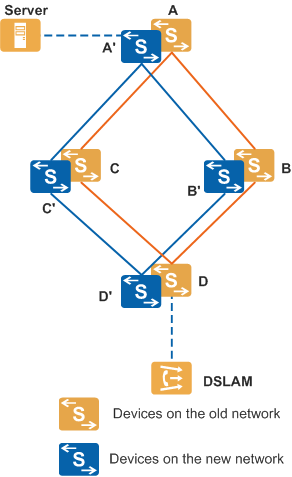Configuring a VSI to Ignore the AC Status
Context
As shown in Figure 1, if the services running on the old network will switch to the new network, and you want to check whether the VSI on the new network can work normally before the service switchover, you need to configure the VSI to ignore the AC status on D'. After the configuration, the VSI on D' keeps Up before the DSLAM is connected to the new network.
The AC statuses are classified into the following statuses:
- The status of a physical AC interface or logical AC interface that is bound to the VSI
- The UPE PW status in the scenario of VLL accessing VPLS
If an AC interface is Down and the PW is Up, the VSI remains Up after being enabled to ignore AC status. If an AC interface is Up and the PW is Down, the VSI remains Up after being enabled to ignore AC status.
Do as follows on the PE (D' in Figure 1):
Procedure
- Run system-view
The system view is displayed.
- Run the following commands as required:
If you want to prevent the status of all the VSIs from being affected by the status of the AC.
Run mpls l2vpn
The MPLS L2VPN view is displayed.
Run vpls ignore-ac-state
Prevents the status of a VSI from being affected by the status of the AC.
If you want to prevent the status of one VSI from being affected by the status of the AC.
Run vsi vsi-name [ static ]
The VSI view is displayed.
Run ignore-ac-state
Prevents the status of a VSI from being affected by the status of the AC.