(Optional) Associating Spoke PW Status with Hub PW Status
Context
Figure 1 shows a VPLS PW redundancy scenario. The UPE connects to SPE1 over PW1, a primary PW, and connects to SPE2 over PW2, a secondary PW. PW1 and PW2 work in backup mode. SPEs and NPEs are connected using hub PWs.
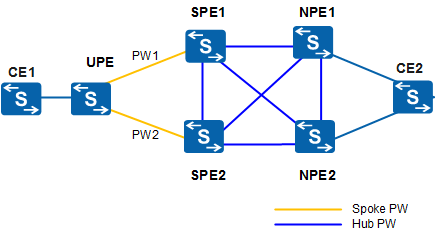
Under normal circumstances, if all hub PWs connected to SPE1 go Down but PW1 is Up, the upstream traffic still travels along the primary PW, PW1. As a result, traffic gets lost. To prevent the preceding problem, you can associate spoke PW status with hub PW status. Then, after all the hub PWs of the SPE where the primary spoke PW resides go Down, the SPE notifies the UPE of switching traffic to the secondary spoke PW for transmission.
Do as follows on the SPE devices:
Procedure
- Run system-view
The system view is displayed.
- Run vsi vsi-name static
The view of the created VSI is displayed.
- Run pwsignal ldp
The VSI-LDP view is displayed.
- Run peer peer-address [ negotiation-vc-id vc-id ] pw pw-name
The PW view is displayed.
- Run track hub-pw
Spoke PW status is associated with hub PW status.
By default, spoke PW status is not associated with hub PW status.
This command can only be used to configure spoke PWs to track the status of hub PWs. The peer peer-address [ negotiation-vc-id vc-id ] [ tnl-policy policy-name ] upe must have been run to create a spoke PW.
After the track hub-pw command is configured, the SPE notifies the UPE of switching traffic to the secondary spoke PW for transmission after detecting that all connected hub PWs go Down. The protect-group group-name and protect-mode pw-redundancy master commands must have been run to create a PW protection group with the master/slave PW redundancy mode, and the primary and secondary PWs have joined the group.