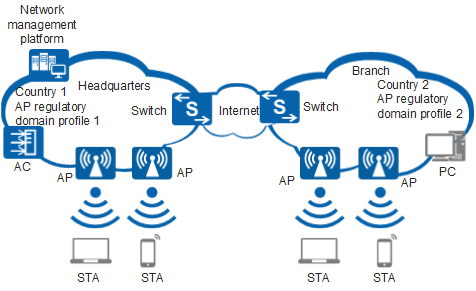Configuring Country Codes
Context
A country code identifies the country to which AP radios belong. Different countries support different AP radio attributes, including the transmit power and supported channels. Correct country code configuration ensures that radio attributes of APs comply with laws and regulations of countries and regions to which the APs are delivered.
- If the APs managed by an AC are located in the same country or region, you only need to configure one country code.
- If the APs managed by an AC are located in different countries, you need to configure different country codes for the APs.

When configuring an AC for the first time, you must configure the correct country code. The country code must comply with local laws and regulations.
- If the country codes configured for an AD9000 (central AP) and matching RUs are different, the country code configured for the RUs does not take effect.
Procedure
- Run system-view
The system view is displayed.
- Run wlan
The WLAN view is displayed.
- Run regulatory-domain-profile name profile-name
A regulatory domain profile is created, and the regulatory domain profile view is displayed.
By default, the system provides the regulatory domain profile default.
- Run country-code country-code
A country code is configured.
By default, the country code CN is configured.
For details about country codes, see country-code.
Modifying the country code in a regulatory domain profile will restart APs using the profile.
- Run quit
Return to the WLAN view.
- Bind the regulatory domain profile to an AP group or AP.
- Binding the regulatory domain profile to an AP group
- Binding the regulatory domain profile to an AP
Verifying the Configuration
- Run the display regulatory-domain-profile { all | name profile-name } command to check the country code configured in a regulatory domain profile.
- Run the display references regulatory-domain-profile name profile-name command to check reference information about a regulatory domain profile.