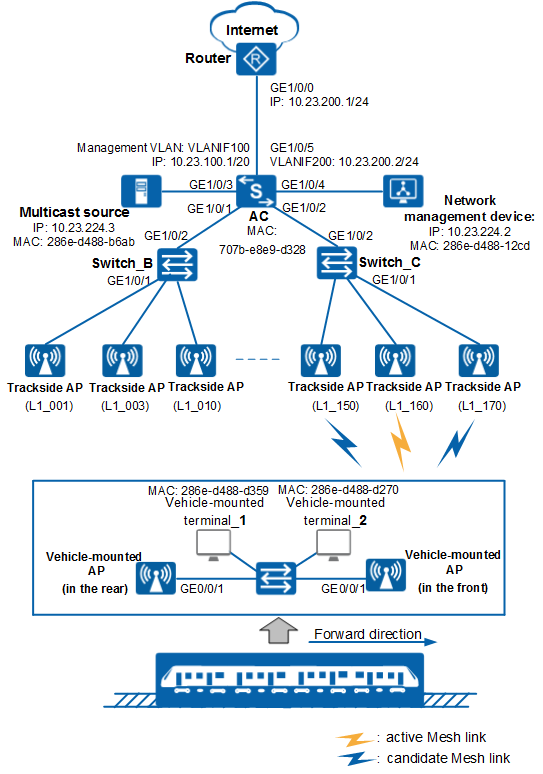Example for Configuring Vehicle-Ground Fast Link Handover
Networking Requirements
A rail transportation enterprise needs to implement vehicle-ground communications through WLAN technology to reduce network deployment costs and better serve passengers. By leveraging the WLAN, the enterprise expects that multicast servers on the ground network can deliver multimedia information services to passengers. As shown in Figure 1, trackside APs are deployed along rail line 1 of the enterprise. The AC on the ground network communicates with the trackside APs in wired mode at Layer 2. A vehicle-mounted AP is deployed in the front and rear of a train. When the train is running, only the vehicle-mounted AP in the front works. The vehicle-mounted AP in the rear is in dormancy state. After the train arrives at the destination, it switches the forward direction. The working vehicle-mounted AP changes accordingly. The vehicle-mounted AP sets up wireless links with the trackside APs, allowing the multicast servers on the ground network to offer passengers multimedia information services.
Configuration Roadmap
- Configure the ground network to enable Layer 2 communications between trackside APs and the AC.
- Configure multicast services on ground network devices to enable proper multicast data forwarding on the ground network.
- Configure vehicle-ground fast link handover on trackside and vehicle-mounted APs so that the vehicle-mounted AP can set up Mesh connections with the trackside APs.
- Configure the vehicle-mounted network to enable intra-network data communications.

- This example uses Huawei AP9131DNs (Fit APs) as the trackside APs and AP9131DNs (Fat APs) as the vehicle-mounted APs.
- Switches and routers used in this example are all Huawei products.
AP |
Model |
MAC |
|---|---|---|
Trackside AP (L1_001) |
AP9131DN |
0046-4b59-1d10 |
Trackside AP (L1_003) |
AP9131DN |
0046-4b59-1d20 |
Trackside AP (L1_010) |
AP9131DN |
0046-4b59-1d30 |
Trackside AP (L1_150) |
AP9131DN |
0046-4b59-1d40 |
Trackside AP (L1_160) |
AP9131DN |
0046-4b59-1d50 |
Trackside AP (L1_170) |
AP9131DN |
0046-4b59-1d60 |
…… |
||
Vehicle-mounted AP (in the front) |
AP9131DN |
0046-4b59-2e10 |
Vehicle-mounted AP (in the rear) |
AP9131DN |
0046-4b59-2e20 |
…… |
||
Item |
Data |
|---|---|
Management VLAN |
VLAN 100 |
Multicast service VLAN |
VLAN 101 |
Gateway address |
IP address of VLANIF 101 on AC: 10.23.224.1/24 |
DHCP server |
The AC functions as a DHCP server to allocate IP addresses to trackside APs and vehicle-mounted terminals. |
IP address pool for APs |
10.23.100.2-10.23.100.254/24 |
IP address pool for vehicle-mounted terminals |
10.23.224.4-10.23.224.254/24 |
AC's source interface address |
VLANIF 100: 10.23.100.1/24 |
AP group to which trackside APs belong |
Name: mesh-mpp |
ID of trackside APs |
|
Security profile |
|
Mesh profile |
Trackside APs:
Vehicle-mounted APs:
|
Mesh handover profile |
Trackside APs:
Vehicle-mounted APs:
|
Mesh whitelist on trackside APs |
Name: whitelist01 Add MAC addresses of all vehicle-mounted APs on trains running on the rail to the whitelist according to actual situations. |
Mesh whitelist on vehicle-mounted APs |
Name: whitelist01 Add MAC addresses of all trackside APs along the rail line to the whitelist according to actual situations. |
MAC address of the proxied ground device |
|
MAC address of the proxied vehicle-mounted device |
|
Multicast group |
225.1.1.1-225.1.1.3 |
Configuration Notes
- No ACK mechanism is provided for multicast packet transmission on air interfaces. In addition, wireless links are unstable. To ensure stable transmission of multicast packets, they are usually sent at low rates. If a large number of such multicast packets are sent from the network side, the air interfaces may be congested. You are advised to configure multicast packet suppression to reduce impact of a large number of low-rate multicast packets on the wireless network. Exercise caution when configuring the rate limit; otherwise, the multicast services may be affected.
- In direct forwarding mode, you are advised to configure multicast packet suppression on switch interfaces connected to APs.
- In tunnel forwarding mode, you are advised to configure multicast packet suppression in traffic profiles of the AC.
Configure port isolation on the interfaces of the device directly connected to APs. If port isolation is not configured and direct forwarding is used, a large number of unnecessary broadcast packets may be generated in the VLAN, blocking the network and degrading user experience.
In tunnel forwarding mode, the management VLAN and service VLAN cannot be the same. Only packets from the management VLAN are transmitted between the AC and APs. Packets from the service VLAN are not allowed between the AC and APs.
Procedure
- Configure ground network devices.
- Configure vehicle-mounted network devices.

For the configurations for the vehicle-mounted APs on the vehicle head and tail, see Configuration Guide - Vehicle-Ground Fast Link Handover in Fat AP & Cloud AP Product Documentation or Fat AP & Cloud AP V200R007C20 Product Documentation.
- Verify the configuration.
# After vehicle-ground fast link handover configuration is complete, run the display wlan mesh link all command on the AC to view Mesh connections between trackside and vehicle-mounted APs.
<AC> display wlan mesh link all Rf : radio ID Dis : coverage distance(100m) Ch : channel Per : drop percent(%) TSNR : total SNR(dB) P- : peer Mesh : Mesh mode Re : retry ratio(%) RSSI : RSSI(dBm) MaxR : max RSSI(dBm) ---------------------------------------------------------------------------------------------------------------------------------- APName P-APName P-APMAC Rf Dis Ch Mesh P-Status RSSI MaxR Per Re TSNR SNR(Ch0~3:dB) Tx(Mbps) Rx(Mbps) ---------------------------------------------------------------------------------------------------------------------------------- L1_001 AP 0046-4b59-2e10 1 3 157 portal - -51 -38 0 0 47 39/47/-/- 192 192 L1_003 AP 0046-4b59-2e10 1 3 157 portal - -59 -7 0 0 50 19/14/37/- 192 192 L1_010 AP 0046-4b59-2e10 1 3 157 portal - -45 -33 0 0 37 20/17/17/- 192 192 L1_150 AP 0046-4b59-2e10 1 3 157 portal - -54 -39 0 0 46 34/43/-/- 192 192 L1_160 AP 0046-4b59-2e10 1 3 157 portal - -52 -7 0 0 32 21/18/35/- 192 192 L1_170 AP 0046-4b59-2e10 1 3 157 portal - -42 -33 0 0 29 26/14/19/- 192 192 ---------------------------------------------------------------------------------------------------------------------------------- Total: 6
# Run the display mesh-neighbor-rssi command on the AC to view RSSI information of trackside APs.
[AC-wlan-view] display mesh-neighbor-rssi AP name/MAC/Radio/Location-ID Neighbor AP/MAC/Location-ID RSSI Update Time ------------------------------------------------------------------------------ L1_001/0046-4b59-1d10/1/1 -/00bc-da3f-e900/- -44 18:08:21 L1_003/0046-4b59-1d20/1/3 -/00bc-da3f-e900/- -50 18:08:20 L1_010/0046-4b59-1d30/1/10 -/00bc-da3f-e900/- -28 18:08:21 L1_150/0046-4b59-1d40/1/150 -/0046-4b59-2e10/- -43 18:08:20 L1_160/0046-4b59-1d50/1/160 -/0046-4b59-2e10/- -47 18:08:21 L1_170/0046-4b59-1d60/1/170 -/0046-4b59-2e10/- -38 18:08:21 ------------------------------------------------------------------------------ Total: 6
Configuration Files
Ground network devices
Router configuration file
# sysname Router # interface GigabitEthernet1/0/0 ip address 10.23.200.1 255.255.255.0 # ip route-static 10.23.100.0 255.255.240.0 10.23.200.2 ip route-static 10.23.224.0 255.255.240.0 10.23.200.2 # return
Switch_B configuration file
# sysname Switch_B # vlan batch 100 to 101 # igmp-snooping enable # vlan 101 igmp-snooping enable igmp-snooping group-policy 2000 igmp-snooping prompt-leave group-policy 2000 # acl number 2000 rule 5 permit source 225.1.1.1 0 rule 10 permit source 225.1.1.2 0 rule 15 permit source 225.1.1.3 0 # interface GigabitEthernet0/0/1 port link-type trunk port trunk pvid vlan 100 port trunk allow-pass vlan 100 to 101 # interface GigabitEthernet0/0/2 port link-type trunk port trunk allow-pass vlan 100 to 101 # interface GigabitEthernet0/0/3 port link-type trunk port trunk pvid vlan 100 port trunk allow-pass vlan 100 to 101 # interface GigabitEthernet0/0/4 port link-type trunk port trunk pvid vlan 100 port trunk allow-pass vlan 100 to 101 # return
Switch_C configuration file
# sysname Switch_C # vlan batch 100 to 101 # igmp-snooping enable # vlan 101 igmp-snooping enable igmp-snooping group-policy 2000 igmp-snooping prompt-leave group-policy 2000 # acl number 2000 rule 5 permit source 225.1.1.1 0 rule 10 permit source 225.1.1.2 0 rule 15 permit source 225.1.1.3 0 # interface GigabitEthernet0/0/1 port link-type trunk port trunk pvid vlan 100 port trunk allow-pass vlan 100 to 101 # interface GigabitEthernet0/0/2 port link-type trunk port trunk allow-pass vlan 100 to 101 # interface GigabitEthernet0/0/3 port link-type trunk port trunk pvid vlan 100 port trunk allow-pass vlan 100 to 101 # interface GigabitEthernet0/0/4 port link-type trunk port trunk pvid vlan 100 port trunk allow-pass vlan 100 to 101 # return
AC configuration file
# sysname AC # vlan batch 100 to 101 200 # igmp-snooping enable # dhcp enable # acl number 2000 rule 5 permit source 225.1.1.1 0 rule 10 permit source 225.1.1.2 0 rule 15 permit source 225.1.1.3 0 # vlan 101 igmp-snooping enable igmp-snooping group-policy 2000 # interface Vlanif100 ip address 10.23.100.1 255.255.240.0 dhcp select interface # interface Vlanif101 ip address 10.23.224.1 255.255.240.0 dhcp select interface dhcp server excluded-ip-address 10.23.224.2 10.23.224.3 # interface Vlanif200 ip address 10.23.200.2 255.255.255.0 # interface GigabitEthernet0/0/1 port link-type trunk port trunk allow-pass vlan 100 to 101 # interface GigabitEthernet0/0/2 port link-type trunk port trunk allow-pass vlan 100 to 101 # interface GigabitEthernet0/0/3 port link-type trunk port trunk pvid vlan 101 port trunk allow-pass vlan 101 # interface GigabitEthernet0/0/4 port link-type trunk port trunk pvid vlan 101 port trunk allow-pass vlan 101 # interface GigabitEthernet0/0/5 port link-type trunk port trunk pvid vlan 200 port trunk allow-pass vlan 200 # ip route-static 0.0.0.0 0.0.0.0 10.23.200.1 # capwap source interface vlanif100 # wlan security-profile name sp01 security wpa2 psk pass-phrase %^%#g^Rs#om$z!uIXX;5P9W.#&g;"F4a6[$CJ$w2s]bhH%^%# aes mesh-handover-profile name hand-over location-based-algorithm enable mesh-whitelist-profile name whitelist01 peer-ap mac 0046-4b59-2e10 peer-ap mac 0046-4b59-2e20 mesh-profile name mesh-net mesh-handover-profile hand-over security-profile sp01 mesh-id mesh-net regulatory-domain-profile name domain1 ap-system-profile name mesh-sys mesh-role mesh-portal wired-port-profile name wired-port vlan tagged 101 ap-group name mesh-mpp ap-system-profile mesh-sys wired-port-profile wired-port gigabitethernet 0 regulatory-domain-profile domain1 radio 1 mesh-profile mesh-net mesh-whitelist-profile whitelist01 channel 40mhz-plus 157 ap-id 1 ap-mac 0046-4b59-1d10 ap-name L1_001 ap-group mesh-mpp ap-id 2 ap-mac 0046-4b59-1d20 ap-name L1_003 ap-group mesh-mpp ap-id 3 ap-mac 0046-4b59-1d30 ap-name L1_010 ap-group mesh-mpp ap-id 101 ap-mac 0046-4b59-1d40 ap-name L1_150 ap-group mesh-mpp ap-id 102 ap-mac 0046-4b59-1d50 ap-name L1_160 ap-group mesh-mpp ap-id 103 ap-mac 0046-4b59-1d60 ap-name L1_170 ap-group mesh-mpp # return
Vehicle-mounted network devices
N/A