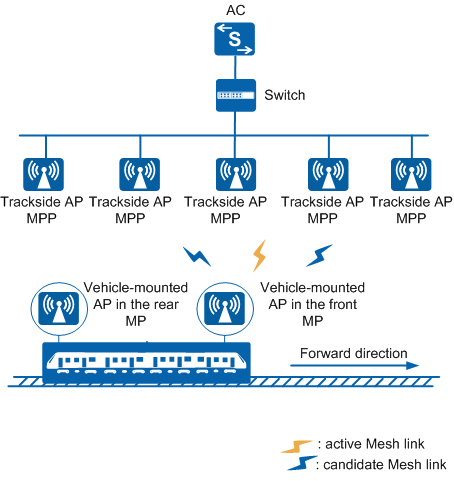Configuring a Mesh Profile
Context
On a vehicle-ground fast link handover network shown in Figure 1, Mesh roles of the vehicle-mounted AP and trackside AP are MP and MPP respectively.

After Mesh is enabled on a vehicle-mounted AP, the Mesh role of the AP is fixed as mesh-node (MP).
Procedure
- Run system-view
The system view is displayed.
- Run wlan
The WLAN view is displayed.
- Run mesh-profile name profile-name
A Mesh profile is created, and the Mesh profile view is displayed.
By default, the system provides the Mesh profile default.
- Run mesh-id name
A Mesh ID is configured. Mesh nodes use a Mesh ID to identify connections between them.
By default, the Mesh ID of a Mesh profile is HUAWEI-WLAN-MESH.
- Run security-profile profile-name
A security profile is bound to the Mesh profile.
By default, the security profile default-mesh is bound to a Mesh profile.

By default, the system provides the Mesh profile default. Both the default Mesh profile default and a self-defined Mesh profile have the security profile default-mesh referenced by default. In the security profile default-mesh, the security policy is set to WPA2+PSK+AES and the security key to huawei_secmesh. If the default security profile default-mesh is used, you are advised to change the security key of the profile to ensure security.
- Run mesh-handover-profile profile-name
A Mesh handover profile is bound to the Mesh profile.
By default, no Mesh handover profile is bound to a Mesh profile.
- (Optional) Run switch-probe-interval interval
The Mesh handover probe interval is specified.
The default Mesh handover probe interval is 60 seconds.
This configuration is required only when a train can switch between two lines.
- (Optional) Improve channel usage efficiency.
Run the beacon-2g-rate beacon-2g-rate command to set the transmit rate of 2.4 GHz Beacon frames.
By default, the transmit rate of 2.4 GHz Beacon frames is 1 Mbit/s.
Run the beacon-5g-rate beacon-5g-rate command to set the transmit rate of 5 GHz Beacon frames.
By default, the transmit rate of 5 GHz Beacon frames is 6 Mbit/s.
- (Optional) Run max-link-number link-num
The maximum number of Mesh links allowed on an AP is configured.
By default, a maximum of eight mesh links can be established between APs.
- (Optional) Run link-rssi-threshold threshold-value
The RSSI threshold of a Mesh link is configured. When the minimum RSSI of all Mesh links on the optimal route to the current MPP is lower than the RSSI threshold of a Mesh link, the MP reselects Mesh links.
By default, the RSSI threshold of a mesh link is -75 dBm. After the FWA mode is enabled in a Mesh profile, the RSSI threshold of a Mesh link is fixed as -90 dBm.
- (Optional) Run link-report-interval report-interval
The interval at which an MP reports Mesh link information to an AC is specified.
By default, an MP reports Mesh link information to the AC at an interval of 30 seconds.
- (Optional) Run dhcp trust port
A DHCP trusted port is enabled in the Mesh profile.
By default, a DHCP trusted port is enabled in a Mesh profile.

After a DHCP trusted port is enabled in a Mesh profile and the Mesh profile is applied to an AP, the AP receives the DHCP OFFER, ACK, and NAK packets sent by authorized DHCP servers and forwards the packets to STAs so that the STAs can obtain valid IP addresses and go online.
- Run quit
Return to the WLAN view.
- Run quit
Return to the system view.
- Run interface wlan-radio wlan-radio-number
The radio interface view is displayed.
- Run mesh-profile profile-name [ index index ]
The Mesh profile is bound to the AP radio.
By default, no Mesh profile is bound to an AP radio.