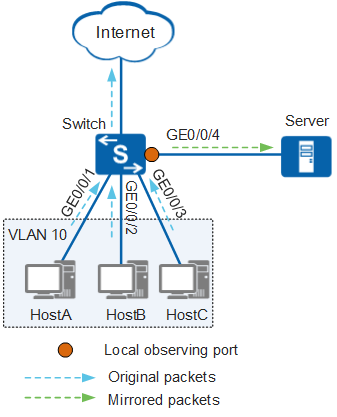Example for Configuring Local MAC Address Mirroring
Local MAC Address Mirroring Overview
In local MAC address mirroring, an observing port is directly connected to a monitoring device and forwards the packets with a specified MAC address to the monitoring device for analysis.
Configuration Notes
You must dedicate observing ports for mirroring use and do not configure other services on them to prevent mirrored traffic and other service traffic from affecting each other. Do not configure any member port of an Eth-Trunk as an observing port. If you must do so, ensure that the bandwidth of service traffic on this port and the bandwidth occupied by the mirrored traffic do not exceed the bandwidth limit of the port.
If the mirroring function is deployed on many ports of a device, a great deal of internal forwarding bandwidth will be occupied, which affects the forwarding of other services. Additionally, if the mirrored port bandwidth is higher than the observing port bandwidth, for example, 1000 Mbit/s on a mirrored port and 100 Mbit/s on an observing port, the observing port will fail to forward all mirrored packets in a timely manner because of insufficient bandwidth, leading to packet loss.
MAC address mirroring applies only to inbound packets.
For the applicable products and versions of this configuration example, see Applicable product models and versions.
Networking Requirements
As shown in Figure 1, all the hosts of a company access the Internet through the Switch and belong to VLAN 10. The monitoring device Server is directly connected to the Switch.
Internet access traffic of the host with a MAC address 0001-0001-0001 needs to be monitored through the Server.
Configuration Roadmap
- Create VLAN 10 on the Switch and add the ports that connect the Switch to hosts to VLAN 10 so that the hosts can communicate with the Switch at Layer 2.
- Configure GE0/0/4 of the Switch as a local observing port to forward mirrored packets to the Server.
- Configure MAC address mirroring in VLAN 10 to copy Internet access traffic of the host with a specified MAC address in VLAN 10 to the local observing port.
Procedure
- Add ports to a VLAN.
# Create VLAN 10 on the Switch and add GE0/0/1 through GE0/0/3 to VLAN 10.
<HUAWEI> system-view [HUAWEI] sysname Switch [Switch] vlan batch 10 [Switch] interface gigabitethernet 0/0/1 [Switch-GigabitEthernet0/0/1] port link-type access //Set the link type of the host-side interface to access. The default link type of interfaces is not access. [Switch-GigabitEthernet0/0/1] port default vlan 10 [Switch-GigabitEthernet0/0/1] quit [Switch] interface gigabitethernet 0/0/2 [Switch-GigabitEthernet0/0/2] port link-type access //Set the link type of the host-side interface to access. The default link type of interfaces is not access. [Switch-GigabitEthernet0/0/2] port default vlan 10 [Switch-GigabitEthernet0/0/2] quit [Switch] interface gigabitethernet 0/0/3 [Switch-GigabitEthernet0/0/3] port link-type access //Set the link type of the host-side interface to access. The default link type of interfaces is not access. [Switch-GigabitEthernet0/0/3] port default vlan 10 [Switch-GigabitEthernet0/0/3] quit
- Configure an observing port.
# Configure GE0/0/4 of the Switch as a local observing port.
[Switch] observe-port 1 interface gigabitethernet 0/0/4 //Configure GE0/0/4 as local observing port 1. - Configure MAC address mirroring.
# On the Switch, configure MAC address mirroring in VLAN 10 and copy the packets that are received by all the ports in VLAN 10 and contain a MAC address 0001-0001-0001 to the local observing port.
[Switch] vlan 10 [Switch-vlan10] mac-mirroring 0001-0001-0001 to observe-port 1 inbound //Mirror incoming packets with the MAC address 0001-0001-0001 on all the interfaces in VLAN 10 to observing port 1. [Switch-vlan10] return - Verify the configuration.
# Check the observing port configuration.
<Switch> display observe-port ---------------------------------------------------------------------- Index : 1 Untag-packet : No Interface : GigabitEthernet0/0/4 ----------------------------------------------------------------------
# Check the mirroring configuration.
<Switch> display port-mirroring ---------------------------------------------------------------------- Observe-port 1 : GigabitEthernet0/0/4 ---------------------------------------------------------------------- Mac-mirror: ---------------------------------------------------------------------- Mirror-mac Vlan Direction Observe-port ---------------------------------------------------------------------- 0001-0001-0001 10 Inbound Observe-port 1 ----------------------------------------------------------------------
Configuration Files
- Configuration file of the Switch
# sysname Switch # vlan batch 10 # observe-port 1 interface GigabitEthernet0/0/4 # vlan 10 mac-mirroring 0001-0001-0001 to observe-port 1 inbound # interface GigabitEthernet0/0/1 port link-type access port default vlan 10 # interface GigabitEthernet0/0/2 port link-type access port default vlan 10 # interface GigabitEthernet0/0/3 port link-type access port default vlan 10 # return
Applicable product models and versions
Product |
Product Model |
Software Version |
|---|---|---|
S2700 |
S2720-EI |
V200R006C10, V200R009C00, V200R010C00, V200R011C10, V200R012C00, V200R013C00, V200R019C00, V200R019C10 |
S2750-EI |
V200R003C00, V200R005C00SPC300, V200R006C00, V200R007C00, V200R008C00, V200R009C00, V200R010C00, V200R011C00, V200R011C10, V200R012C00 |
|
S2700-52P-EI, S2700-52P-PWR-EI |
V100R006C05 |
|
S3700 |
S3700-SI |
V100R006C05 |
S3700-EI |
V100R006C05 |
|
S3700-HI |
V200R001C00 |
|
S5700 |
S5700-LI |
V200R001C00, V200R002C00, V200R003(C00&C02&C10), V200R005C00SPC300, V200R006C00, V200R007C00, V200R008C00, V200R009C00, V200R010C00, V200R011C00, V200R011C10, V200R012C00 |
S5700S-LI |
V200R001C00, V200R002C00, V200R003C00, V200R005C00SPC300, V200R006C00, V200R007C00, V200R008C00, V200R009C00, V200R010C00, V200R011C00, V200R011C10, V200R012C00 |
|
S5710-C-LI |
V200R001C00 |
|
S5710-X-LI |
V200R008C00, V200R009C00, V200R010C00, V200R011C00, V200R011C10, V200R012C00 |
|
S5700-SI |
V200R001C00, V200R002C00, V200R003C00, V200R005C00 |
|
S5700-EI |
V200R001(C00&C01), V200R002C00, V200R003C00, V200R005(C00&C01&C02&C03) |
|
S5710-EI |
V200R001C00, V200R002C00, V200R003C00, V200R005(C00&C02) |
|
S5700-HI |
V200R001(C00&C01), V200R002C00, V200R003C00, V200R005(C00SPC500&C01&C02) |
|
S5710-HI |
V200R003C00, V200R005(C00&C02&C03) |
|
S5720-LI, S5720S-LI |
V200R010C00, V200R011C00, V200R011C10, V200R012(C00&C20), V200R013C00, V200R019C00, V200R019C10 |
|
S5720-SI, S5720S-SI |
V200R008C00, V200R009C00, V200R010C00, V200R011C00, V200R011C10, V200R012C00, V200R013C00, V200R019C00, V200R019C10 |
|
S5720I-SI |
V200R012C00, V200R013C00, V200R019C00, V200R019C10 |
|
S5730-SI |
V200R011C10, V200R012C00, V200R013C00, V200R019C00, V200R019C10 |
|
S5730S-EI |
V200R011C10, V200R012C00, V200R013C00, V200R019C00, V200R019C10 |
|
S5720-EI |
V200R007C00, V200R008C00, V200R009C00, V200R010C00, V200R011C00, V200R011C10, V200R012C00, V200R013C00, V200R019C00, V200R019C10 |
|
S5735-L, S5735S-L |
V200R019C00, V200R019C10 |
|
S5735S-L-M |
V200R019C00, V200R019C10 |
|
S5735-S, S5735S-S |
V200R019C00, V200R019C10 |
|
S5700 |
S5735-S-I |
V200R019C10 |
S5700 |
S5720-HI, S5730-HI, S5731-H, S5731S-H, S5731-S, S5731S-S |
V200R019C10 |
S5732-H |
V200R019C10, V200R019C20 |
|
S6700 |
S6700-EI |
V200R001(C00&C01), V200R002C00, V200R003C00, V200R005(C00&C01&C02) |
S6720-LI, S6720S-LI |
V200R011C00, V200R011C10, V200R012C00, V200R013C00, V200R019C00, V200R019C10 |
|
S6720-SI, S6720S-SI |
V200R011C00, V200R011C10, V200R012C00, V200R013C00, V200R019C00, V200R019C10 |
|
S6720-EI |
V200R008C00, V200R009C00, V200R010C00, V200R011C00, V200R011C10, V200R012C00, V200R013C00, V200R019C00, V200R019C10 |
|
S6720S-EI |
V200R009C00, V200R010C00, V200R011C00, V200R011C10, V200R012C00, V200R013C00, V200R019C00, V200R019C10 |
|
S6700 |
S6720-HI, S6730-H, S6730S-H, S6730-S, S6730S-S |
V200R019C10 |
S7700 |
S7703, S7706, S7712 |
V200R019C10 |
S7706 PoE |
V200R019C10 |
|
S7703 PoE |
V200R019C10 |

For details about software mappings, visit Hardware Query Tool and search for the desired product model.