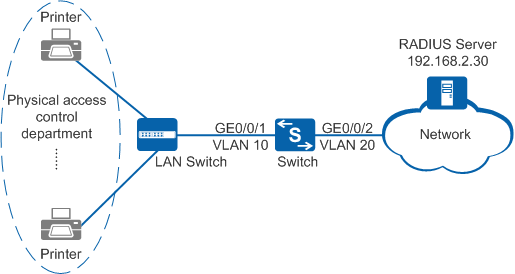Example for Configuring MAC Address Authentication to Control User Access
MAC Address Authentication Overview
As one of NAC authentication modes, MAC address authentication controls a user's network access rights based on the user's interface and MAC address. The user does not need to install any client software. MAC address authentication ensures security of enterprise intranets.
In MAC address authentication, client software does not need to be installed on user terminals, but MAC addresses must be registered on servers, resulting in complex management. Another two NAC authentication methods have their advantages and disadvantages: 802.1X authentication ensures high security, but it requires that 802.1X client software be installed on user terminals, causing inflexible network deployment. Portal authentication also does not require client software installation and provides flexible deployment, but it has low security.
MAC address authentication is applied to access authentication scenarios of dumb terminals such as printers and fax machines.
Configuration Notes
This configuration example applies to all switches running all versions.
When you run the access-user arp-detect command to configure the IP address and MAC address of the user gateway as the source IP address and source MAC address of user offline detection packets, ensure that the MAC address of the gateway remains unchanged, especially in active/standby switchover scenarios. If the gateway MAC address is changed, ARP entries of terminals will be incorrect on the device, and the terminals cannot communicate with the device.
Networking Requirements
As shown in Figure 1, the terminals in the physical access control department are connected to the company's internal network through the Switch. Unauthorized access to the internal network can damage the company's service system and cause leakage of key information. Therefore, the administrator requires that the Switch should control the users' network access rights to ensure internal network security.
Configuration Roadmap
The configuration roadmap is as follows:
- Create and configure a RADIUS server template, an AAA scheme, and an authentication domain. Bind the RADIUS server template and AAA scheme to the authentication domain so that the Switch can authenticate access users through the RADIUS server.
- Enable MAC address authentication so that the Switch can control network access rights of the dumb terminals in the physical access control department.
- Configure the user access mode to multi-authen and set the maximum number of access users to 100, so the device can control the network access rights of each user independently.

Before configuring this example, ensure that devices can communicate with each other on the network.
Procedure
- Create VLANs and configure the VLANs allowed by the interface to ensure network communication.
# Create VLAN 10 and VLAN 20.
<HUAWEI> system-view [HUAWEI] sysname Switch [Switch] vlan batch 10 20
# On the Switch, configure the interface GE0/0/1 connected to users as an access interface and add the interface to VLAN 10.
[Switch] interface gigabitethernet0/0/1 [Switch-GigabitEthernet0/0/1] port link-type access [Switch-GigabitEthernet0/0/1] port default vlan 10 [Switch-GigabitEthernet0/0/1] quit [Switch] interface vlanif 10 [Switch-Vlanif10] ip address 192.168.1.10 24 [Switch-Vlanif10] quit

Configure the interface type and VLANs based on the site requirements. In this example, users are added to VLAN 10.
# On the Switch, configure the interface GE0/0/2 connected to the RADIUS server as an access interface and add the interface to VLAN 20.
[Switch] interface gigabitethernet0/0/2 [Switch-GigabitEthernet0/0/2] port link-type access [Switch-GigabitEthernet0/0/2] port default vlan 20 [Switch-GigabitEthernet0/0/2] quit
- Create and configure a RADIUS server template, an AAA scheme, and an authentication domain.
# Create and configure the RADIUS server template rd1.
[Switch] radius-server template rd1 [Switch-radius-rd1] radius-server authentication 192.168.2.30 1812 [Switch-radius-rd1] radius-server shared-key cipher Huawei@2012 [Switch-radius-rd1] quit
# Create an AAA authentication scheme abc and configure the authentication mode to RADIUS.
[Switch] aaa [Switch-aaa] authentication-scheme abc [Switch-aaa-authen-abc] authentication-mode radius [Switch-aaa-authen-abc] quit
# Create an authentication domain isp1, and bind the AAA scheme abc and RADIUS server template rd1 to the domain isp1.
[Switch-aaa] domain isp1 [Switch-aaa-domain-isp1] authentication-scheme abc [Switch-aaa-domain-isp1] radius-server rd1 [Switch-aaa-domain-isp1] quit [Switch-aaa] quit
# Configure isp1 as the global default domain. During access authentication, enter a user name in the format user@isp1 to perform AAA authentication in the domain isp1. If the user name does not contain the domain name or contains an invalid domain name, the user is authenticated in the default domain.
[Switch] domain isp1 - Configure MAC address authentication on the Switch.# Switch the NAC mode to unified mode.
[Switch] authentication unified-mode
After the common mode and unified mode are switched, the device automatically restarts.
# Enable MAC address authentication on the interface GE0/0/1.[Switch] interface gigabitethernet0/0/1 [Switch-GigabitEthernet0/0/1] authentication mac-authen [Switch-GigabitEthernet0/0/1] authentication mode multi-authen max-user 100 [Switch-GigabitEthernet0/0/1] quit
# (Recommended) Configure the source IP address and source MAC address for offline detection packets in a specified VLAN. You are advised to set the user gateway IP address and its corresponding MAC address as the source IP address and source MAC address of offline detection packets.
[Switch] access-user arp-detect vlan 10 ip-address 192.168.1.10 mac-address 2222-1111-1234
- Verify the configuration.
- Run the display mac-authen command to check the MAC address authentication configuration. The command output (MAC address authentication is enabled) shows that MAC address authentication has been enabled on the interface GE0/0/1.
- After the user starts the terminal, the device automatically obtains the terminal MAC address and uses it as the user name and password for authentication.
- The user can access the network after the authentication succeeds.
- After the user goes online, you can run the display access-user access-type mac-authen command on the device to check the online MAC address authentication user information.
Configuration Files
Configuration file of the Switch
# sysname Switch # vlan batch 10 20 # domain isp1 # access-user arp-detect vlan 10 ip-address 192.168.1.10 mac-address 2222-1111-1234 # radius-server template rd1 radius-server shared-key cipher %^%#Q75cNQ6IF(e#L4WMxP~%^7'u17,]D87GO{"[o]`D%^%# radius-server authentication 192.168.2.30 1812 weight 80# aaa authentication-scheme abc authentication-mode radius domain isp1 authentication-scheme abc radius-server rd1# interface GigabitEthernet0/0/1 port link-type access port default vlan 10 authentication mac-authen authentication mode multi-authen max-user 100 # interface GigabitEthernet0/0/2 port link-type access port default vlan 20 # return