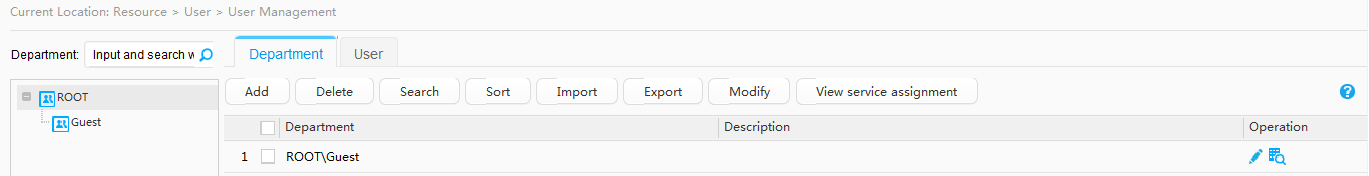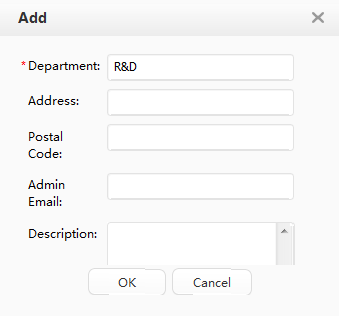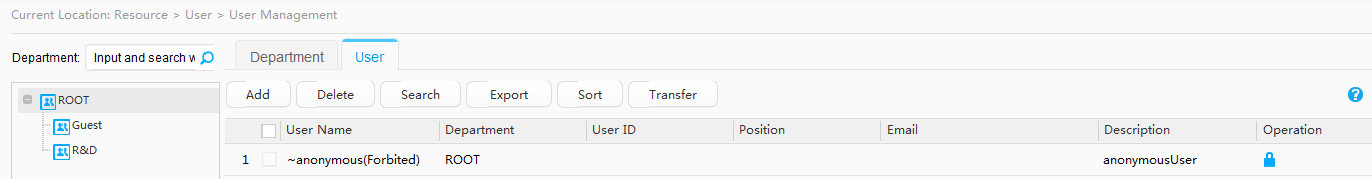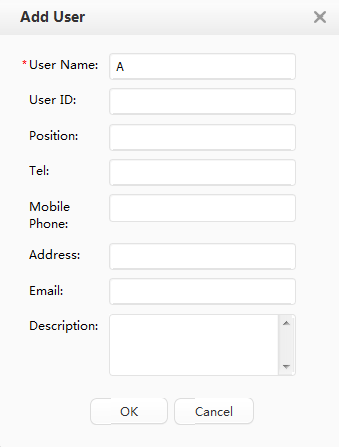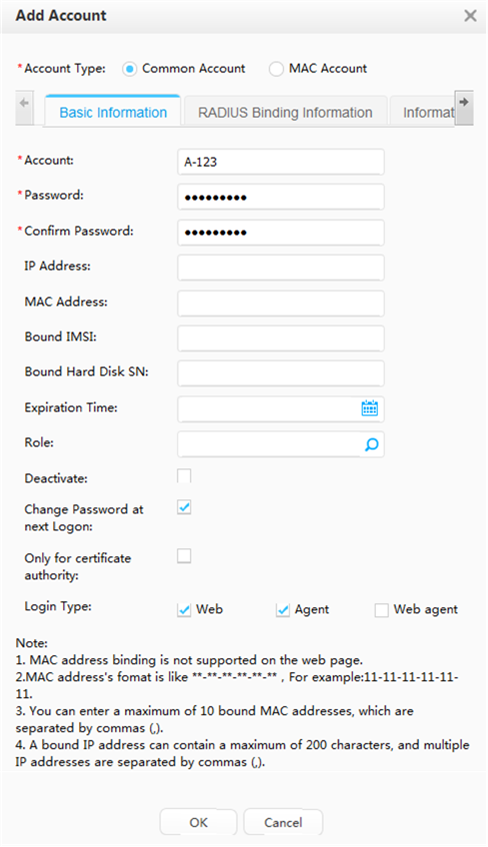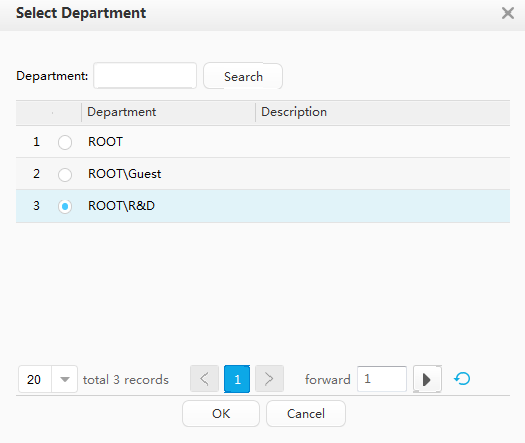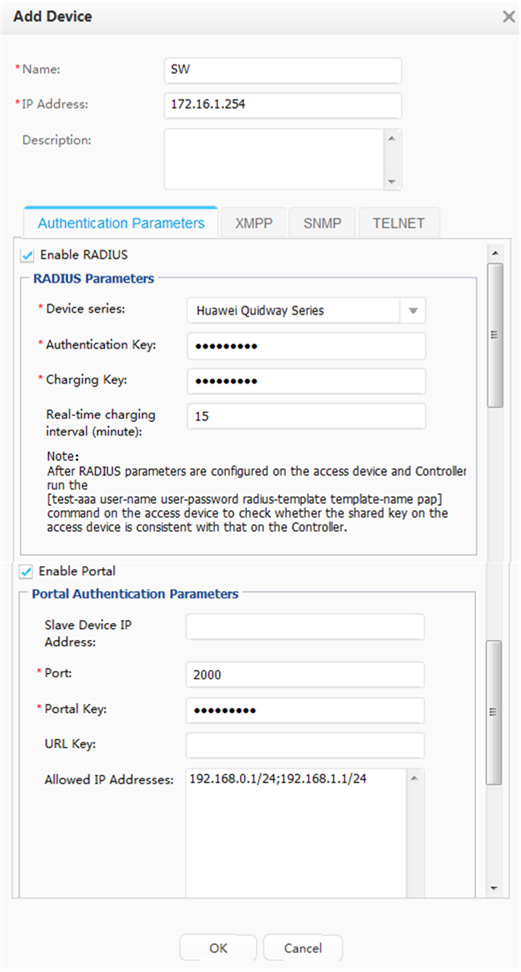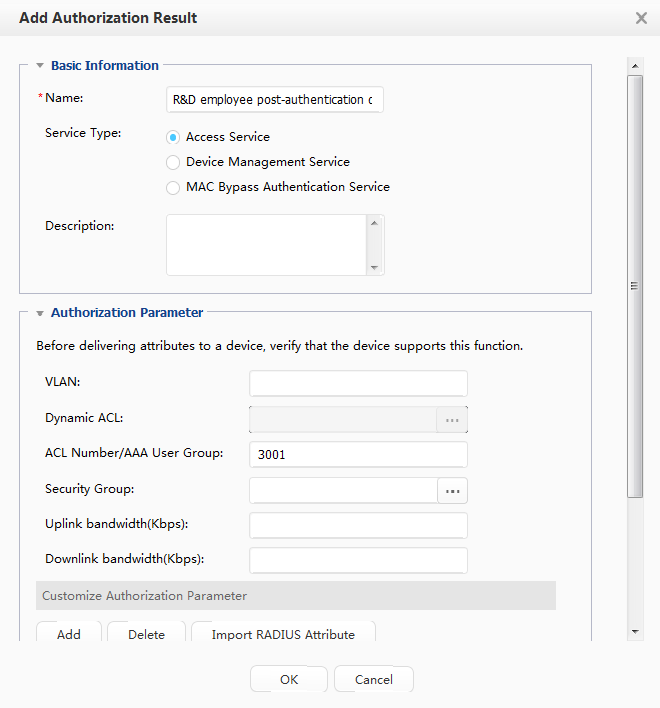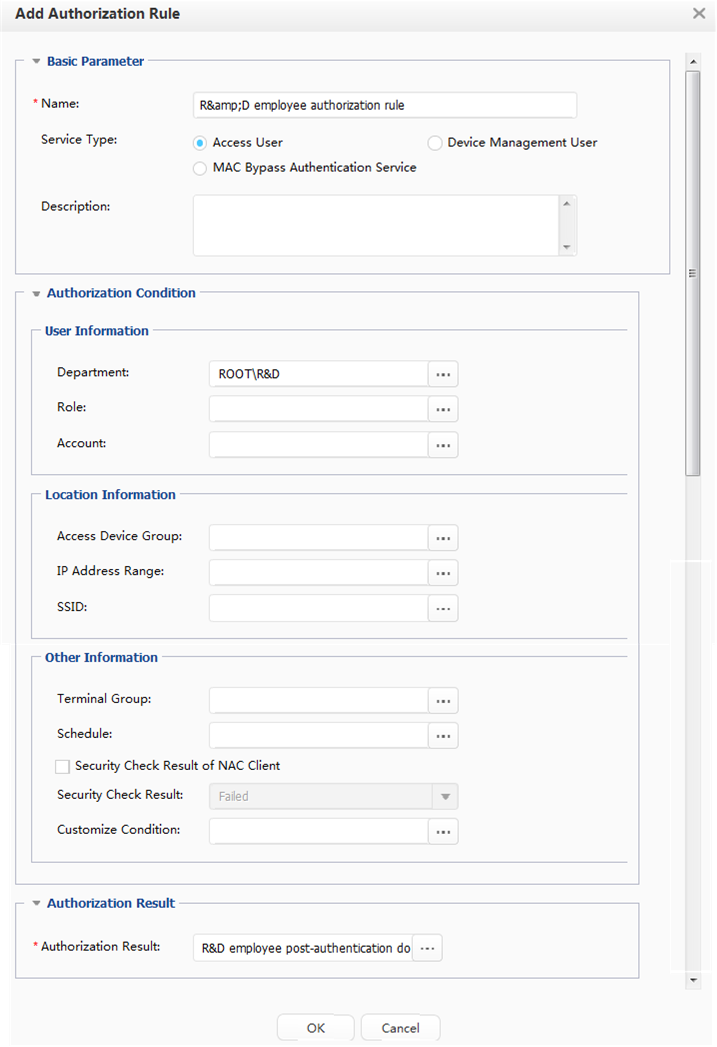Configuring Portal Authentication for Access Users on Huawei Agile Controller-Campus (Authentication Point on Core Switch)
Introduction to Portal authentication
Portal authentication is also called web authentication, when a user accesses the network, the user must be first authenticated on the Portal website. If the authentication fails, the user can access only certain network resources. After the authentication succeeds, the user can access other network resources. Portal authentication has the following advantages:
- Ease of use: In most cases, Portal authentication does not require the client to have additional software installed and allows the client to be directly authenticated on a web page.
- Convenient operations: Portal authentication achieves service expansion on the Portal page, including advertisement push, responsibility announcement, and enterprise publicity.
- Mature technology: Portal authentication has been widely used in networks of carriers, fast food chains, hotels, and schools.
- Flexible deployment: Portal authentication implements access control at the access layer or at the ingress of key data.
- Flexible user management: Portal authentication can be performed on users based on the combination of user names and any one of VLANs, IP addresses, and MAC addresses.
Enterprises often choose Portal authentication for guests because they move frequently.
Networking Requirements
- The authentication operations should be simple. The authentication system only performs access authorization. Minimum client software is installed on user terminals.
- To facilitate network reconstruction and reduce investments, the enterprise requires the authentication point be deployed on the core switch.
- A unified identity authentication mechanism is used to authenticate all terminals accessing the campus network and deny access from unauthorized terminals.
- R&D employees can connect only to public servers (such as the web and DNS servers) of the enterprise before the authentication, and can connect to both the intranet (code library and issue tracking system) and Internet after being authenticated.
- Marketing employees can connect only to public servers (such as the web and DNS servers) of the enterprise before the authentication, and can connect only to the Internet after being authenticated.
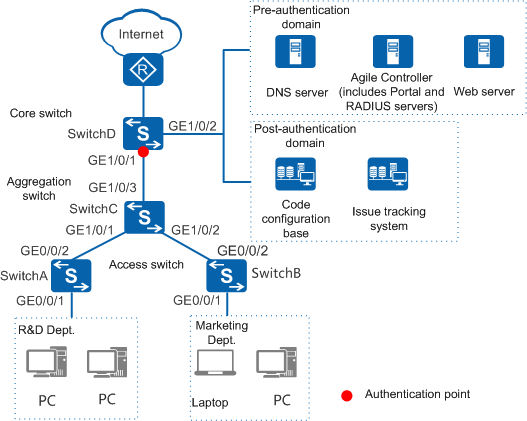
Configuration Logic
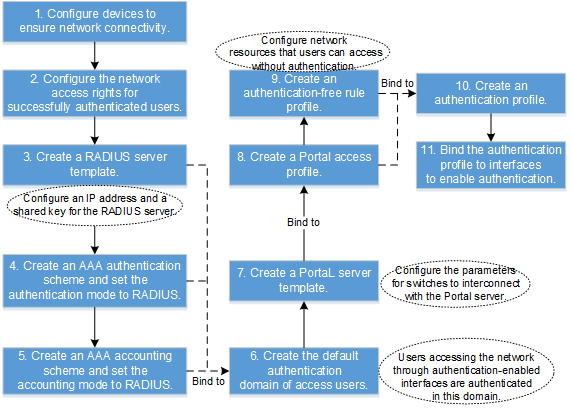
Item |
Description |
|---|---|
Creating a department and an account |
- |
Adding switches |
Set parameters for switches connected to the Agile Controller-Campus. |
(Optional) adding an authentication rule |
Configure the conditions for users to pass the authentication. If no authentication rule is created, the default authentication rule (that allows all users to pass the authentication) of the Agile Controller-Campus is used. |
Adding an authorization result |
Create network access right profiles so that users granted with different profiles have different network access rights. |
Adding an authorization rule |
Select network access right profiles and users in an authorization rule so that specified network access rights are granted to specific users. |
Configuration Notes
- This configuration example applies to all switches running V200R009C00 or a later version.
- Huawei's Agile Controller-Campus in V100R001 functions as the Portal server and RADIUS server in this example. For the Agile Controller-Campus, the version required is V100R001, V100R002, V100R003.
- The RADIUS authentication and accounting shared keys and Portal shared key on the switch must be the same as those on the Agile Controller-Campus server.
- By default, the switch allows the packets from RADIUS and Portal servers to pass. You do not need to configure authentication-free rules for the two servers on the switch.
Data Plan
VLAN ID |
Function |
|---|---|
101 |
VLAN for R&D employees |
102 |
VLAN for marketing employees |
103 |
VLAN for connection between the aggregation switch and core switch |
104 |
VLAN to which interfaces connecting to the servers belong |
Item |
Data |
Description |
|
|---|---|---|---|
Access switch (connecting to the R&D department) |
Interface number: GE0/0/1 VLAN: 101 |
Connects to employees' PCs. |
|
Interface number: GE0/0/2 VLAN: 101 |
Connects to the aggregation switch. |
||
Access switch (connecting to the marketing department) |
Interface number: GE0/0/1 VLAN: 102 |
Connects to employees' PCs. |
|
Interface number: GE0/0/2 VLAN: 102 |
Connects to the aggregation switch. |
||
Aggregation switch |
Interface number: GE1/0/1 VLAN: 101 VLANIF101 IP address: 192.168.0.1 |
Connects to the access switch of the R&D department. Functions as the gateway for R&D employees. |
|
Interface number: GE1/0/2 VLAN: 102 VLANIF102 IP address: 192.168.1.1 |
Connects to the access switch of the marketing department. Functions as the gateway for marketing employees. |
||
Interface number: GE1/0/3 VLAN: 103 VLANIF103 IP address: 172.16.2.1 |
Connects to the core switch. |
||
Core switch |
Interface number: GE1/0/1 VLAN: 103 VLANIF103 IP address: 172.16.2.2 |
Connects to the aggregation switch. |
|
Interface number: GE1/0/2 VLAN: 104 VLANIF104 IP address: 172.16.1.254 |
Connects to the server area and functions as the gateway for the servers. |
||
Server |
Agile Controller-Campus (RADIUS server + Portal server) |
IP address: 172.16.1.1 |
- |
DNS server |
IP address: 172.16.1.2 |
- |
|
Web server |
IP address: 172.16.1.3 |
- |
|
Code library |
IP address: 172.16.1.4 |
- |
|
Issue tracking system |
IP address: 172.16.1.5 |
- |
|
Item |
Data |
Description |
|---|---|---|
Core switch |
Number of the ACL for R&D employees' post-authentication domain: 3001 |
You need to enter this ACL number when configuring authorization rules and results on the Agile Controller-Campus. |
Number of the ACL for marketing employees' post-authentication domain: 3002 |
You need to enter this ACL number when configuring authorization rules and results on the Agile Controller-Campus. |
|
Authentication server:
|
|
|
Accounting server:
|
||
Portal server:
|
||
Agile Controller-Campus |
Host name: access.example.com |
Users can use the domain name to access the Portal server. |
Device IP address: 172.16.1.254 |
- |
|
Authentication port: 1812 |
- |
|
Accounting port: 1813 |
- |
|
RADIUS shared key: Admin@123 |
The RADIUS shared key must be the same as that configured on the switch. |
|
Port number that the Portal server uses to receive packets: 50200 |
- |
|
Portal shared key: Admin@123 |
It must be the same as the Portal authentication shared key configured on the switch. |
|
Department: R&D
Department: Marketing
|
Two departments and two corresponding accounts have been created on the Agile Controller-Campus: R&D department and an R&D employee account A-123; Marketing department and a marketing employee account B-123. |
|
Pre-authentication domain |
Agile Controller-Campus (including RADIUS server and Portal server), DNS server, and web server |
- |
Post-authentication domain |
|
- |
Procedure
- Configure the access switch to ensure network connectivity.
The following provides the configuration for SwitchA, the access switch connecting to the R&D department. The configuration for SwitchB, the access switch connecting to the marketing department, is similar to that for SwitchA.
<HUAWEI> system-view [HUAWEI] sysname SwitchA [SwitchA] vlan 101 [SwitchA-vlan101] quit [SwitchA] interface gigabitethernet 0/0/1 //Interface connected to the R&D department [SwitchA-GigabitEthernet0/0/1] port link-type access [SwitchA-GigabitEthernet0/0/1] port default vlan 101 [SwitchA-GigabitEthernet0/0/1] quit [SwitchA] interface gigabitethernet 0/0/2 //Interface connected to the aggregation switch [SwitchA-GigabitEthernet0/0/2] port link-type trunk [SwitchA-GigabitEthernet0/0/2] port trunk allow-pass vlan 101 [SwitchA-GigabitEthernet0/0/2] quit
- Configure the core switch.
- Configure the Agile Controller-Campus.
- Verify the configuration.
- Employees can access only the Agile Controller-Campus, DNS, and web servers before authentication.
- The Portal authentication page is pushed to an employee when the employee attempts to visit an Internet website. After the employee enters the correct account and password, the requested web page is displayed.
- R&D employee A can access the Internet, code library, and issue tracking system after authentication. Marketing employee B can access the Internet but not the code library and issue tracking system after authentication.
- After an employee is authenticated, run the display access-user command on the switch. The command output shows that the employee is online.
Configuration Files
# sysname SwitchA # vlan batch 101 # interface GigabitEthernet0/0/1 port link-type access port default vlan 101 # interface GigabitEthernet0/0/2 port link-type trunk port trunk allow-pass vlan 101 # return
# sysname SwitchC # vlan batch 101 to 103 # dhcp enable # interface Vlanif101 ip address 192.168.0.1 255.255.255.0 dhcp select interface dhcp server dns-list 172.16.1.2 # interface Vlanif102 ip address 192.168.1.1 255.255.255.0 dhcp select interface dhcp server dns-list 172.16.1.2 # interface Vlanif103 ip address 172.16.2.1 255.255.255.0 # interface GigabitEthernet1/0/1 port link-type trunk port trunk allow-pass vlan 101 # interface GigabitEthernet1/0/2 port link-type trunk port trunk allow-pass vlan 102 # interface GigabitEthernet1/0/3 port link-type trunk port trunk allow-pass vlan 103 # ip route-static 172.16.1.0 255.255.255.0 172.16.2.2 # return
# Configuration file of the core switch
#
sysname SwitchD
#
vlan batch 103 to 104
#
authentication-profile name p1
portal-access-profile web1
#
domain portal
#
radius-server template policy
radius-server shared-key cipher %#%#1*yT+0O\X;V}hP,G^TMN7mTXA^mIz)SoR:86;lNK%#%#
radius-server authentication 172.16.1.1 1812 weight 80
radius-server accounting 172.16.1.1 1813 weight 80
#
acl number 3001
rule 1 permit ip
acl number 3002
rule 1 deny ip destination 172.16.1.4 0
rule 2 deny ip destination 172.16.1.5 0
rule 3 permit ip
#
free-rule-template name default_free_rule
free-rule 1 destination ip 172.16.1.2 mask 255.255.255.255
free-rule 2 destination ip 172.16.1.3 mask 255.255.255.255
#
web-auth-server portal_huawei
server-ip 172.16.1.1
port 50200
shared-key cipher %#%#q9a^<=Ct5'=0n40/1g}/m6Mo,U9u5!s(GYM}Z{<~%#%#
url http://access.***.com:8080/portal
source-ip 172.16.1.254
#
portal-access-profile name web1
web-auth-server portal_huawei layer3
#
aaa
authentication-scheme auth
authentication-mode radius
accounting-scheme acco
accounting-mode radius
accounting realtime 15
domain portal
authentication-scheme auth
accounting-scheme acco
radius-server policy
#
interface Vlanif103
ip address 172.16.2.2 255.255.255.0
authentication-profile p1
#
interface Vlanif104
ip address 172.16.1.254 255.255.255.0
#
interface GigabitEthernet1/0/1
port link-type trunk
port trunk allow-pass vlan 103
#
interface GigabitEthernet1/0/2
port link-type access
port default vlan 104
#
ip route-static 192.168.0.0 255.255.255.0 172.16.2.1
ip route-static 192.168.1.0 255.255.255.0 172.16.2.1
#
portal quiet-period
portal timer quiet-period 240
portal quiet-times 5
#
return