HWTACACS Two-Factor Authentication

After a user logs in to the device through HWTACACS two-factor authentication, HWTACACS two-factor authentication is supported when the super command is executed to upgrade the user privilege level.
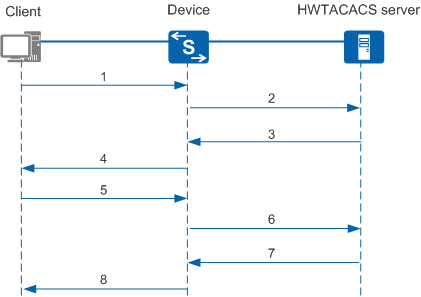
A user enters a user name and PIN code. The client then sends the user name and PIN code to the device.
The device sends the user name and PIN code to the HWTACACS server.
The HWTACACS server verifies the user name and PIN code based on its database and returns the verification result to the device.
The device sends the user name and PIN code verification result to the client.
The device sends the dynamic verification code to the HWTACACS server.
The HWTACACS server verifies the dynamic verification code and sends the verification result to the device.