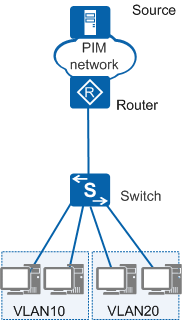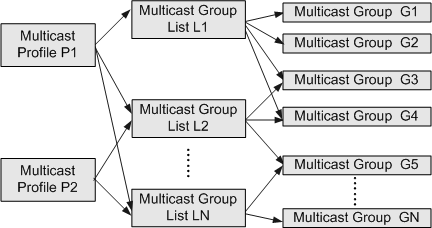Understanding Controllable Multicast
Implementation
As shown in Figure 1, controllable multicast is configured on the switch. The switch listens on IGMP/MLD Report messages to control the generation of Layer 2 multicast forwarding entries. When the switch receives an IGMP/MLD Report message from a user, it obtains the profile for the user based on the VLAN ID of the message.
- If the multicast group requested by the user is not in the multicast group list of the profile, the user cannot join the group. The switch then drops the IGMP/MLD Report message and does not generate the matching forwarding entry. Therefore, the user cannot receive data flows of this group.
- If the multicast group is in the multicast group list of the profile, the switch checks the permission of the multicast group list. If the list has the watch permission, the IGMP/MLD Report message can pass. If the list has the preview permission, the switch allows the IGMP/MLD Report message to pass and starts a preview timer. When the preview timer times out, the switch deletes the forwarding entry of this multicast group and intercepts subsequent IGMP/MLD Report messages of the multicast group. In this way, the preview function is implemented.
Concepts
Figure 2 shows the controllable multicast mechanism. A switch provides the VLAN-based controllable multicast function and controls multicast service rights of users by multicast group, multicast group list, and multicast profile.
Multicast group: a group identified by a multicast address such as 224.1.1.1. A multicast group can be regarded as a channel or program of IPTV.
Multicast group list: a set of multicast groups. A multicast group list can contain multiple multicast groups. For example, in Figure 2, multicast group list L1 contains groups G1, G2, G3, and G4. A multicast group can be contained in multiple multicast group lists. For example, G3 is contained in L1 and L2.
Multicast profile: a set of multicast group lists, which define user access rights for multicast groups. A multicast profile can contain multiple multicast group lists. For example, in Figure 2, multicast profile P1 contains L1, L2, and LN. A multicast group list can be contained in multiple multicast profiles. For example, L2 is contained in P1 and P2. Multicast group lists in a profile have the preview or watch permission. If a multicast group list with the watch permission is added to a multicast profile, users bound to the multicast profile can watch all programs in the list. If a multicast group list with the preview permission is added to a multicast profile, users bound to the multicast profile can only preview programs in the list.