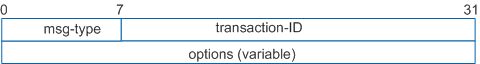DHCPv6 Packets
DHCPv6 Packet Format
Figure 1 shows the DHCPv6 packet format.
Field |
Length |
Description |
|---|---|---|
msg-type |
1 byte |
Indicates the packet type. The value ranges from 1 to 13. For details, see the DHCPv6 Packet Type. |
transaction-ID |
3 bytes |
Identifies packet transaction between DHCPv6
clients and servers. For example, a DHCPv6 client initiates a Solicit/Advertise
transaction or a Request/Reply transaction. Their transaction IDs
are different. Transaction IDs have the following characteristics:
|
Options |
Variable |
Indicates the option field in a DHCPv6 packet. The option field contains configurations that the DHCPv6 server assigns to IPv6 hosts, such as the IPv6 address of the DNS server. |
DHCPv6 Packet Type
DHCPv6 defines 13 types of packets. A DHCPv6 server and a DHCPv6 client communicate by exchanging these types of packets. Table 2 lists DHCPv6 packets and their corresponding DHCPv4 packets and describes the DHCPv6 packets.
DHCP Packet Type |
DHCPv6 Packet |
DHCPv4 Packet |
Description |
|---|---|---|---|
| 1 | SOLICIT | DHCP DISCOVER | A DHCPv6 client sends a Solicit packet to locate DHCPv6 servers. |
| 2 | ADVERTISE | DHCP OFFER | A DHCPv6 server sends an Advertise packet in response to a Solicit packet to declare that it can provide DHCPv6 services. |
| 3 | REQUEST | DHCP REQUEST | A DHCPv6 client sends a Request packet to request IPv6 addresses and other configuration parameters from a DHCPv6 server. |
| 4 | CONFIRM | - | A DHCPv6 client sends a Confirm packet to any available DHCPv6 server to check whether the obtained IPv6 address applies to the link that the DHCPv6 client is connected to. |
| 5 | RENEW | DHCP REQUEST | A DHCPv6 client sends a Renew packet to the DHCPv6 server that provides the IPv6 addresses and other configuration parameters to extend the lifetime of the addresses and to update configuration parameters. |
| 6 | REBIND | DHCP REQUEST | A DHCPv6 client sends a Rebind packet to any available DHCPv6 server to extend the lifetime of the assigned IPv6 address and to update configuration parameters when the client does not receive a response to its Renew packet. |
| 7 | REPLY | DHCP ACK/NAK | A DHCPv6 server sends a Reply packet in the following situations:
|
| 8 | RELEASE | DHCP RELEASE | A DHCPv6 client sends a Release packet to the DHCPv6 server that assigns IPv6 addresses to the DHCPv6 client, indicating that the DHCPv6 client will no longer use the obtained addresses. |
| 9 | DECLINE | DHCP DECLINE | A DHCPv6 client sends a Decline packet to a DHCPv6 server, indicating that the IPv6 addresses assigned by the DHCPv6 server are already in use on the link to which the DHCPv6 client is connected. |
| 10 | RECONFIGURE | - | A DHCPv6 server sends a Reconfigure packet to a DHCPv6 client, informing the DHCPv6 client that the DHCPv6 server has new addresses or updated configuration parameters. |
| 11 | INFORMATION-REQUEST | DHCP INFORM | A DHCPv6 client sends an Information-Request packet to a DHCPv6 server to request configuration parameters except for IPv6 addresses. |
| 12 | RELAY-FORW | - | A DHCPv6 relay agent sends a Relay-Forward packet to relay Request packets to DHCPv6 servers. |
| 13 | RELAY-REPL | - | A DHCPv6 server sends a Relay-Reply packet to a DHCPv6 relay agent. The Relay-Reply packet carries a packet that the DHCPv6 relay agent needs to deliver to a DHCPv6 client. |