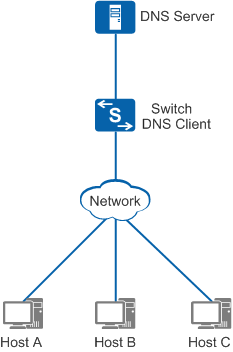Application Scenarios for DNS
Figure 1 shows typical networking of a DNS client.
As shown in Figure 1, the device functions as a DNS client and can dynamically obtain the corresponding IP address of a domain name from a DNS server. This facilitates user communication.
- If you seldom use domain names to visit other devices or no DNS server is available, configure static DNS on the DNS client. To configure static DNS, you must know the mappings between domain names and IP addresses. If a mapping changes, manually modify the DNS entry on the DNS client.
- If you want to use domain names to visit many devices and DNS servers are available, you can configure dynamic DNS. Dynamic DNS requires DNS servers.